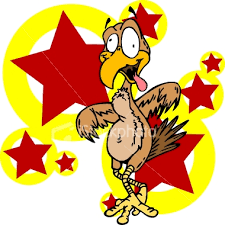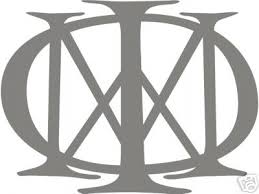Oldschool Frets on Fire theme version 3 [FoFiX]
Forum rules
- Read the rule stickies, especially ***** FORUM RULES • PLEASE READ BEFORE POSTING HERE! *****, before you post.
- If you are thinking about running from git, please do the entire community a favor and read this thread first. It contains some important information that anyone thinking about running from git should be familiar with.
This topic is 13 years and 10 months old. Instead of replying, please begin a new topic, or search for another related topic that may be more suitable.
- blazingamer
- Member
- Posts: 2018
- Joined: November 17th, 2007
- Location: Pennsylvania
- Reputation: 0
- Contact:
- Your Mighty Ruler guy
- Member
- Posts: 94
- Joined: July 7th, 2008
- Location: Hell
- Reputation: 0
- Contact:
Probably because you can fail and do all the other great things MFH-Alarian can do.
My videos: http://www.youtube.com/user/ghfantv
Blue Heaven!
- death_au
- Member
- Posts: 3991
- Joined: December 12th, 2007
- Location: Australia
- Reputation: 7
- Contact:
New version!
Here's some screenshots of the "new" song list:
Also, I've completely updated and changed the first post... Please read.
Comments/queries/suggestions.... GO!
death_au wrote:Version 1.6
http://www.mediafire.com/?b5jzwm3jojg
++Changed name of theme from "FoF (RB)" to "Oldschool FoF"
++Removed "Loading..." text from lading imagae, becuase:
++Added loading and results phrase (for 2.907+)
+++Loading phrase is "Tuning guitar..."
+++Results phrase is "Chilling..."
++Changed Song list image (more like vanilla FoF now)
++Added version image
+++Added different version images for alternate styles
++Added practice background (doesn't work yet?)
++Added song list models (cassettes and guitar cases)
++Added readme (you're reading it)
Here's some screenshots of the "new" song list:
death_au wrote:3D song list
2D song list:
Also, I've completely updated and changed the first post... Please read.
Comments/queries/suggestions.... GO!
Last edited by death_au on Thu Jul 17, 2008 1:34 am, edited 1 time in total.
Blue Heaven!
- death_au
- Member
- Posts: 3991
- Joined: December 12th, 2007
- Location: Australia
- Reputation: 7
- Contact:
polloloco wrote:Yeah i like the mod alot its awsome hey but inside the folder where the mod is can you replace the cassetes with ipods??
It's not exactly oldschool FoF, but if you really want it, there are the models for it here: https://www.fretsonfire.org/cgi-bin/ikonboard.cgi?act=ST;f=11;t=16591
Just put the models in the data directory.
EDIT: Oh wait, you said inside the theme directory? I don't think that actually works... Otherwise I would've put cassettes actually in the theme folder.
Last edited by death_au on Sun Jul 20, 2008 8:20 am, edited 1 time in total.
Blue Heaven!
- death_au
- Member
- Posts: 3991
- Joined: December 12th, 2007
- Location: Australia
- Reputation: 7
- Contact:
Thanks for all the positive feedback. I really appreciate it 
Remember that if you see something you think is wrong, let me know and I'll consider fixing it.
MFH-Alarian has had a new patch recently, and wolferacing is apparently working on a new menu, so you can expect a new version of this theme coming sometime soon.
Remember that if you see something you think is wrong, let me know and I'll consider fixing it.
MFH-Alarian has had a new patch recently, and wolferacing is apparently working on a new menu, so you can expect a new version of this theme coming sometime soon.
- blazingamer
- Member
- Posts: 2018
- Joined: November 17th, 2007
- Location: Pennsylvania
- Reputation: 0
- Contact:
Blue Heaven!
- death_au
- Member
- Posts: 3991
- Joined: December 12th, 2007
- Location: Australia
- Reputation: 7
- Contact:
blazingamer wrote:death_au wrote:Just put the models in the data directory.
You can still actually put mods in the mods folder as long as the change the files that are only in the data folder. Things like the cassette.dae and library.dae can still be altered by turning on the mod so you don't have to replace them.
I didn't realise. I just trusted the txt file saying mods aren't used.
This is cool though... You can even change the sounds in the sound folder, too. Awesome.
EDIT: I can also use this method to apply my theme styles! W00t! I'll update the directory structure of my theme and the readme for the next release. Thanks a lot blazingamer
EDIT 2: MFH has a big list of cool looking things lined up for the weekend and wolferacing is working on a new menu, so I'm going to wait until after the weekend to see what has changed before I release an updated version of this mod.
Last edited by death_au on Thu Aug 07, 2008 6:36 am, edited 1 time in total.
I can't get fretbuttons or notes like in the first screenshot, they are all small and slanted like in the other screenshots. It is really hard on the eyes and I have tried both 3D and 2D notes and they look the same. Even if I did 3D wrong, the new 2D notes and keys should look like like the big ones.
I'm going to wait too. I just want to make sure MFH does pull through. I am so confused. So confused. Anyway, songs are most likely going to be the same career format in both, so do you think a song thread would be reasonable.
I'm going to wait too. I just want to make sure MFH does pull through. I am so confused. So confused. Anyway, songs are most likely going to be the same career format in both, so do you think a song thread would be reasonable.
Have you seen Fight Club? Watch it.
Daed Guy in a barrel.
Daed Guy in a barrel.
Blue Heaven!
- death_au
- Member
- Posts: 3991
- Joined: December 12th, 2007
- Location: Australia
- Reputation: 7
- Contact:
Fun498 wrote:I can't get fretbuttons or notes like in the first screenshot, they are all small and slanted like in the other screenshots. It is really hard on the eyes and I have tried both 3D and 2D notes and they look the same. Even if I did 3D wrong, the new 2D notes and keys should look like like the big ones.
I'm going to wait too. I just want to make sure MFH does pull through. I am so confused. So confused. Anyway, songs are most likely going to be the same career format in both, so do you think a song thread would be reasonable.
I'm not sure what you're referring to with regards to the slanted notes/keys... They are a little slanted, the 2D (non-RF) keys I think are the worst. But how are they better in the first screenshot?
Also, the 3D keys/notes should definitely NOT look the same. What version of MFH-Alarian are you using? If you're using 2.900, it doesn't support 3D notes/keys. 2.905 and above does.
It's extremely difficult to get the angles right. I originally took screenshots from the old FoF. The thing was that in-game it skews the notes, which means that it was skewing already-skewed notes. I think I've mostly fixed the notes, but the keys really need work.
If anyone has any ideas on how to make the notes/keys less skewed, let me know. I really do want to fix this problem, I just don't really know how...
Who is online
Users browsing this forum: No registered users and 9 guests


 Come view my profile and website!
Come view my profile and website!