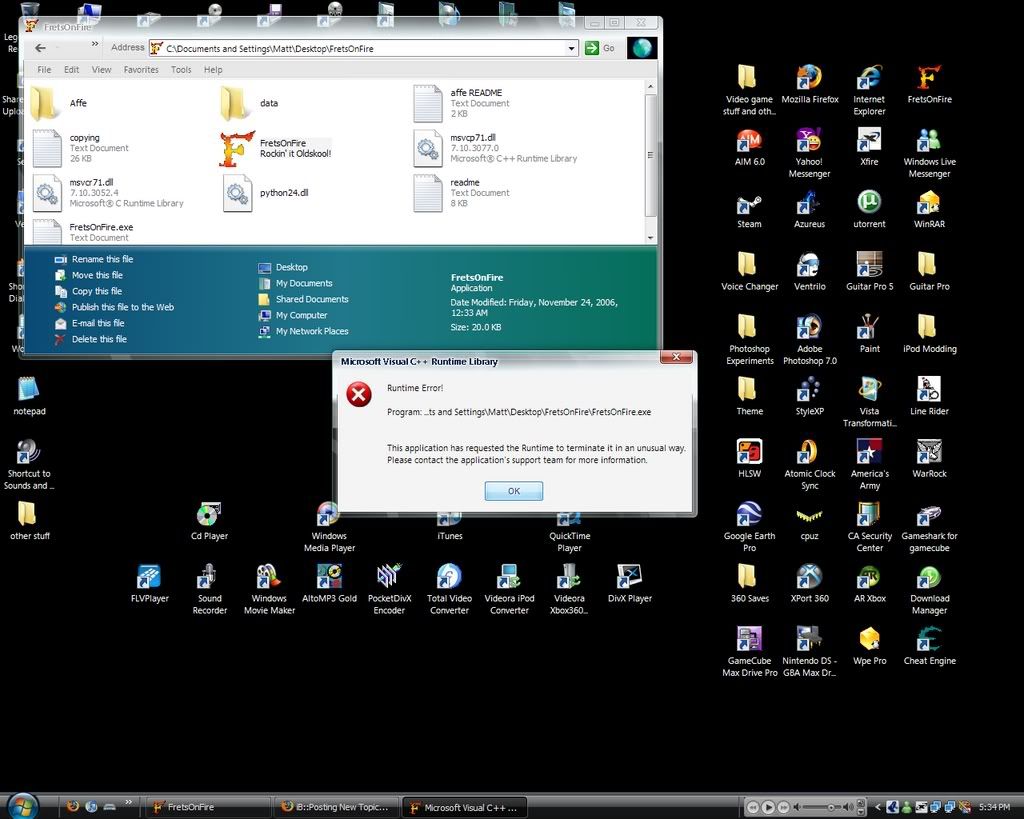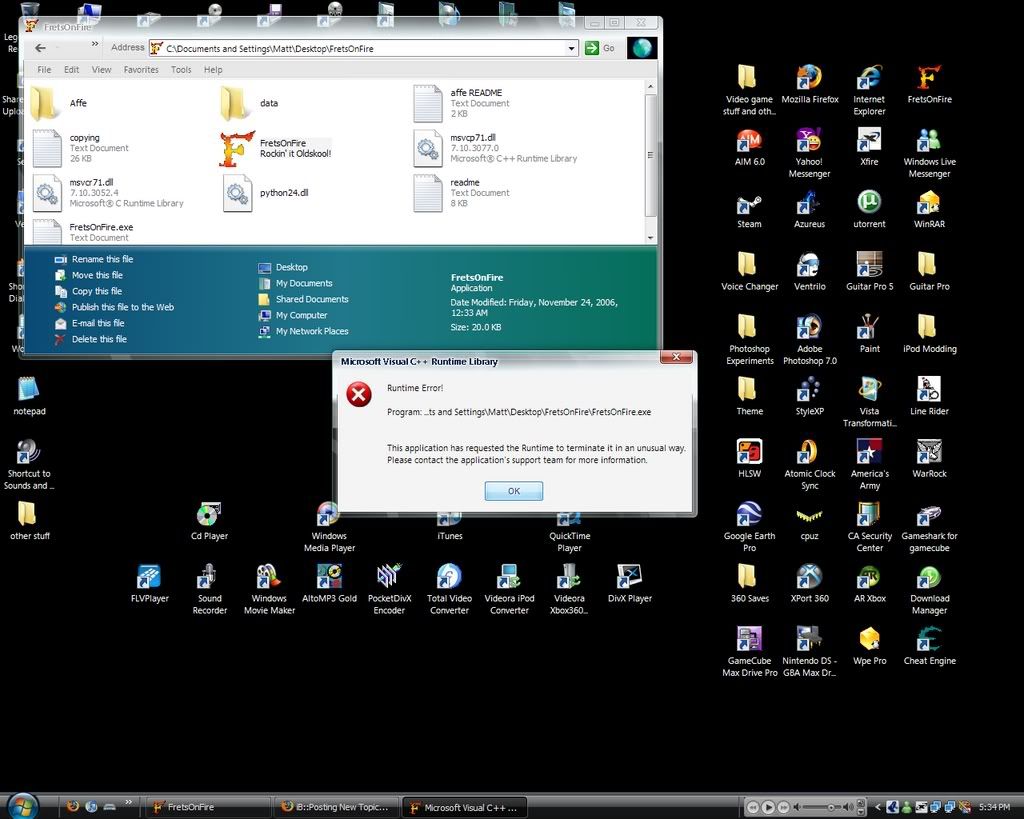i had it happen to me only once. id been doing a lot of 3D intensive work on my computer ( so it had a good thrashing ) then i got this error when i tried to play the game.
All i did was perform a cold reboot on my computer ( a cold reboot is when you choose Shut Down/turn off , rather than restart ) it properly clears out all your memory and calms your hard drive down, Sometimes a restart can hold things in memory.
I dunno if it will work for either of you, but it did for me, and it certainly wont do any harm trying it
Oh and one more thing.. Legendeath Clean your desktop man Lol Thats terrible how many icons you have on there.