1. I am trying to find the GH style rock and star power meters for the RF Mod 4.15 version of FOF, so far I have only found stuff for earlier versions.
2. How do I change from CD labels to cassette and all that? I have it on CD's right now, but they are not clear for some reason. I will update this post later with a screenshot.
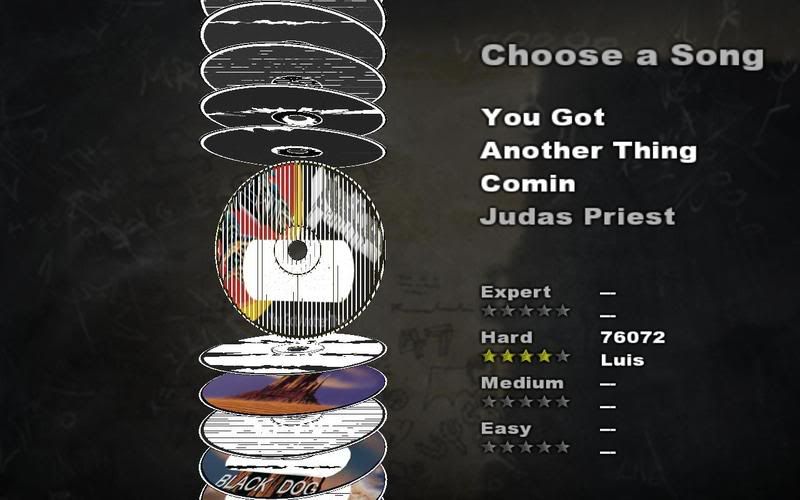
3. Is there a way I could do random backgrounds/necks? I haven't seen anything like this yet, and would really like to see something like it done.
Thanks again for your help.





