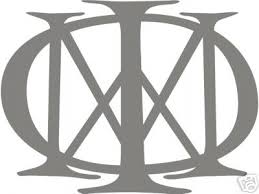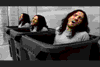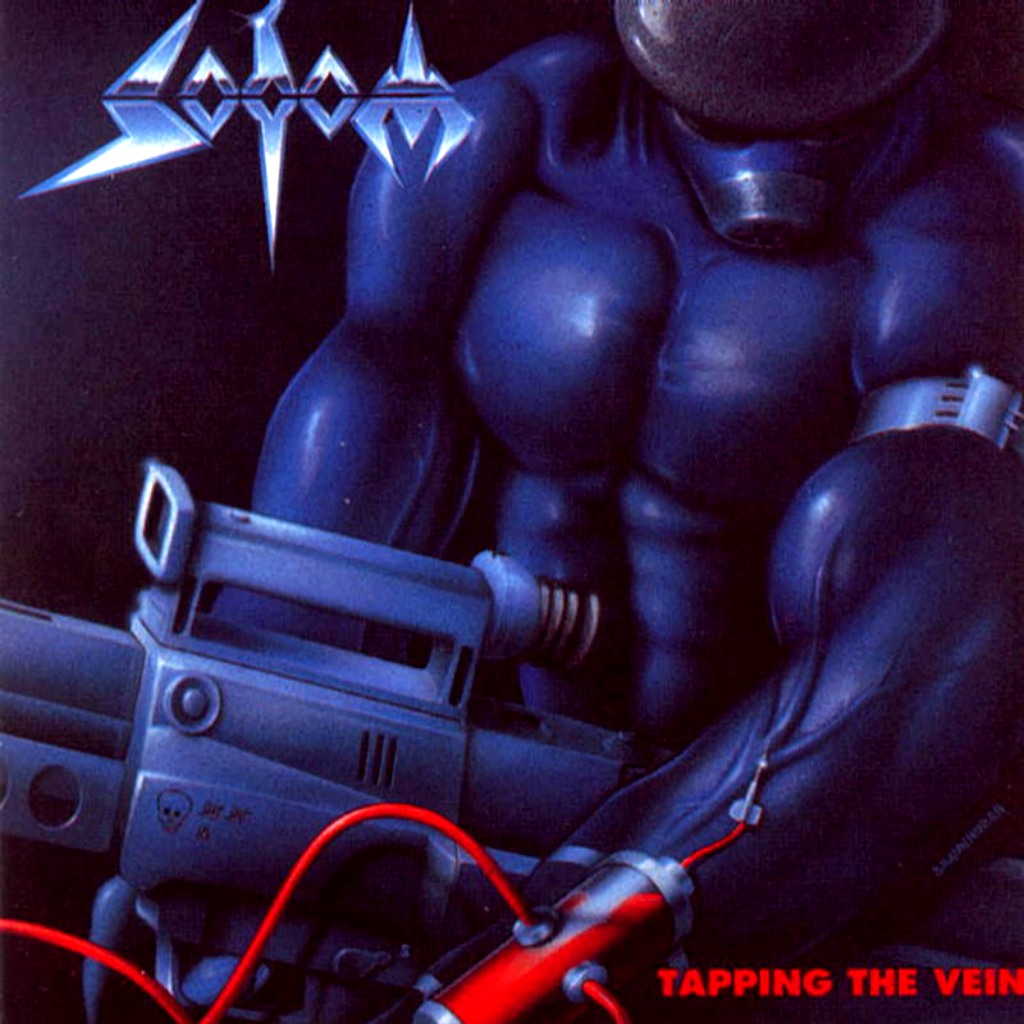Guide To Making Your Own Song for Frets on Fire - *Freetar Editor Method For Making Songs*
When i try to open a file by Audacity i get this. For some odd reason LimeWire is saving my files as .m3u (A Playlist File) instead of .mp3 even though they are .mp3 songs. When i try to open the .m3u file i get this.
" is a playlist file.
Audacity cannot open this file because it only contains links to other files.
You may be able to open it in a text editor and download the actual files."
How do i fix this???? I already used the search feature nothing came up so please help me.
" is a playlist file.
Audacity cannot open this file because it only contains links to other files.
You may be able to open it in a text editor and download the actual files."
How do i fix this???? I already used the search feature nothing came up so please help me.
Jpop fanatic
-
raynebc
- Moderator
- Posts: 5694
- Joined: April 20th, 2008
- Location: Megumi Island
- Reputation: 131
Rename the file to .mp3. Windows (if that's what you're using) likes to hide extensions by default. Open My computer/Explorer, open the Tools>Folder Options menu, select the View tab, clear the "Hide extensions for known file types" and OK until menus are closed. It's a similar procedure on various Windows platforms.
Then, you can rename a file, let's call it guitar.m3u to guitar.mp3.
Then, you can rename a file, let's call it guitar.m3u to guitar.mp3.
-
PrinceDouble
- Member
- Posts: 5
- Joined: May 23rd, 2008
- Location: Russia
- Reputation: 0
PrinceDouble wrote:Help to understand with an errorI climb in options there it
I change options and all early remains that was,And at me why that not Freetar Editor and
hmmm ???
Last edited by ADH on Wed Jun 04, 2008 3:47 pm, edited 1 time in total.
Ruler of Chatrooms
- nobby76
- Member
- Posts: 3982
- Joined: August 29th, 2006
- Location: Just off the coast of Saturn
- Reputation: 22
PrinceDouble wrote:Help to understand with an errorI climb in options there it
I change options and all early remains that was,And at me why that not Freetar Editor and
Im sorry, but whatever web page you used to translate to english.. its not working. Your post doesnt make any sense. sorry!

LONG LIVE THE NOOBS, THEY WILL OVER THROW US WITH THERE VASTLY SUPERIOR STUPIDITY.
Check out the Tutorial Making songs without having to fret a single note And come check out the IRC Chatroom
Mass Effect FTW :)
- BlackFate
- Member
- Posts: 5272
- Joined: October 9th, 2006
- Location: From Wales, now in Sheffield
- Reputation: 1
PrinceDouble wrote:Help to understand with an errorI climb in options there it
I change options and all early remains that was,And at me why that not Freetar Editor and
Holy crap! I guess you changed something in the settings and something is not working, or is slow...
So I would suggest that you do this-
Move your songs folder out if you don't want to delete them before you do this.
Delete your current fof,
Delete your fretsonfire.ini, and the fretsonfire text document (Start > Run > %appdata%/fretsonfire/)
Download this (full playable release of 1.2.451 with RF-Mod)- https://www.fretsonfire.org/cgi-bin....id97231
If you dragged your songs folder out, drag it into this,
Update your graphics drivers, and make sure your desktop color quality is set to 32bit (Desktop > Right Click > Properties > Settings > Color Quality).
If you dont know what graphics card you have, then either go to your Desktop > Right Click > Properties > Settings and it will tell you in 'Display' next to the monitor, or you can go to Start > Run, and type in: dxdiag, and then click on the 'Display' tab at the top.
It is most likely that you will have an NVIDIA, ATI or INTEL graphics card.
After doing all this, it should run well
Mike.
-
PrinceDouble
- Member
- Posts: 5
- Joined: May 23rd, 2008
- Location: Russia
- Reputation: 0
I apologise for the previous post. And at whom be there was a fitter for Freetar Editor? If remained that fill in it on www.mediafire.com And that that that at me does not work, at start all time gives out an error.
The Wiitard
- rednano12
- Member
- Posts: 1549
- Joined: December 22nd, 2007
- Location: http://www.youtube.com/watch?v=failedRickRoll
- Reputation: 0
- Contact:
- Killmaster222
- Member
- Posts: 514
- Joined: November 11th, 2007
- Reputation: 0
- Contact:
Your Xtreminess
- xtremeshredder
- Member
- Posts: 87
- Joined: April 23rd, 2008
- Location: A City of Evil
- Reputation: 0
Power Quest's #1 Fan
- omfgdrphl
- Member
- Posts: 4186
- Joined: November 19th, 2007
- Location: Brownsburg, Indiana
- Reputation: 2
xtremeshredder wrote:so i have all my stuff (guitar.ogg, song.ogg, song.ini, and notes.mid) in a folder with the song name as the title. The problem is, FoF thinks its a folder, not a song. How do i fix this?
Make your song.ini is made with this.
Last edited by omfgdrphl on Wed Jun 11, 2008 11:32 pm, edited 1 time in total.

Return to “General FOF Discussion”
Who is online
Users browsing this forum: No registered users and 12 guests