Figure wrote:NO HELP?Hi! I need help. I have reinstalled the Windows XP and back-uped the FoFiX Folder on the external HDD. After the fresh instal of Windows I have installed the Python 2.4 with all requirements (I have been alpha tester before) and after SVN update I tried to run the game...and? I got this:Code: Select all
Traceback (most recent call last):
File "FretsOnFire.py", line 38, in ?
File "GameEngine.pyo", line 31, in ?
File "OpenGL\__init__.pyo", line 18, in ?
File "OpenGL\__init__.pyo", line 14, in __set_attributes
IOError: [Errno 2] No such file or directory: 'E:\\Games\\FoFiX\\data\\library.zip\\OpenGL\\version'
I would sugest you read the wiki ONCE more :P but as i am such a great guy here you go.
Code: Select all
This next part fixes a opengl/py2exe bug so it may not be necessary in the future. Only if you get an error when running the FretsOnFire.exe that says:
IOError: [Errno 2] No such file or directory: 'D:\\Games\\Frets on Fire\\dist\\data\\library.zip\\OpenGL\\version'
1. Go to your Python directory and go into the Lib and then site-packages directory
2. Go into the OpenGL directory and edit the file called __init__.py
3. Replace the line that reads:
__version__ = string.strip(open(filename).read()) with __version__ = '2.0.2.01'
4. Save this file
5. Delete __init__.pyc and __init__.pyo in the same directory


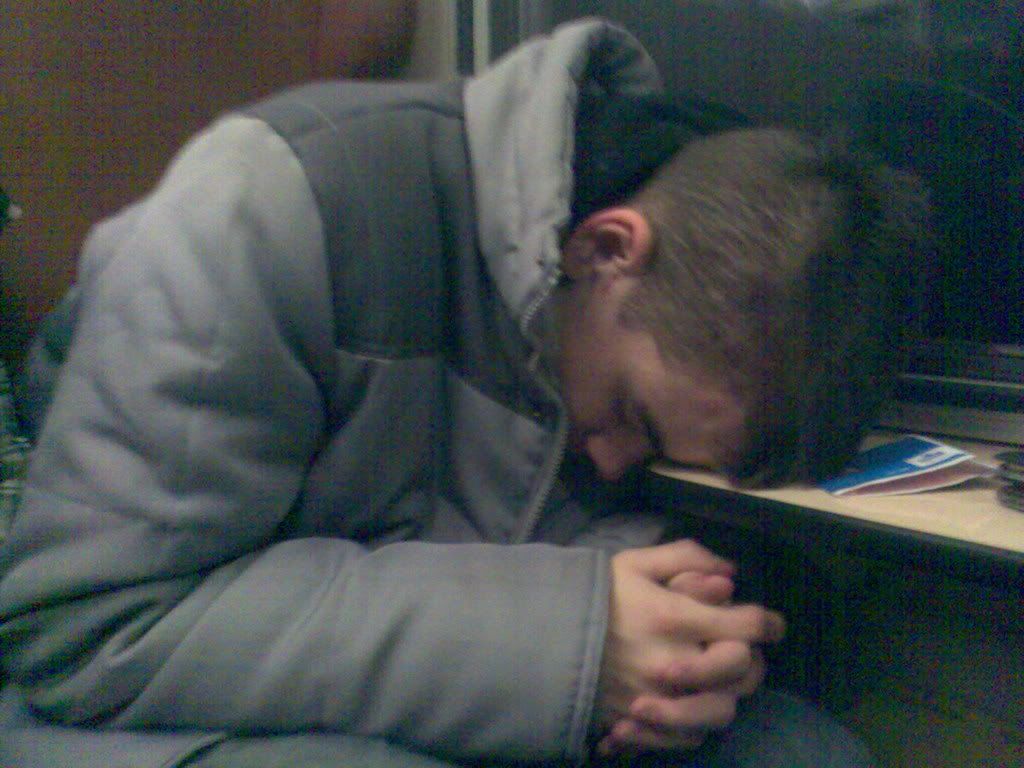




 any help?
any help?