
gh explorer guitar not working?
Forum rules
- Before posting in this section please make sure your question has not already been answered:
- Read the FAQs and stickied topics. In particular: /******READ THIS POST BEFORE POSTING IN THIS SECTION!******\
- Visit the Wiki: http://fretsonfire.wikidot.com/
- Please try to search the forums before posting
- Questions about FoFiX?
- For general help, visit the project's Wiki: http://code.google.com/p/fofix/w/list
- Problem running FoFiX from git? Ask ALL your questions in the FoFiX forum
This topic is 16 years and 3 months old. Instead of replying, please begin a new topic, or search for another related topic that may be more suitable.
gh explorer guitar not working?
so i installed the drivers for the guitar got the hardware software for 360 guitars from microsoft.com installed and even tried setting it up manually through the vista hardware setup but still no luck help please? 

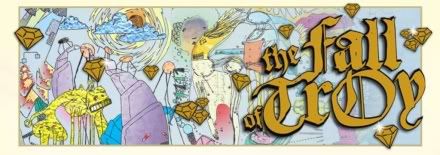
-
Knakharses
- Member
- Posts: 37
- Joined: January 24th, 2009
- Reputation: 0
- Contact:
Re: gh explorer guitar not working?
maybe a dumb question, but have you set the controls to the buttons on your guitar?
And does one of the lights around the 'X' button burn? If not, check if the inline release (the Xbox to USB connector) is connected properly. You can also try rebooting your PC, or reinstalling the guitar drivers
And does one of the lights around the 'X' button burn? If not, check if the inline release (the Xbox to USB connector) is connected properly. You can also try rebooting your PC, or reinstalling the guitar drivers
-
ghmetallica09
- Member
- Posts: 32
- Joined: March 10th, 2009
- Reputation: 0
Re: gh explorer guitar not working?
What driver r u talking about? I didnt know you needed a driver. I'm having problems with my gh controller too
Re: gh explorer guitar not working?
Knakharses wrote:maybe a dumb question, but have you set the controls to the buttons on your guitar?
And does one of the lights around the 'X' button burn? If not, check if the inline release (the Xbox to USB connector) is connected properly. You can also try rebooting your PC, or reinstalling the guitar drivers
Ive set the buttons up propery and the player 1 light is on and ive restarted my comp(because i had to) and tried installing drivers over and over again but no luck
Last edited by TFOT FAN on Wed Mar 11, 2009 4:56 pm, edited 1 time in total.
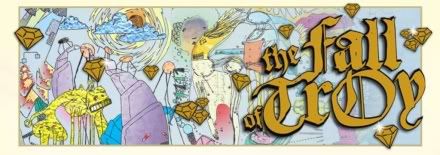
3 FINGERS PWN YOU
- a1ltobeg0dly
- Member
- Posts: 259
- Joined: February 4th, 2009
- Reputation: 0
- Contact:
Re: gh explorer guitar not working?
go into your fofix setting and go to player 1 controller.... set up the buttons that go to those. and heads up dont use the microsoft guitar software it wont let you strum up and down, heres a link its a little difficult to install but just follow the read me info and youll be fine.
http://www.mediafire.com/download.php?nmmlnj3zjdm
http://www.mediafire.com/download.php?nmmlnj3zjdm
-
Knakharses
- Member
- Posts: 37
- Joined: January 24th, 2009
- Reputation: 0
- Contact:
Re: gh explorer guitar not working?
I installed the Microsoft drivers and I have no problems strumming up or down.
Re: gh explorer guitar not working?
a1ltobeg0dly wrote:go into your fofix setting and go to player 1 controller.... set up the buttons that go to those. and heads up dont use the microsoft guitar software it wont let you strum up and down, heres a link its a little difficult to install but just follow the read me info and youll be fine.
http://www.mediafire.com/download.php?nmmlnj3zjdm
it doesnt support vista bro
---- EDIT ----
im such a dummy forgot to setup the buttons in the fof settings lol

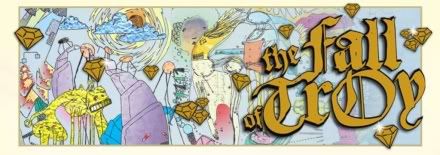
Who is online
Users browsing this forum: No registered users and 12 guests


