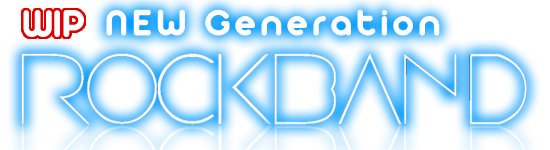--== Rock Band 2 : RBF - Revision 90..by [K.i.D]™ --==
Forum rules
- Read the rule stickies, especially ***** FORUM RULES • PLEASE READ BEFORE POSTING HERE! *****, before you post.
- If you are thinking about running from git, please do the entire community a favor and read this thread first. It contains some important information that anyone thinking about running from git should be familiar with.
This topic is 1 year and 4 months old. Instead of replying, please begin a new topic, or search for another related topic that may be more suitable.
;)
- catfish08
- Member
- Posts: 75
- Joined: September 13th, 2008
- Location: Australia
- Reputation: 0
- Contact:
Re: Rock Band 2 : Continues..[1.6.5] Revision 55..by [K.i.D]™
Just out of curiosity, you know how a hitflames image is scaled and divided into an x number of frames, I wonder if it is possible to turn off the scaling of image, so that larger hitflames can be used. That way you could get that ripple effect in RB2..although I guess placement would be effected.
Re: Rock Band 2 : Continues..[1.6.5] Revision 55..by [K.i.D]™
@catfish2008:
As stated from my previous post, the sustain notes have animatedhitglow.png and normal notes the animatedflames.png . About the hitglow can someone else do it, i'm not so experienced with those little frames. I have no idea hot those look like. Anyway for those who want to test my creation download this file (Right click ->Save as):http://img209.imageshack.us/my.php?image=hitflamesanimation.png. And place it in your themes folder->Rock Band 2.
As stated from my previous post, the sustain notes have animatedhitglow.png and normal notes the animatedflames.png . About the hitglow can someone else do it, i'm not so experienced with those little frames. I have no idea hot those look like. Anyway for those who want to test my creation download this file (Right click ->Save as):http://img209.imageshack.us/my.php?image=hitflamesanimation.png. And place it in your themes folder->Rock Band 2.
Re: Rock Band 2 : Continues..[1.6.5] Revision 55..by [K.i.D]™
bruce142 wrote:@catfish2008:
As stated from my previous post, the sustain notes have animatedhitglow.png and normal notes the animatedflames.png . About the hitglow can someone else do it, i'm not so experienced with those little frames. I have no idea hot those look like. Anyway for those who want to test my creation download this file (Right click ->Save as):http://img209.imageshack.us/my.php?image=hitflamesanimation.png. And place it in your themes folder->Rock Band 2.
Don't Work
Sorry for bad English!




Re: Rock Band 2 : Continues..[1.6.5] Revision 55..by [K.i.D]™
mikuhairu you are the best, guy :D *--------------*
now let K.I.D fix these screen to this theme :D this theme are gettin better and better :D
now let K.I.D fix these screen to this theme :D this theme are gettin better and better :D
3 FINGERS PWN YOU
- a1ltobeg0dly
- Member
- Posts: 259
- Joined: February 4th, 2009
- Reputation: 0
- Contact:
Re: Rock Band 2 : Continues..[1.6.5] Revision 55..by [K.i.D]™
ok i really like this theme, but i cant stand playing it do too activating starpower in solo sections are so bright i cant see the notes... how do i fix this?
-
oaksonfire
- Member
- Posts: 24
- Joined: September 20th, 2008
- Location: Rio de Janeiro
- Reputation: 0
Re: Rock Band 2 : Continues..[1.6.5] Revision 55..by [K.i.D]™
@a1ltobeg0dly: get another overdriveneck.png and put it in the RB2 theme folder. I'm using the neck from RB1 theme, and it's way better now
DRUMZZZ!
- Typhus
- Member
- Posts: 1423
- Joined: December 29th, 2008
- Location: Lisbon, Portugal
- Reputation: 3
- Contact:
Re: Rock Band 2 : Continues..[1.6.5] Revision 55..by [K.i.D]™
Yesterday I was sucking playing FoFix. Lots and lots of notes I missed...I was just not inspired.
And why? Why would this be happening to me? Probably it's because I suck! But then I realized that I wasn't inspired because every time I would play a song I couldn't see the beautiful loading phrases that gives me inspiration...
Seeing things like "The louder the better!" or "You can hold down the fret buttons in anticipation of upcoming notes." gives me inspiration to not suck in-game...

LOL!
Of course I'm joking...
K.i.D, could you please fix this minor issue? It's a weird one, because all of the loading phrases are still in the theme.ini file, so I don't know what the hell is wrong.
This theme was almost perfect, and now you seem to be not inspired to work on it.
Please come back to this theme...we need you to fix this, and to add the Multiplayer (and Training) graphical sub-menus.
PLEASE!!!
Hasta!
And why? Why would this be happening to me? Probably it's because I suck! But then I realized that I wasn't inspired because every time I would play a song I couldn't see the beautiful loading phrases that gives me inspiration...
Seeing things like "The louder the better!" or "You can hold down the fret buttons in anticipation of upcoming notes." gives me inspiration to not suck in-game...

LOL!

Of course I'm joking...

K.i.D, could you please fix this minor issue? It's a weird one, because all of the loading phrases are still in the theme.ini file, so I don't know what the hell is wrong.
This theme was almost perfect, and now you seem to be not inspired to work on it.
Please come back to this theme...we need you to fix this, and to add the Multiplayer (and Training) graphical sub-menus.
PLEASE!!!

Hasta!
 |
Lamb Of God - Ashes Of The Wake -> FULL ALBUM
Lamb Of God - Sacrament -> MASTER TRACKS|FULL ALBUM|ALL INSTRUMENTS
Lamb Of God - Wrath -> MASTER TRACKS|FULL ALBUM|ALL INSTRUMENTS
Check out Puppetz Advanced Song Tutorial, now with instructions on how to use Anchors.
The Photoshop Wizard
- kristijan_mkd
- Member
- Posts: 945
- Joined: August 27th, 2008
- Location: Zzz
- Reputation: 0
Re: Rock Band 2 : Continues..[1.6.5] Revision 55..by [K.i.D]™
Dude come on, it's not like im dead. I've done lot off behind the scenes work for this theme just wait a lil'. I'll see the loading phrases if i can, about the menus, i don't have time now , sorry. 

DRUMZZZ!
- Typhus
- Member
- Posts: 1423
- Joined: December 29th, 2008
- Location: Lisbon, Portugal
- Reputation: 3
- Contact:
Re: Rock Band 2 : Continues..[1.6.5] Revision 55..by [K.i.D]™
kristijan_mkd wrote:Dude come on, it's not like im dead. I've done lot off behind the scenes work for this theme just wait a lil'. I'll see the loading phrases if i can, about the menus, i don't have time now , sorry.
I know you're busy with other cool stuff.

I really just want the loading phrases to come back.

If you could fix that I would be grateful, or at least, if you could tell what to do I'll fix it myself.
And remember, I'm only trying to help you achieving perfection. I really am grateful for all you work around this. It's all SO COOL that it brings tears to my eyes.

LOL!!

Thanks for everything!

 |
Lamb Of God - Ashes Of The Wake -> FULL ALBUM
Lamb Of God - Sacrament -> MASTER TRACKS|FULL ALBUM|ALL INSTRUMENTS
Lamb Of God - Wrath -> MASTER TRACKS|FULL ALBUM|ALL INSTRUMENTS
Check out Puppetz Advanced Song Tutorial, now with instructions on how to use Anchors.
Re: Rock Band 2 : Continues..[1.6.5] Revision 55..by [K.i.D]™
Great theme except for how bright the overdrive neck is, plus i have absolutely no idea why you made the overdrive meter so small.
Mr. Fansonfire
- lordhardware
- Member
- Posts: 1600
- Joined: November 2nd, 2008
- Reputation: 0
- Contact:
Re: Rock Band 2 : Continues..[1.6.5] Revision 55..by [K.i.D]™
petiatl wrote:Great theme except for how bright the overdrive neck is, plus i have absolutely no idea why you made the overdrive meter so small.
whats your resolution?
WIP:
"Check Your Hardware: Modern Hits" 11/20
"Check Your Hardware: Australian Anthems" 4/20
"Check Your Hardware: Alternative" 4/20
"Check Your Hardware: Classic Beats" 2/20
"Check Your Hardware: Electronic" 2/10
"Check Your Hardware: Rap" 1/10
"Check Your Hardware: Modern Hits" 11/20
"Check Your Hardware: Australian Anthems" 4/20
"Check Your Hardware: Alternative" 4/20
"Check Your Hardware: Classic Beats" 2/20
"Check Your Hardware: Electronic" 2/10
"Check Your Hardware: Rap" 1/10
-
oaksonfire
- Member
- Posts: 24
- Joined: September 20th, 2008
- Location: Rio de Janeiro
- Reputation: 0
Re: Rock Band 2 : Continues..[1.6.5] Revision 55..by [K.i.D]™
What's this loading phrases problem you people keep talking about? They're working fine here, revision 55
But I am having that overdrive meter problem, sometimes it's just too small. But starting a new song fixes the problem for me.
I'm playing at 1024x768, if that matters.
But I am having that overdrive meter problem, sometimes it's just too small. But starting a new song fixes the problem for me.
I'm playing at 1024x768, if that matters.
Rocker/Modder
- Cleanmonk
- Member
- Posts: 376
- Joined: May 31st, 2008
- Location: St.Louis, Missouri
- Reputation: 0
- Contact:
Re: Rock Band 2 : Continues..[1.6.5] Revision 55..by [K.i.D]™
this is something that i made that might be useful
custom song icon :
*brings up wt icon again*
custom song icon :
*brings up wt icon again*
Re: Rock Band 2 : Continues..[1.6.5] Revision 55..by [K.i.D]™
Thanks to K.I.D and all of the other developers of this great Rock Band 2 theme. I had this working fine with the FoFiX 3.100 release. When I then ran this theme (Revision 55) with the latest FoFiX svn 1154, the phrases are missing on the loading screens. (This issue is mentioned in previous posts above.) I use Windows XP with a screen resolution of 1280 x 720. I went to the FoFiX developer's Google pages and found the ThemeFileSettings page. I noticed that there are a 9 option settings for the Phase Loading Screen. The theme.ini file for this Rock Band 2 had about 4 of these options set. I changed the loading_font_scale option to .0015 instead of .45. When I ran FretsOnFire svn 1154, I could again see the phrases, but they were not in the correct position. I took the default settings as listed in the ThemeFileSettings page and kept a couple of these options that were already in the theme.ini and the Rock Band 2 theme seems to show the phrases correctly again. I have no idea what the FoFiX developers changed, but these theme.ini settings work for me. I show below the values for 8 of these options. Of course, I did not thange the phrases themselves.
loading_right_margin = 1.0
loading_font_scale = .0015
loading_X = .5
loading_Y = .35
loading_line_spacinge = 1.0
loading_text_color = #FFFFFF
shadowoffsetx = .0022
shadowoffsety = .0005
Good luck!
loading_right_margin = 1.0
loading_font_scale = .0015
loading_X = .5
loading_Y = .35
loading_line_spacinge = 1.0
loading_text_color = #FFFFFF
shadowoffsetx = .0022
shadowoffsety = .0005
Good luck!

Who is online
Users browsing this forum: No registered users and 4 guests