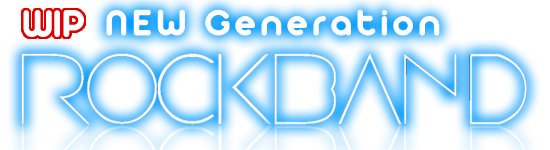--== Rock Band 2 : RBF - Revision 90..by [K.i.D]™ --==
Forum rules
- Read the rule stickies, especially ***** FORUM RULES • PLEASE READ BEFORE POSTING HERE! *****, before you post.
- If you are thinking about running from git, please do the entire community a favor and read this thread first. It contains some important information that anyone thinking about running from git should be familiar with.
This topic is 1 year and 4 months old. Instead of replying, please begin a new topic, or search for another related topic that may be more suitable.
Re: Rock Band 2 : Continues..[1.6.5] Revision 34..by [K.i.D]™
Woah, mad props on those multiplayers, great work!
Re: Rock Band 2 : Continues..[1.6.5] Revision 34..by [K.i.D]™
Is there a way to make hopo-notes glow? I'm having hard time seeing which notes I can hopo and which I can't. I had hopo glow -feature in my Alarian mod / RB1 theme, but I like this one better in everything else.
Current theme: Rock Band 2 1.6.5 (r11)
Current mod: FoFiX-3.100-Full-Win32
Current theme: Rock Band 2 1.6.5 (r11)
Current mod: FoFiX-3.100-Full-Win32
Re: Rock Band 2 : Continues..[1.6.5] Revision 34..by [K.i.D]™
i remove some white pixels that you can see in game (mult.png, size 99kb) ale some bottom part (mult2.png, size 12kb) now ist perfect :) (credits to Insomnautik)


edit:
do you like this little change?



edit:
do you like this little change?

The Photoshop Wizard
- kristijan_mkd
- Member
- Posts: 945
- Joined: August 27th, 2008
- Location: Zzz
- Reputation: 0
Re: Rock Band 2 : Continues..[1.6.5] Revision 34..by [K.i.D]™
I commited those fixed white line mults , altough Insomnautik will do new with more glow later, so you'll fix that too if there are white lines i mean. 

Re: Rock Band 2 : Continues..[1.6.5] Revision 34..by [K.i.D]™
kristijan_mkd wrote:I commited those fixed white line mults , altough Insomnautik will do new with more glow later, so you'll fix that too if there are white lines i mean.
what about 'overdrive bottom.png' little change from edit picture? and future update of bottom and fill..
The Photoshop Wizard
- kristijan_mkd
- Member
- Posts: 945
- Joined: August 27th, 2008
- Location: Zzz
- Reputation: 0
Re: Rock Band 2 : Continues..[1.6.5] Revision 34..by [K.i.D]™
Give me the file i didn't see in the SS anything new? 

 onmouseout="this.style.cursor='default'" alt="" />
onmouseout="this.style.cursor='default'" alt="" />@rokerot on twitter
- Insomnautik
- Member
- Posts: 42
- Joined: December 17th, 2008
- Reputation: 0
Re: Rock Band 2 : Continues..[1.6.5] Revision 34..by [K.i.D]™

I see the change that you made. The question is how did you pull it off? If you filled in the first frame of mult.png with a black circle then you made it so that you can't see the mult2.png underneath it until you've gotten at least a multiplier of 2 or more. If you took a chunk out of the overdrive bar then it will look weird when there is an actual background behind it or when the over drive bar is not scaled correctly... which happens more often then it should. If you pulled that effect off any other way I would really like to know.
Three Days Grace - Animal I Have Become: https://www.fretsonfire.org/forums/viewtopic.php?f=5&t=32243
Re: Rock Band 2 : Continues..[1.6.5] Revision 34..by [K.i.D]™
Hey K.I.D in this new Mult, can you change the position of mult to the center of fretboard
if someone look in mult, it's more for left and there is more space in right
fix it and the Muit are the best that i even see :D
if someone look in mult, it's more for left and there is more space in right
fix it and the Muit are the best that i even see :D
Re: Rock Band 2 : Continues..[1.6.5] Revision 34..by [K.i.D]™
Insomnautik wrote:
I see the change that you made. The question is how did you pull it off? If you filled in the first frame of mult.png with a black circle then you made it so that you can't see the mult2.png underneath it until you've gotten at least a multiplier of 2 or more. If you took a chunk out of the overdrive bar then it will look weird when there is an actual background behind it or when the over drive bar is not scaled correctly... which happens more often then it should. If you pulled that effect off any other way I would really like to know.
i remove part of 'overdrive bottom.png' (its up side down) which is under the mult.png so circle is empty inside on the start :) so if you make final version of the mult.png i can make the rest (or you can finish it) i think the same thing need to be done with 'overdrive fill.png' :) idea is good to make it real.. but need some work and thinking :)
Re: Rock Band 2 : Continues..[1.6.5] Revision 34..by [K.i.D]™
i prefer the tranparent mult... this black in mult let it very simple
Re: Rock Band 2 : Continues..[1.6.5] Revision 34..by [K.i.D]™
oesick wrote:Insomnautik wrote:
I see the change that you made. The question is how did you pull it off? If you filled in the first frame of mult.png with a black circle then you made it so that you can't see the mult2.png underneath it until you've gotten at least a multiplier of 2 or more. If you took a chunk out of the overdrive bar then it will look weird when there is an actual background behind it or when the over drive bar is not scaled correctly... which happens more often then it should. If you pulled that effect off any other way I would really like to know.
i remove part of 'overdrive bottom.png' (its up side down) which is under the mult.png so circle is empty inside on the start :) so if you make final version of the mult.png i can make the rest (or you can finish it) i think the same thing need to be done with 'overdrive fill.png' :) idea is good to make it real.. but need some work and thinking :)
Post the overdrive bottom.png that you use
Sorry for bad English!




the best game: FoFix
- godviollator
- Member
- Posts: 29
- Joined: August 26th, 2008
- Location: Brazil
- Reputation: 0
Re: Rock Band 2 : Continues..[1.6.5] Revision 34..by [K.i.D]™
Hello man, i have a new hitglow for RB2 Theme:

this gif have 5 states:
1º:
2º:
3º:
4º:
5º:
Only have a problem, I do not know what codes to add 5 frames to the hitglow (I do not know how to tinker with codes of themes).
Good bye ;D

this gif have 5 states:
1º:

2º:

3º:

4º:

5º:

Only have a problem, I do not know what codes to add 5 frames to the hitglow (I do not know how to tinker with codes of themes).
Good bye ;D
YEAH, IAM BRAZILIAN! (SORRY FOR BAD ENGLISH)


Blue Heaven!
- death_au
- Member
- Posts: 3991
- Joined: December 12th, 2007
- Location: Australia
- Reputation: 7
- Contact:
Re: Rock Band 2 : Continues..[1.6.5] Revision 34..by [K.i.D]™
I was going to reply and say that you can only use 2 frames for the hitflames, but then remembered the hitflamesanimation.png. I believe it is one himage, divided into 13 horizontally, with each section being a frame... I've thought that the animation is too slow, but if you just used the first 5 sections, and then just made the rest of it black, that might actually work.
I'm working atm, but it's lunch break.... *goes to fiddle with images*
Edit: I only have an older version of FoFiX here, and I can't seem to get it to work. Oh well, another time perhaps.
I'm working atm, but it's lunch break.... *goes to fiddle with images*
Edit: I only have an older version of FoFiX here, and I can't seem to get it to work. Oh well, another time perhaps.
Re: Rock Band 2 : Continues..[1.6.5] Revision 34..by [K.i.D]™
What Death_au said above is right. However, the speed is hardcoded, but a way around that since you only have so many frames, is double each frame either 2-3 times, which effectively will play it slower. Same goal. Or, if's it's not used for RB yet, a condition could be put into place to use a separate speed if the theme is RB/RB2. That might be better.
FoF 1st Dual Meter.|.......FoFiX Site......|.. WR's GH3 Theme..|...WR'S GH5 Theme....|WR'S GH:A Theme


the best game: FoFix
- godviollator
- Member
- Posts: 29
- Joined: August 26th, 2008
- Location: Brazil
- Reputation: 0
Re: Rock Band 2 : Continues..[1.6.5] Revision 34..by [K.i.D]™
death_au wrote:I was going to reply and say that you can only use 2 frames for the hitflames, but then remembered the hitflamesanimation.png. I believe it is one himage, divided into 13 horizontally, with each section being a frame... I've thought that the animation is too slow, but if you just used the first 5 sections, and then just made the rest of it black, that might actually work.
I'm working atm, but it's lunch break.... *goes to fiddle with images*
Edit: I only have an older version of FoFiX here, and I can't seem to get it to work. Oh well, another time perhaps.
good idea man, but I think you can leave with 5 frames, just the creator of the theme know how right? hehehehe ...
(if not more, embem has its way, more the image will be heavier than necessary ...)( and if you want to do it then I would show how it was ...)
And the animation, it is slow to see better details.
YEAH, IAM BRAZILIAN! (SORRY FOR BAD ENGLISH)


Who is online
Users browsing this forum: No registered users and 6 guests