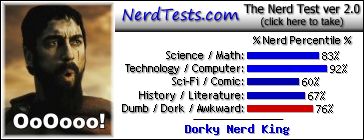Traceback (most recent call last):
File "MainMenu.pyo", line 99, in harness
File "MainMenu.pyo", line 131, in newSinglePlayerGame
File "GameEngine.pyo", line 260, in startServer
File "Server.pyo", line 33, in
File "Network.pyo", line 178, in
File "asyncore.pyo", line 304, in bind
File "<string>", line 1, in bind
error: (10013, 'Permission denied')
Why is my game so **** up?