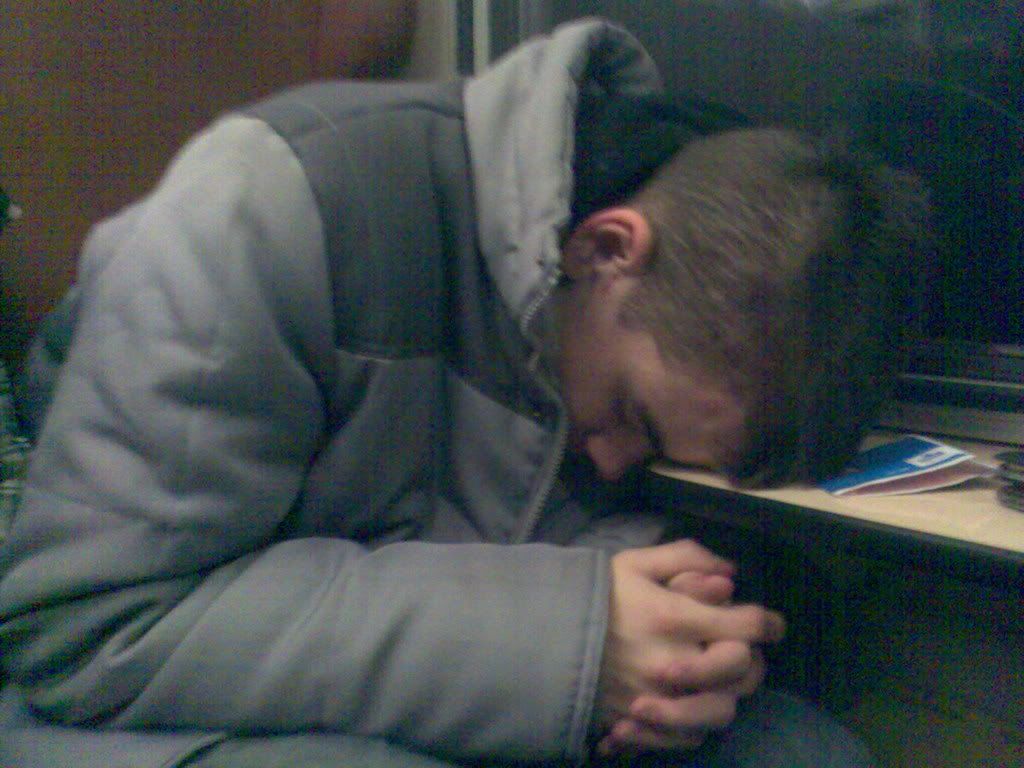MFH-Alarian Mod v2.900 - New releases here!
...the pain
- myfingershurt
- Member
- Posts: 1796
- Joined: April 9th, 2007
- Location: Northern Nevada, USA
- Reputation: 0
Mr. Sorrow
- Figure
- Member
- Posts: 540
- Joined: March 13th, 2008
- Location: City: Galanta, State: Slovakia (Slovak Republic)
- Reputation: 0
- Contact:
I dont know why but some songs doesnt loads  (stucked on loading screen) and... I am using the rock band 2 theme (1.1) and when I try to open the Metallica DLC pack (The folder with songs) from Rock Band the game freezes...and with the same theme the Enter sandman from RB doesnt loads too...with other themes it works...I am using everything RB only (midi events etc.) HELP...thx
(stucked on loading screen) and... I am using the rock band 2 theme (1.1) and when I try to open the Metallica DLC pack (The folder with songs) from Rock Band the game freezes...and with the same theme the Enter sandman from RB doesnt loads too...with other themes it works...I am using everything RB only (midi events etc.) HELP...thx
AUDIO
Dear God, I'm still at 995 but I did not find anything on the first page that would fix what I'm going to explain here. Someone else in this thread reported some audio problems about "clicks" and such but all I see on your first page is an option to mute the last seconds of a song.
In FLStudio, I made a multi tracks song containing 4 ogg files. All files are perfect regarding clipping. Audition does not report any clipped samples and when I listen to the 4 tracks at the same time, it sounds just perfect.
However, when I play this song in FoF, there's a lot of clipping. It seems that the game is amplifying the track you're playing a little too much. Just in case, I set the SFX sound volume to 0 but you just hear more clearly the clipping.
As far as I know, this happens only with multi tracks songs. I converted this 4 tracks audio file to one track only and it sounds perfect, no clipping.
I just want to know if it's fixable. Thanks.
Dear God, I'm still at 995 but I did not find anything on the first page that would fix what I'm going to explain here. Someone else in this thread reported some audio problems about "clicks" and such but all I see on your first page is an option to mute the last seconds of a song.
In FLStudio, I made a multi tracks song containing 4 ogg files. All files are perfect regarding clipping. Audition does not report any clipped samples and when I listen to the 4 tracks at the same time, it sounds just perfect.
However, when I play this song in FoF, there's a lot of clipping. It seems that the game is amplifying the track you're playing a little too much. Just in case, I set the SFX sound volume to 0 but you just hear more clearly the clipping.
As far as I know, this happens only with multi tracks songs. I converted this 4 tracks audio file to one track only and it sounds perfect, no clipping.
I just want to know if it's fixable. Thanks.
W.I.P. Videos: Soul Sacrifice · Cheap Sunglasses · The Lemon Song · Speed King · Little Wing · Child in Time · Money for Nothing
I figured I had a crappy sound card, but maybe this will help you too.
I had a lot of popping noises too, but I changed the Audio Bit settings from 16 to 8, and increased the sound buffer as high as it would go as well. Try that, keeping in mind you may need to adjust your audio delay.
My assumption was I just have a cruddy PCI sound card, but maybe this will help you too.
I had a lot of popping noises too, but I changed the Audio Bit settings from 16 to 8, and increased the sound buffer as high as it would go as well. Try that, keeping in mind you may need to adjust your audio delay.
My assumption was I just have a cruddy PCI sound card, but maybe this will help you too.
Jack of all Trades
- BlackJack
- Member
- Posts: 253
- Joined: December 9th, 2006
- Location: United Kingdom
- Reputation: 0
@Alexfighter : in #MOD SETTINGS, msgids "Cassette Tapes", "Cassettes Only", and "Guitar Cases Only", being the names of the /mod subfolders, won't be translated.
Setting the sound buffer to its maximum (65536) makes Frets on Fire crash (IINM this is due to a bug from the original Frets on Fire) :
//edit : pig latin translation just released. Esyay, olksfay!
pig latin translation just released. Esyay, olksfay!
Lysdestic wrote:I had a lot of popping noises too, but I changed the Audio Bit settings from 16 to 8, and increased the sound buffer as high as it would go as well. Try that, keeping in mind you may need to adjust your audio delay.
Setting the sound buffer to its maximum (65536) makes Frets on Fire crash (IINM this is due to a bug from the original Frets on Fire) :
Code: Select all
Traceback (most recent call last):
 File "FretsOnFire.py", line 94, in ?
 File "C:\Documents and Settings\Jack Black\Bureau\FoF\data\library.zip\GameEngine.py", line 328, in
 File "C:\Documents and Settings\Jack Black\Bureau\FoF\data\library.zip\Audio.py", line 49, in open
pygame.error: Sound buffer size must be between 2 and 134217727//edit :
 pig latin translation just released. Esyay, olksfay!
pig latin translation just released. Esyay, olksfay!
Last edited by BlackJack on Thu Sep 25, 2008 5:43 pm, edited 1 time in total.
Than != Then. It's != Its. Of != Have. Your != You're. Their != There != They're.
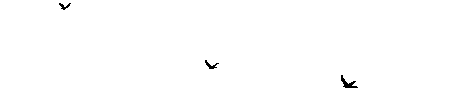
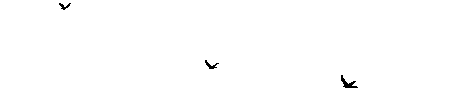
Thanks for the suggestion but going from 16 to 8 bits is not the solution. Increasing the buffer to 4096 or more has no effect on clipping. 
MFH, your advice would be much appreciated.
MFH, your advice would be much appreciated.
W.I.P. Videos: Soul Sacrifice · Cheap Sunglasses · The Lemon Song · Speed King · Little Wing · Child in Time · Money for Nothing
...the pain
- myfingershurt
- Member
- Posts: 1796
- Joined: April 9th, 2007
- Location: Northern Nevada, USA
- Reputation: 0
- blazingamer
- Member
- Posts: 2018
- Joined: November 17th, 2007
- Location: Pennsylvania
- Reputation: 0
- Contact:
Jack of all Trades
- BlackJack
- Member
- Posts: 253
- Joined: December 9th, 2006
- Location: United Kingdom
- Reputation: 0
blazingamer wrote:Man that changes list is humongous!
So much that it even breaks the forum's posting layout. :-X
//edit : suggestion for new thread v3.000 : triple post. :p
(1 for the changelog, 1 for the credits, 1 for the resources...
<span style='font-size:7.25pt;line-height:100%'>and in the darkness bind them</span>).
//edit2 :
myfingershurt wrote:which was created by the Ultimate Voodoo
Should rather be "which was created by Unreal Voodoo".
//edit3 : And unless "Ultimate Voodoo" from "Honorary credits" mentions someone else, it should be changed there too.
Last edited by BlackJack on Thu Sep 25, 2008 6:42 pm, edited 1 time in total.
Than != Then. It's != Its. Of != Have. Your != You're. Their != There != They're.
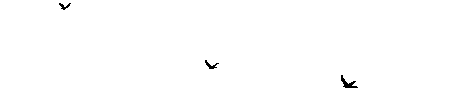
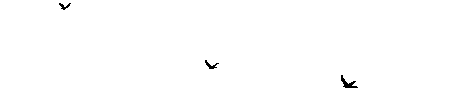
- Happ E Nose
- Member
- Posts: 200
- Joined: May 28th, 2008
- Location: United States
- Reputation: 0
jrdnxxhero wrote:W.I.P
++Insert your name in an Options Menu Sect./Before Career Mode (Career Player)
++Show instrument you're playing
++Automatically set the upload score name for the name you put for Career Player
++Use image of instrument your playing in Game.
As of right now, I'v done all of that. It's useless, but gets a more secure cheating blocker, and more like Rock Band :p.
MFH, did you hear about that?
Last edited by Happ E Nose on Thu Sep 25, 2008 6:53 pm, edited 1 time in total.
- Azzco
- Member
- Posts: 1308
- Joined: August 15th, 2007
- Location: Trelleborg, Scania, Sweden
- Reputation: 0
- Contact:
nescafe22 wrote:Hi Figure..
Do your Metallica DLC songs have a Song.ogg??
They don't have one when you download them so to save space....
If not just copy the Guitar.ogg and name it Song.ogg..This might stop your crash problem mate!!!
I think I need to correct you on that one.. it's called song.ogg and guitar.ogg. You wouldn't believe how many times I've crashed due to case sensitivity.
Actually, could that be fixed maybe?

(k)Ubuntu 8.10 skyscraper 2.6.27-11-generic i686 GNU/Linux KDE 4.2.0
It's not like I dislike sleeping, I really do like it to be honest. It's the whole wake up/go to sleep business I don't like.
BlackJack wrote:Setting the sound buffer to its maximum (65536) makes Frets on Fire crash (IINM this is due to a bug from the original Frets on Fire.
Odd, not for me. Maybe it's a windows specific issue?
For me it actually made the sound better, and made the kill switch mute when I pressed it, not a second or two after.
Of course, my sound blaster has crappy Linux drivers, so that was probably the majority of my issues.
Return to “FOF Mod Discussion and Support”
Who is online
Users browsing this forum: No registered users and 8 guests