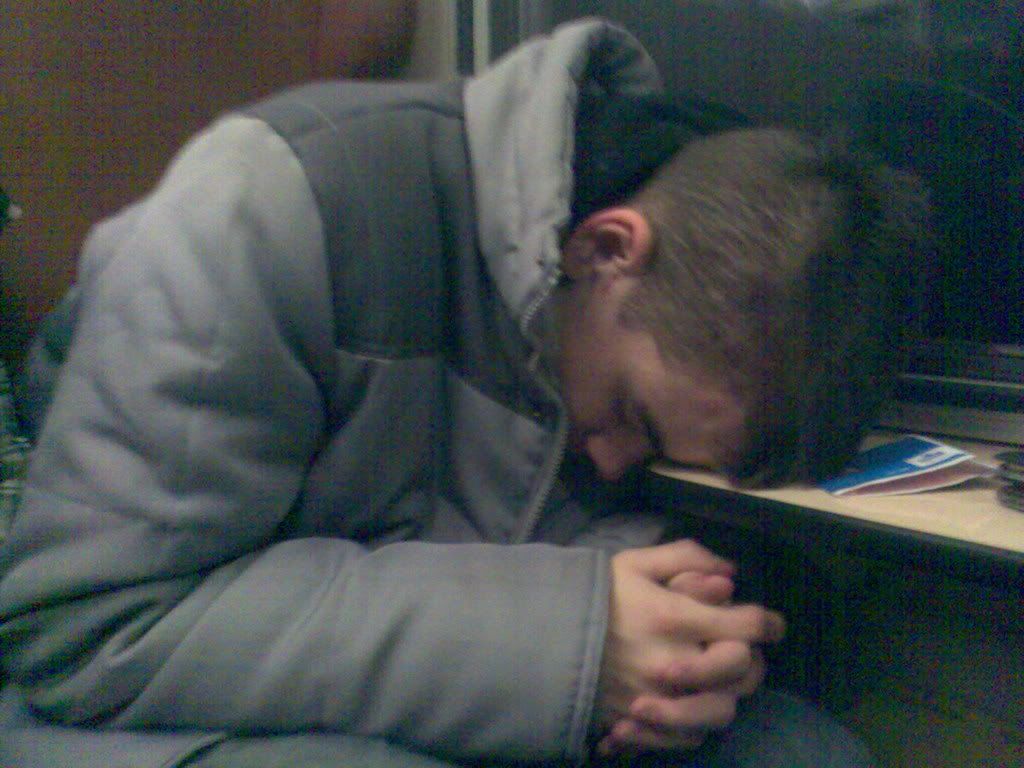MFH-Alarian Mod v2.900 - New releases here!
Now that I am playing career mode and actually have to care about it, I notice that whammy doesn't always build up starpower, is this supposed to happen? Also, I've noticed that sometimes in long HOPO sections, if you miss a note, the sound doesn't cut out. So you think you're still hitting the note streak, and then all of a sudden you fail.
Mr. Sorrow
- Figure
- Member
- Posts: 540
- Joined: March 13th, 2008
- Location: City: Galanta, State: Slovakia (Slovak Republic)
- Reputation: 0
- Contact:
DeathEvil wrote:Could you implement the career as an option? I don't see a point in career at all so every time I start it up I have to choose quick play.
It would be much better if in options we could select if we want to have an option (career or quickplay) or just the quick play to load automatically as it was before.
Thanx for all the work... fof looks and plays really good now.
PS. Does anyone know if there are backround vids in HD available? Just one would be enough as I usually pay attention to the notes than the background.
are u serious man?! Many people worked on the career and you dont want it??? bleeeeh
#3 Pro Speed Fretter
- Razlo7
- Member
- Posts: 2001
- Joined: April 17th, 2008
- Location: Spokane, WA
- Reputation: 1
- Contact:
DeathEvil wrote:Could you implement the career as an option? I don't see a point in career at all so every time I start it up I have to choose quick play.
It would be much better if in options we could select if we want to have an option (career or quickplay) or just the quick play to load automatically as it was before.
DUDE!!!
Is it really so hard to push down on the strum bar once to get to quickplay?!?!?!?!??

Starting fresh. (:
Anthro-Therizino
- Xinorbis
- Member
- Posts: 126
- Joined: April 3rd, 2008
- Location: Indonesia
- Reputation: 0
- Contact:
worldrave wrote:Ok, just finished my 'Rock Band' font, made by me. Took a few hours, since i had a base to go by, and certain letters i had to redo, and of course the time to search which one it mostly used for Rock Band.
Worldrave's Rock Band font
Permission is needed to use this in advance. Well, at least full credit is Ok. Nice!! Just saw my GH3 Mod for FoF 1.1 just broke the 10,000 downloads mark. That made my day.
Wow thanks worldrave, i'll make a player's difficulty flag with a character name's AT and using my avatar (Though it doesn't look like a diff flag) but can you tell me how to give glow effects on the icon and text
http://xinorbis.deviantart.com/art....4992959
But it doesn't look like RB
once again, thanks worldrave!
Last edited by Xinorbis on Fri Aug 15, 2008 10:08 pm, edited 1 time in total.
Is there anyway to make the animated Killswitch .png(KILL2.png if I'm not wrong) last until the note ends, if we are whammying it?
because the way it is now, the very first part of the note is ok, then you whammy and it twists, but then when you reach the end of the tail, the note just shrinks up as much as possible...
Removing this note shrinking and leaving the end of the note as KILL2 would be a big improve to this
Also.... thanks for the analog killswitch, got to test it now :p
because the way it is now, the very first part of the note is ok, then you whammy and it twists, but then when you reach the end of the tail, the note just shrinks up as much as possible...
Removing this note shrinking and leaving the end of the note as KILL2 would be a big improve to this
Also.... thanks for the analog killswitch, got to test it now :p
Uncle Fester
- slantyr
- Member
- Posts: 759
- Joined: March 10th, 2008
- Location: the great white north
- Reputation: 0
DeathEvil wrote:Could you implement the career as an option? I don't see a point in career at all so every time I start it up I have to choose quick play.
It would be much better if in options we could select if we want to have an option (career or quickplay) or just the quick play to load automatically as it was before.
Thanx for all the work... fof looks and plays really good now.
PS. Does anyone know if there are backround vids in HD available? Just one would be enough as I usually pay attention to the notes than the background.
there already is an option
not only that, if you don't get the career ini's it's like career mode doesn't exist
OR choose an older version that doesn't include career mode :p
not to be mean but FAIL
Shred Master
- DeathEvil
- Member
- Posts: 301
- Joined: January 14th, 2008
- Location: Sacramento
- Reputation: 1
- Contact:
Figure wrote:DeathEvil wrote:Could you implement the career as an option? I don't see a point in career at all so every time I start it up I have to choose quick play.
It would be much better if in options we could select if we want to have an option (career or quickplay) or just the quick play to load automatically as it was before.
Thanx for all the work... fof looks and plays really good now.
PS. Does anyone know if there are backround vids in HD available? Just one would be enough as I usually pay attention to the notes than the background.
are u serious man?! Many people worked on the career and you dont want it??? bleeeeh
hehe seriously, I dont see the point of career...
if you have to play like the original rb or gh then play in order...
DeathEvil Hero Resurrected (JUNE 2010) (Black, Thrash, and Death Metal songs)
viewtopic.php?f=5&t=47458
Website: http://www.dawidhudziak.webs.com/
YouTube Channel: http://www.youtube.com/user/DawidHudziak
viewtopic.php?f=5&t=47458
Website: http://www.dawidhudziak.webs.com/
YouTube Channel: http://www.youtube.com/user/DawidHudziak
Ok, here's an update from me. I decided to take a little break from making the main GH3 font, since it's more time consuming then anything to date, as it has small detail dirt marks in each letter that is simply NOT easy to do with font making. So i worked solely tonight on redoing the pixel-perfect main text.
I basically took the actual ripped font graphic, and separated each character as it's own layer, Then making 1 folder containing all layers (chars/#'s/symbols) which is a total of 3 folder for the 3 colors used in the game (1 white set folder, 1 Red set folder-with matching hex color as GH3, 1 Orange folder-also matching hex color as GH3). That was for future use (Button Text, Main text, and whatever else needed), so i can simply grab the letter/number/symbol of that color needed, and use that to make a pixel-perfect graphic of what i need to do, which tonight i used to remake the Mainmenu text. Here's a screenshot of the pixel-perfect main text i've done so far.
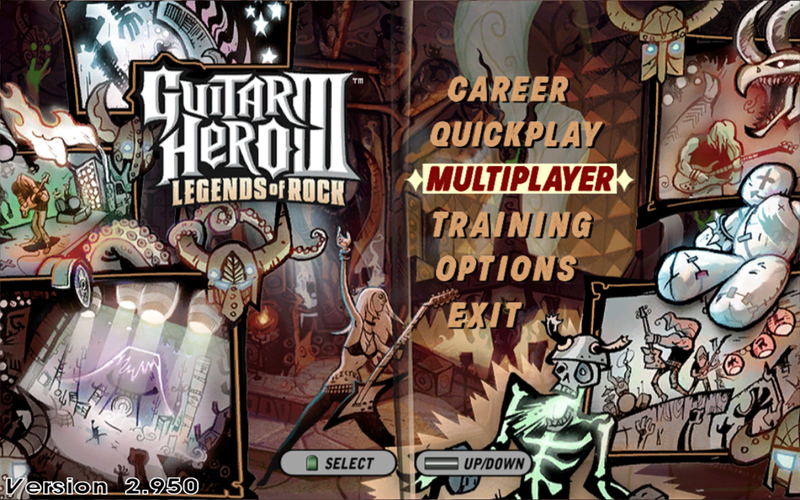
Now, it's not finished yet, and can't be released yet, as certain things MFH is adding to his next hotfix that i will need to wait for to be able to finish this-
++Add Main Menu (MainText.png) scale factor adjustment to theme.ini
++Add Main Menu item vertical spacing adjustment to theme.ini
So once this is released, i will be able to fine tune this (IE- set the proper things in my Theme.ini file, as well as scale certain menu items smaller to match GH3 menu items.) as well as the proper box size around the selected text.
But so far, this is currently 'pixel-perfect text', using the actual ripped font graphic from GH3. Meaning, i don't want to hear any "Hey WR, could you make it look a little better?" or something like that, as the answer will be "NO, it's exact currently", outside of certain lines i will need to scale to match, since FoF can't currently allow scaling of individual menu lines. WHICH, in THAT event MFH can possible add this in a future hotfix, i WILL be keeping my PSD file of all lines untouched so i can tweak that later.
I basically took the actual ripped font graphic, and separated each character as it's own layer, Then making 1 folder containing all layers (chars/#'s/symbols) which is a total of 3 folder for the 3 colors used in the game (1 white set folder, 1 Red set folder-with matching hex color as GH3, 1 Orange folder-also matching hex color as GH3). That was for future use (Button Text, Main text, and whatever else needed), so i can simply grab the letter/number/symbol of that color needed, and use that to make a pixel-perfect graphic of what i need to do, which tonight i used to remake the Mainmenu text. Here's a screenshot of the pixel-perfect main text i've done so far.
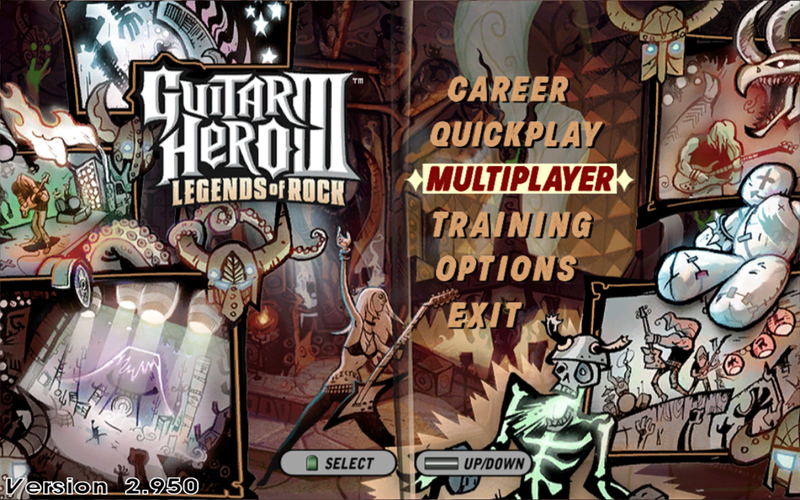
Now, it's not finished yet, and can't be released yet, as certain things MFH is adding to his next hotfix that i will need to wait for to be able to finish this-
++Add Main Menu (MainText.png) scale factor adjustment to theme.ini
++Add Main Menu item vertical spacing adjustment to theme.ini
So once this is released, i will be able to fine tune this (IE- set the proper things in my Theme.ini file, as well as scale certain menu items smaller to match GH3 menu items.) as well as the proper box size around the selected text.
But so far, this is currently 'pixel-perfect text', using the actual ripped font graphic from GH3. Meaning, i don't want to hear any "Hey WR, could you make it look a little better?" or something like that, as the answer will be "NO, it's exact currently", outside of certain lines i will need to scale to match, since FoF can't currently allow scaling of individual menu lines. WHICH, in THAT event MFH can possible add this in a future hotfix, i WILL be keeping my PSD file of all lines untouched so i can tweak that later.
Last edited by worldrave on Sat Aug 16, 2008 1:25 am, edited 1 time in total.
FoF 1st Dual Meter.|.......FoFiX Site......|.. WR's GH3 Theme..|...WR'S GH5 Theme....|WR'S GH:A Theme


- sherranjjj001
- Member
- Posts: 1589
- Joined: March 18th, 2008
- Reputation: 0
Thanks  It's all the positive responses (although it's not been much barely lately for a little while) that is what drives me to keep doing more, til everything in my GH3 mod is eventually ALL pixel-perfect (with what coding allows me to do.)
It's all the positive responses (although it's not been much barely lately for a little while) that is what drives me to keep doing more, til everything in my GH3 mod is eventually ALL pixel-perfect (with what coding allows me to do.)
FoF 1st Dual Meter.|.......FoFiX Site......|.. WR's GH3 Theme..|...WR'S GH5 Theme....|WR'S GH:A Theme


- sherranjjj001
- Member
- Posts: 1589
- Joined: March 18th, 2008
- Reputation: 0
I made some new GH3 killswitch tails based on kawaii_kumiko69's RB killswitch tails.
Download them both and save them over your kill1 and kill2 PNGs in your GH3 theme folder.
IMO, they look FAR better than the default MSPaint-esque tails that are in the installer.


Download them both and save them over your kill1 and kill2 PNGs in your GH3 theme folder.
IMO, they look FAR better than the default MSPaint-esque tails that are in the installer.


Last edited by EdisLeado on Sat Aug 16, 2008 2:09 am, edited 1 time in total.
-
jrdnxxhero
- Member
- Posts: 2135
- Joined: May 27th, 2008
- Reputation: 1
Nice Edis, thanks
EDIT: Bravo!!! Thank You So Much!!! These Are Awesome! Keep Up The Good Work. It Actually Looks Like GH3 Tails!
EDIT: Bravo!!! Thank You So Much!!! These Are Awesome! Keep Up The Good Work. It Actually Looks Like GH3 Tails!
Last edited by jrdnxxhero on Sat Aug 16, 2008 2:34 am, edited 1 time in total.
Return to “FOF Mod Discussion and Support”
Who is online
Users browsing this forum: No registered users and 4 guests