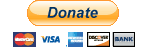jrdnxxhero wrote:aduro wrote:jrdnxxhero wrote:@ Afrn, I look at other codes people have made and just study them and see what I can do. I also use Python IDLE to Edit Them. Anyways,
MFH - Alarian Mod v.2.903 Hero Hotfix Is Here <<< Updated!
~~~Fixed~~~
1. Fixed The Setlist Screen Disappearing.
2. Fixed CR Error In Game Results (Should Be Able To Upload Scores Now Puppetz).
3. Added Slower Board Speed Function If Needed.
4. Made It Load Faster
This hotfix doesn't have an option for constant board speed
not constant... slower option... And i took it off cause it seemed to cause problems with other parts of the MFH Mod
Not constant aduro, a slower setting... but it seemed to cause a problem with some people so I took it out...
the way it worked on mine was the lower the constant the faster the board speed... i set it to 170 and that's probably around hyperspeed 1 or 2, at least from what i remember. i'm thinking of lowering it down to 160.