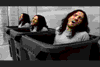MFH-Alarian Mod v2.900 - New releases here!
- D4rkSh4d0w
- Member
- Posts: 108
- Joined: April 11th, 2008
- Location: Czech Republic
- Reputation: 0
- Contact:
MFH, can u please change position of those stars up to score, and add option to disable note streak and other infos?
and make the stars at score screen (when 100%) gold?
and make the stars at score screen (when 100%) gold?
Last edited by D4rkSh4d0w on Sat Jun 21, 2008 5:35 pm, edited 1 time in total.

...the pain
- myfingershurt
- Member
- Posts: 1796
- Joined: April 9th, 2007
- Location: Northern Nevada, USA
- Reputation: 0
D4rkSh4d0w wrote:MFH, can u please change position of those stars up to score, and add option to disable note streak and other infos?
I'm not going to be taking any suggestions pertaining to graphics positioning. One of the things on the To Do list is to allow sizing and positioning to be done in the theme.ini instead of being hard-coded.
After that's done (no I am not currently working on it) then you will be able to move things anywhere you'd like on the screen or off and make your own themes.
I have more important things to work on than to spend more time endlessly restarting the game and testing positions to see what looks decent. It took a long time to get everything positioned the way it is and I don't care to change it.
edit: full release and menu music packs are up, everything is uploaded now:
Downloads:
I use Mediafire for my uploads. If someone wants to re-upload any of these to mirror(s), I will add the links to this post.
[size=120]MFH-Alarian v2.80 Full Release (5 Full Themes: RbMFH, Gh1, Gh2, Gh3, 8bit, + Big-Ass Neck Pack + RB menu music x9): ~150 MB[/size]
YOU NEED BOTH PARTS FOR THE FULL RELEASE! It is only split to accomodate Mediafire's 100 MB file size limit.
RAR archive part 1 of 2: ~95 MB
RAR archive part 2 of 2: ~53 MB
MFH-Alarian v2.80 GH3-Only Light Release (1 basic theme, 1 stage, 10 necks): ~23 MB
GH3 Full Stage Pack (37 stages): ~42 MB
Alternate hitflames here
MFH-Alarian v2.80 RB-Only Light Release (1 basic theme, 1 stage, 10 necks): ~31 MB
Rock Band Full Stage Pack (12 stages): ~13 MB
Rock Band Original Notes.png from Alarian v2.7: < 100 kB
Rock Band menu music pack (9 songs): ~18 MB
Big-Ass Neck Pack (130 concurrently-named necks): ~23 MB
Alarian 2.7 -> MFH-Alarian 2.80 Manual Patch: ~5 MB
Last edited by myfingershurt on Sat Jun 21, 2008 5:36 pm, edited 1 time in total.
yes the previous hitflames were th ones i made from the gh3 rips but alarian just didnt like the gh3 ones so he added the real looking ones but was going to an an option to still use the previous real gh3 ones. also, the gh3 animated hitflames will be added, graphics are already done and in the folder,but the coding needs to be finished. people, this is what we are talking about constantly when saying to not request things to add then whats actually in the real games themselves,as we already know about those, and are already in process of adding them, or need more time to code them in. Please for once respect the threads notes and instructions. Thanks.
FoF 1st Dual Meter.|.......FoFiX Site......|.. WR's GH3 Theme..|...WR'S GH5 Theme....|WR'S GH:A Theme


...the pain
- myfingershurt
- Member
- Posts: 1796
- Joined: April 9th, 2007
- Location: Northern Nevada, USA
- Reputation: 0
...the pain
- myfingershurt
- Member
- Posts: 1796
- Joined: April 9th, 2007
- Location: Northern Nevada, USA
- Reputation: 0
now... everything is ******* epic! iam playing fof again like a crazy just because of this release!
thanks alot... i mean... ALOT... mfh!
And mfh now u have your own mod, just dont let noob requests stress u and keep coding without pressure... just do what u think u have/need to do.
And another thing, i just discover that i have to set Priority and affinity manually or else my fof lags (not a report or something, nothing that really bothers me) iam just saying for other people that might have that problem.
thanks alot... i mean... ALOT... mfh!
And mfh now u have your own mod, just dont let noob requests stress u and keep coding without pressure... just do what u think u have/need to do.
And another thing, i just discover that i have to set Priority and affinity manually or else my fof lags (not a report or something, nothing that really bothers me) iam just saying for other people that might have that problem.
The Wiitard
- rednano12
- Member
- Posts: 1549
- Joined: December 22nd, 2007
- Location: http://www.youtube.com/watch?v=failedRickRoll
- Reputation: 0
- Contact:
...the pain
- myfingershurt
- Member
- Posts: 1796
- Joined: April 9th, 2007
- Location: Northern Nevada, USA
- Reputation: 0
I'll look into the priority thing Inkk... in the meantime here's a patch:
====>=====>======>====>Latest patch: 2.800 -> 2.801: Download<=====<======<======<======
New in 2.801 (from 2.800):
++Fixed guitar solo restart bug
++Changed a couple of the default setting selections to provide a much quicker-loading / better-performing game with a blank fretsonfire.ini file and no settings changes:
+++++Rock Band themes overdrive neck glow defaults to OFF
+++++Library count, rotation, and neck selection all default to OFF initially
+++++The default theme, if none is selected, will be "RbMFH" instead of "Gh3" since I consider it to be the main theme of this mod
+++++Stage rotation defaults to OFF now to shorten default song loading time
+++++Guitar Solo neck style defaults to Overlay
+++++Players defaults to 2 (since you can easily enable / disable player 2 when selecting song difficulty and part)
+++++Point Of View defaults to Rock Band instead of FoF
+++++Fullscreen now defaults to OFF
+++++Large Drum Neck defaults to OFF
++Rearranged "Key Settings" menu to be more convenient
++Added version string to windowed mode window title
============================================================================================================
So many updates in so short time I can't even think of how to start...
Thanks for all the udpates, they've made the game really awesome and light!
I'd like to make some suggestions and/or questions:
- This mod seems more envolved with rock band things, is it because rock band has more updates, because it is more popular or because you simply prefer it?(I myself always use rockband mod)
- About the options menu, I think they can be rearranged to look better.
I think that putting themes isolated would help a lot in this, maybe only substituting the mods folder, since mods are now themes.
The main point about this is that you only need to restart the client to change themes, you can change any other option without having to 'apply settings'.
For people who just started the game, they'll think they'll have to apply everytime they change something, so this would help them.
All the modding done until now was really awesome, I can't believe you did it all by yourself in so short time, thanks once again!
Thanks for all the udpates, they've made the game really awesome and light!
I'd like to make some suggestions and/or questions:
- This mod seems more envolved with rock band things, is it because rock band has more updates, because it is more popular or because you simply prefer it?(I myself always use rockband mod)
- About the options menu, I think they can be rearranged to look better.
I think that putting themes isolated would help a lot in this, maybe only substituting the mods folder, since mods are now themes.
The main point about this is that you only need to restart the client to change themes, you can change any other option without having to 'apply settings'.
For people who just started the game, they'll think they'll have to apply everytime they change something, so this would help them.
All the modding done until now was really awesome, I can't believe you did it all by yourself in so short time, thanks once again!
The Wiitard
- rednano12
- Member
- Posts: 1549
- Joined: December 22nd, 2007
- Location: http://www.youtube.com/watch?v=failedRickRoll
- Reputation: 0
- Contact:
...the pain
- myfingershurt
- Member
- Posts: 1796
- Joined: April 9th, 2007
- Location: Northern Nevada, USA
- Reputation: 0
Yes I care very little for the GH-based themes. I will implement any updates and enhancements others make for GH1/2/3 themes but really don't plan to work on them at all.
The settings menu needs reorganizing, yes... however I'm not ready to do it yet.
Also, you need to restart the game to apply keyset (alternate / normal) changes... and for resolution changes... and fullscreen mode.... and any audio engine changes....and it's better to just give the option everywhere it might be useful. I've tried to make the majority of the settings autoapply but it's just better to have all the noobs think they have to "Apply Settings" for everything.
I'd rather have them restarting the game unnecessarily than asking me why they can't get certain setting changes to work.
edit: I use 1280 x 1024. Everything should line up properly in any resolution, positions should all be relatively scaled and positioned...
The settings menu needs reorganizing, yes... however I'm not ready to do it yet.
Also, you need to restart the game to apply keyset (alternate / normal) changes... and for resolution changes... and fullscreen mode.... and any audio engine changes....and it's better to just give the option everywhere it might be useful. I've tried to make the majority of the settings autoapply but it's just better to have all the noobs think they have to "Apply Settings" for everything.
I'd rather have them restarting the game unnecessarily than asking me why they can't get certain setting changes to work.
edit: I use 1280 x 1024. Everything should line up properly in any resolution, positions should all be relatively scaled and positioned...
Last edited by myfingershurt on Sat Jun 21, 2008 8:40 pm, edited 1 time in total.
The Wiitard
- rednano12
- Member
- Posts: 1549
- Joined: December 22nd, 2007
- Location: http://www.youtube.com/watch?v=failedRickRoll
- Reputation: 0
- Contact:
I noticed that with my theme, I had to trick it in to not cropping my pngs by filling them a black layer at 1% opacity. Dunno how this is gonna look at other resolutions though... but it looks great at 1680x1050!
A side note:
Better error handling/logging would be awesome, and could eliminate the need to reset the users .ini every time a new version of your mod comes out. Maybe a little popup with a the reason it crashed along with a little hint about what they might do to fix it.
Dunno if its anything you can or want to do though
A side note:
Better error handling/logging would be awesome, and could eliminate the need to reset the users .ini every time a new version of your mod comes out. Maybe a little popup with a the reason it crashed along with a little hint about what they might do to fix it.
Dunno if its anything you can or want to do though
Return to “FOF Mod Discussion and Support”
Who is online
Users browsing this forum: No registered users and 6 guests