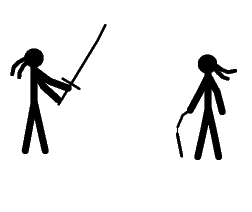yoyokid2008 wrote:As for the HO/PO issue, I believe I have a solution:
When I installed the mod at first, I had the problem of getting NO HO/PO at all, which was quite odd. After about an hour or so, I discovered the source of the problem. The problem is, is that unlike the earlier version of FoF which stores the Fretsonfire.ini in the game folder, FoF 1.2.451 stores one somewhere else in the system's memory which isn't removed unless you do so manually. Not removing this .ini when using a new mod will cause conflicting issues in the code, and thus, can screw a lot of settings up, HO/PO being on of the main ones. So, here are the steps to take to fix this issue:
1. Open up "My Computer"
2. Go to C (or whichever one is your local HD)
3. Open "Documents and Settings"
4. Open the folder with the same name as your username on Windows (IE, if you're name is Vader, you would open the Vader folder)
5. Open "Application Data"
6. In that folder, you should find a Frets on Fire folder. Within it, you will find a fretsonfire.ini and a log file. Delete this folder and all its contents.
7. After this is done, reinstall Coffee's mod
After doing these steps, I found the HO/PO to be perfect in the mod. Doing scales and the like worked flawlessly, and I found no problems going back into the solo if I would miss a HO/PO note (IE, the problem which R4L spoke of, and the very same problem I used to have with 1.2.451)
I hope this helps all those with the HO/PO issue
R4L, read what's in bold.