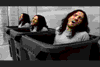Is Nod32 blocking it in any way? Is fof on the exceptions list in your firewall?
Is your router blocking it in any way?
Mike.
Red screen
Forum rules
- Before posting in this section please make sure your question has not already been answered:
- Read the FAQs and stickied topics. In particular: /******READ THIS POST BEFORE POSTING IN THIS SECTION!******\
- Visit the Wiki: http://fretsonfire.wikidot.com/
- Please try to search the forums before posting
- Questions about FoFiX?
- For general help, visit the project's Wiki: http://code.google.com/p/fofix/w/list
- Problem running FoFiX from git? Ask ALL your questions in the FoFiX forum
This topic is 17 years and 2 months old. Instead of replying, please begin a new topic, or search for another related topic that may be more suitable.
why my router is in this problem .. fof don't start offline ??
Nod32 is quit, and the firewall is automatic, do you know the port of fof , for being this in my list of exceptions?
Nod32 is quit, and the firewall is automatic, do you know the port of fof , for being this in my list of exceptions?
Last edited by guitoun on Mon Feb 18, 2008 9:31 am, edited 1 time in total.
Mass Effect FTW :)
- BlackFate
- Member
- Posts: 5272
- Joined: October 9th, 2006
- Location: From Wales, now in Sheffield
- Reputation: 1
guitoun wrote:why my router is in this problem
Socket errors
All of the socket errors (who can be distinguished by their build - error: (number, message))signify that Frets on Fire is unable to connect to its server part on your computer. They always mean you should disable your firewall or let Frets on Fire pass through it. Typical socket errors include:
* error: (10049, "Can't assign requested address")
* error: (10013, 'WSAEACCES')
* error: ((10061, 'WSAECONNREFUSED')
* error: (10022, 'Invalid argument')
* error: (6, 'ENXIO')
You can check to see if you have a firewall active in Start > Control Panel > Security Center. Even after you have turned off your firewall, there may still be one secretly active. To make sure it's off, try looking in your Networks Connections, right-click Local Area Connection (or something similar), choose Properties, and then check out the Advanced tab.
If you want to go a step further, stop and/or disable your Windows Firewall / Internet Connection Sharing (ICS) service. Get there by going Control Panel > Administrative Tools > Services. Of course, this process may differ if you are running an OS that isn't Windows XP.
Software caused connection abort.
An established connection was aborted by the software in your host computer, possibly due to a data transmission time-out or protocol error.
Edit: Hmm, this thing claims to fix socket errors, you could try it...
http://www.my-pc-helper.com/ppc....UBDXRP5
Mike.
Last edited by BlackFate on Mon Feb 18, 2008 9:51 am, edited 1 time in total.
i download install and fix problem, but already red screen with the same error : (E) Socket error while sending: (10053, 'Software caused connection abort')
what the number of the port for FretsOnFire ??
what the number of the port for FretsOnFire ??
Last edited by guitoun on Mon Feb 18, 2008 11:48 am, edited 1 time in total.
where??
I have test this game on another computer of my network, and fof run correctly ... but in mine ... no, so is not a problem of my firewall, but i have a windows modified version: Windows Trust, it's possible to be this ??
I have test this game on another computer of my network, and fof run correctly ... but in mine ... no, so is not a problem of my firewall, but i have a windows modified version: Windows Trust, it's possible to be this ??
Last edited by guitoun on Mon Feb 18, 2008 12:53 pm, edited 1 time in total.
- lucianorivera
- Member
- Posts: 354
- Joined: September 23rd, 2007
- Location: Argentina
- Reputation: 0
- Contact:
it could be yout windows version......
i bet if you'd be able to install another OS,like win xp service pack 2,it'll work...
FoF has problems with customized OS.the only one that works good with is win ue7.
can you post a pic of the red screen?
i bet if you'd be able to install another OS,like win xp service pack 2,it'll work...
FoF has problems with customized OS.the only one that works good with is win ue7.
can you post a pic of the red screen?
Last edited by lucianorivera on Tue Feb 19, 2008 4:52 pm, edited 1 time in total.
sure

the game runs normal until i select play game/tutorial

then this red screen appears, and i can just quit by pressing esc.
My resolution is 1024x768, i resized the imgs.

the game runs normal until i select play game/tutorial

then this red screen appears, and i can just quit by pressing esc.
My resolution is 1024x768, i resized the imgs.
Last edited by Bin Yu on Wed Feb 20, 2008 9:41 am, edited 1 time in total.
The Wiitard
- rednano12
- Member
- Posts: 1549
- Joined: December 22nd, 2007
- Location: http://www.youtube.com/watch?v=failedRickRoll
- Reputation: 0
- Contact:
- lucianorivera
- Member
- Posts: 354
- Joined: September 23rd, 2007
- Location: Argentina
- Reputation: 0
- Contact:
well my only recommendation is to install another os if possible,but before try uninstalling first the graphics drivers and using the on board graphics card (if you're using a graphics card that's not onboard.then if it doesn't work,install latest drivers for the card and try again,and if that doesn't work.....install other os
good luck
good luck
my problem is :
(E) Socket error while receiving: (10053, 'Software caused connection abort')
(E) Socket error while sending: (10053, 'Software caused connection abort')
(E) Socket error while receiving: (10053, 'Software caused connection abort')
(E) Socket error while sending: (10053, 'Software caused connection abort')
it's not my os, i test on other computer, but what is the port of fof ?? if i know the port i can found what software was in conflict, no??
(E) Socket error while receiving: (10053, 'Software caused connection abort')
(E) Socket error while sending: (10053, 'Software caused connection abort')
(E) Socket error while receiving: (10053, 'Software caused connection abort')
(E) Socket error while sending: (10053, 'Software caused connection abort')
it's not my os, i test on other computer, but what is the port of fof ?? if i know the port i can found what software was in conflict, no??
Last edited by guitoun on Thu Feb 21, 2008 5:14 pm, edited 1 time in total.
Who is online
Users browsing this forum: Google [Bot] and 1 guest