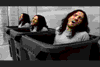OK, so I got 2 FoF's; 1.1.324 and 1.2.541
One is on C harddrive, other on D.
But when I change something in the rf mod 3.5 for 1.1, it affects the other rf mod for 1,2, and now I cannot find the option to toggle to 2 chords anymore xD
Is there a way to make sure those two do NOT affect each other, and is there a way to get my 2 chord back without redownloading?
Maarten
mods blend in - I dont want them to
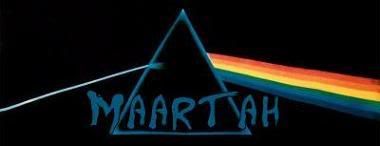
My Youtube Page!
KenshinHimuraRK wrote:beards are f*cking awesome.
vedicardi wrote:what did you do after you literally sh1t your pants
-
spitfire4935
- Member
- Posts: 14
- Joined: July 3rd, 2007
- Reputation: 0
Short answer: No.
Both versions save to the same fretsonfire.ini file, so any changes made with one will affect the other.
If you are willing to backup and restore two versions of the file depending on which version of FOF you are using, you can do that, but it's a pain. A better solution is to pick one version of FOF and stick with it.
Both versions save to the same fretsonfire.ini file, so any changes made with one will affect the other.
If you are willing to backup and restore two versions of the file depending on which version of FOF you are using, you can do that, but it's a pain. A better solution is to pick one version of FOF and stick with it.
- RexMundi412
- Member
- Posts: 724
- Joined: March 7th, 2007
- Location: Pittsburgh, PA
- Reputation: 0
Get the options set for 1 version. Then cut and paste the fof.ini from application data into that versions folder. Then start the other version. A new fof.ini should be created in application data. Cut that fof.ini and paste it into that versions folder.
Last edited by RexMundi412 on Mon Feb 18, 2008 7:15 pm, edited 1 time in total.
...
- v4vendetta
- Member
- Posts: 933
- Joined: February 1st, 2007
- Location: Brooklyn
- Reputation: 5
<3 you guys!
topic can be closed.
topic can be closed.
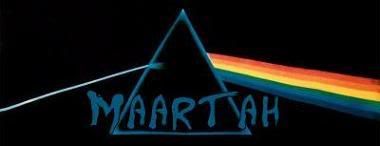
My Youtube Page!
KenshinHimuraRK wrote:beards are f*cking awesome.
vedicardi wrote:what did you do after you literally sh1t your pants
The Wiitard
- rednano12
- Member
- Posts: 1549
- Joined: December 22nd, 2007
- Location: http://www.youtube.com/watch?v=failedRickRoll
- Reputation: 0
- Contact:
Return to “FOF Mod Discussion and Support”
Who is online
Users browsing this forum: No registered users and 7 guests