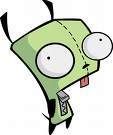What do I do??
Dan1lo's Starter Pack 2.0 - Just a little better with 1.1.324
This topic is 17 years and 2 months old. Instead of replying, please begin a new topic, or search for another related topic that may be more suitable.
- hokypokyman
- Member
- Posts: 9
- Joined: November 25th, 2007
- Location: 34984
- Reputation: 0
- Contact:
- hokypokyman
- Member
- Posts: 9
- Joined: November 25th, 2007
- Location: 34984
- Reputation: 0
- Contact:
-
impossibleis0
- Member
- Posts: 2
- Joined: December 20th, 2007
- Location: Markham
- Reputation: 0
OMG, this is the true meaning of awesomeness. Nice beta too!
Last edited by kaiba1234 on Sun Dec 23, 2007 7:59 pm, edited 1 time in total.
@Hokypokyman: I can't deduct what is your problem if you don't post it
About tapeable notes, they're right there, you just gotta, like, activate them =O
Settings>Rf-mod>Game>Activate
About tapeable notes, they're right there, you just gotta, like, activate them =O
Settings>Rf-mod>Game>Activate
Last edited by Dan1lo on Sat Jan 12, 2008 9:10 am, edited 1 time in total.
i have a serious problem ive tried everithing and nothing seems to work i did everithing that was in the read me And tried everithing said in this post and nothing now ill tell you my problem i start FOF and go to play and choose my song choos my dificulty and then the game freezes no warning no anything and btw i have no application data folder so i dont know where is my frets on fire.ini
and ive also tried searching it and nothin it seems too odd to me can anyone help me?
and ive also tried searching it and nothin it seems too odd to me can anyone help me?
2 + 2 = 5
-
MarvinPA
- Member
- Posts: 3273
- Joined: December 23rd, 2007
- Location: Not in Portland
- Reputation: 0
I can't get mine to work. :'(
I haven't any access to Windows XP 'till I can get Leopard for my Mac.
Does anyone have any help I'm on Windows Vista you see.
Traceback (most recent call last):
File "GameEngine.pyo", line 359, in run
File "GameEngine.pyo", line 349, in main
File "Engine.pyo", line 116, in run
File "Engine.pyo", line 104, in _runTask
File "SongChoosingScene.pyo", line 66, in run
WindowsError: [Errno 3] Das System kann den angegebenen Pfad nicht finden: 'data\\songs/*.*'
Traceback (most recent call last):
File "GameEngine.pyo", line 369, in run
File "GameEngine.pyo", line 359, in main
File "Engine.pyo", line 113, in run
File "Engine.pyo", line 104, in _runTask
File "Input.pyo", line 189, in run
File "Input.pyo", line 140, in broadcastEvent
File "GuitarScene.pyo", line 877, in keyPressed
AttributeError: 'NoneType' object has no attribute 'pause'
Traceback (most recent call last):
File "Session.pyo", line 66, in signalMessage
File "Session.pyo", line 87, in handleMessage
File "GameTask.pyo", line 65, in handleGameFinished
File "GameTask.pyo", line 45, in quit
File "MainMenu.pyo", line 149, in
File "MainMenu.pyo", line 48, in
KeyError: 'mod_Glow Galaxy'
Traceback (most recent call last):
File "Session.pyo", line 66, in signalMessage
File "Session.pyo", line 87, in handleMessage
File "World.pyo", line 248, in handleSceneCreated
File "SceneFactory.pyo", line 40, in create
File "Scene.pyo", line 223, in
TypeError: createClient() takes exactly 4 non-keyword arguments (3 given)
Traceback (most recent call last):
File "GameEngine.pyo", line 376, in run
That's what it says in the "Fretsonfire.exe" text file.
I haven't any access to Windows XP 'till I can get Leopard for my Mac.
Does anyone have any help I'm on Windows Vista you see.
Traceback (most recent call last):
File "GameEngine.pyo", line 359, in run
File "GameEngine.pyo", line 349, in main
File "Engine.pyo", line 116, in run
File "Engine.pyo", line 104, in _runTask
File "SongChoosingScene.pyo", line 66, in run
WindowsError: [Errno 3] Das System kann den angegebenen Pfad nicht finden: 'data\\songs/*.*'
Traceback (most recent call last):
File "GameEngine.pyo", line 369, in run
File "GameEngine.pyo", line 359, in main
File "Engine.pyo", line 113, in run
File "Engine.pyo", line 104, in _runTask
File "Input.pyo", line 189, in run
File "Input.pyo", line 140, in broadcastEvent
File "GuitarScene.pyo", line 877, in keyPressed
AttributeError: 'NoneType' object has no attribute 'pause'
Traceback (most recent call last):
File "Session.pyo", line 66, in signalMessage
File "Session.pyo", line 87, in handleMessage
File "GameTask.pyo", line 65, in handleGameFinished
File "GameTask.pyo", line 45, in quit
File "MainMenu.pyo", line 149, in
File "MainMenu.pyo", line 48, in
KeyError: 'mod_Glow Galaxy'
Traceback (most recent call last):
File "Session.pyo", line 66, in signalMessage
File "Session.pyo", line 87, in handleMessage
File "World.pyo", line 248, in handleSceneCreated
File "SceneFactory.pyo", line 40, in create
File "Scene.pyo", line 223, in
TypeError: createClient() takes exactly 4 non-keyword arguments (3 given)
Traceback (most recent call last):
File "GameEngine.pyo", line 376, in run
That's what it says in the "Fretsonfire.exe" text file.
Last edited by MarvinPA on Sun Feb 03, 2008 7:42 am, edited 1 time in total.
- blazingamer
- Member
- Posts: 2018
- Joined: November 17th, 2007
- Location: Pennsylvania
- Reputation: 0
- Contact:
MarvinPA wrote:I can't get mine to work. :'(
I haven't any access to Windows XP 'till I can get Leopard for my Mac.
Does anyone have any help I'm on Windows Vista you see.
Traceback (most recent call last):
File "GameEngine.pyo", line 359, in run
File "GameEngine.pyo", line 349, in main
File "Engine.pyo", line 116, in run
File "Engine.pyo", line 104, in _runTask
File "SongChoosingScene.pyo", line 66, in run
WindowsError: [Errno 3] Das System kann den angegebenen Pfad nicht finden: 'data\\songs/*.*'
Traceback (most recent call last):
File "GameEngine.pyo", line 369, in run
File "GameEngine.pyo", line 359, in main
File "Engine.pyo", line 113, in run
File "Engine.pyo", line 104, in _runTask
File "Input.pyo", line 189, in run
File "Input.pyo", line 140, in broadcastEvent
File "GuitarScene.pyo", line 877, in keyPressed
AttributeError: 'NoneType' object has no attribute 'pause'
Traceback (most recent call last):
File "Session.pyo", line 66, in signalMessage
File "Session.pyo", line 87, in handleMessage
File "GameTask.pyo", line 65, in handleGameFinished
File "GameTask.pyo", line 45, in quit
File "MainMenu.pyo", line 149, in
File "MainMenu.pyo", line 48, in
KeyError: 'mod_Glow Galaxy'
Traceback (most recent call last):
File "Session.pyo", line 66, in signalMessage
File "Session.pyo", line 87, in handleMessage
File "World.pyo", line 248, in handleSceneCreated
File "SceneFactory.pyo", line 40, in create
File "Scene.pyo", line 223, in
TypeError: createClient() takes exactly 4 non-keyword arguments (3 given)
Traceback (most recent call last):
File "GameEngine.pyo", line 376, in run
That's what it says in the "Fretsonfire.exe" text file.
Create a file on notepad. Put this in:
[engine]
tickrate = 1.0
[mods]
mod_gh mod = False
mod_worldraves gh3 mod = True
mod_gh3 notes and keys = False
[opengl]
svgquality = 2
supportfbo = False
svgshaders = False
[failing]
jmultiplier = 4
changenotecolor = True
drop = 15
maximum = 500
jgain = 15
jmax = 15
gain = 4
multiply = True
[game]
tracks_type = 1
drawfailing = 1
failing = True
sort_order = 0
statickeyboard = 1
boardspeed = 1.1
staticgameresult = 1
game_priority = 2
alt_keys = False
staticeditor = 1
strum_burst = 0
selected_song = 9.4 Cities on Flame with Rock and Roll – Blue Oyster Cult
difficulty = 1
cassettemenu = False
staticcassette = 1
hopo_type = 0
songlist_items = 15
language =
selected_players = 1
selected_library = songs\Guitar Hero 3
uploadurl = http://kempele.fi/~skyostil/python/fretsonfire/upload
players = 1
board_speed = 0
uploadscores = True
jurgen = True
[theme]
rockmeter_x = 0.0
rockmeter_y = 0.0
bottom_x = 0.0
bottom_y = 0.0
mult_newdraw = True
drumfretcolors = 41230
arrow_angledraw = True
rockmeter_reposition = False
bottom_reposition = False
fret1_color = #FF0000
background_color = #330000
fret5_color = #008B45
streak_scale = 0.0005
arrow_reposition = False
hopo_color = #FFFFFF
arrow_y = 0.12
arrow_x = 0.088
score_x = 0.06
fret0_color = #00FF00
streak_newdraw = True
selected_color = #FFBF00
score_newdraw = True
jurgenpower_y = .484
base_color = #FFFF80
multimg_y = 0.0
multimg_x = 0.0
tracks_color = off
score_y = 0.549
mult_y = 0.61
mult_x = 0.069
key2_color = #000000
fail_newdraw = True
score_scale = 0.0009
streak_x = .050
bars_color = off
hopo_color2 = #FFFFFF
jurgenpower_color = #0099FF
jurgenpower_x = .808
key_color = #333333
fret3_color = #0000FF
fret2_color = #FFFF00
jurgenpower_newdraw = True
mult_scale = 0.0015
jurgenpower_scale = 0.0007
fret4_color = #FF9900
arrow_anglerange = 0.3
streak_y = .890
multimg_reposition = False
[player1]
player_2_drumkey_3a = K_v
player_2_drumkey_3b = K_v
aplayer_2_key_down = K_9
player_2_key_3 = K_3
player_2_key_action2 = K_F10
player_2_key_action1 = K_F9
player_2_drumkey_base = K_m
player_2_key_5 = K_5
player_2_key_4 = K_4
player_2_key_right = K_7
player_2_key_down = K_9
player_2_key_jurgen = K_RCTRL
player_2_drumkey_1b = K_x
player_2_drumkey_1a = K_x
player_2_key_left = K_6
aplayer_2_key_action2 = K_F10
aplayer_2_key_action1 = K_F9
aplayer_2_key_up = K_8
leftymode = False
player_2_key_2 = K_2
aplayer_2_key_left = K_6
aplayer_2_key_cancel = K_F8
player_2_key_1 = K_1
player_2_key_up = K_8
player_2_drumkey_2b = K_c
player_2_drumkey_2a = K_c
aplayer_2_key_5 = K_5
aplayer_2_key_4 = K_4
aplayer_2_key_3 = K_3
aplayer_2_key_2 = K_2
aplayer_2_key_1 = K_1
player_2_drumkey_4a = K_b
player_2_drumkey_4b = K_b
part = 0
aplayer_2_key_right = K_7
name =
difficulty = 2
player_2_key_cancel = K_F8
two_chord_max = False
[video]
fullscreen = True
disable_notesfx = False
multisamples = 0
fontscale = 1.0
disable_crowd = False
disable_fretsfx = False
disable_flame2 = 2
disable_flame1 = 2
disable_stats = True
fps = 80
disable_flame1sfx = False
flashing = True
resolution = 1024x768
disable_flame2sfx = False
[audio]
jurgen_volume = 0.0
stereo = True
screwupvol = 0.25
disable_preview = True
delay = 100
frequency = 44100
buffersize = 2048
bits = 16
miss_volume = 0.5
[player0]
akey_up = K_UP
akey_left = K_LEFT
key_5 = K_F5
key_4 = K_F4
key_1 = K_F1
key_3 = K_F3
key_2 = K_F2
akey_cancel = K_ESCAPE
key_action1 = K_RETURN
key_action2 = K_RSHIFT
key_cancel = K_ESCAPE
leftymode = False
drumkey_3b = K_y
drumkey_3a = K_t
akey_right = K_RIGHT
drumkey_1a = K_a
key_jurgen = K_RCTRL
drumkey_1b = K_s
two_chord_max = False
akey_down = K_DOWN
key_up = K_UP
difficulty = 2
key_left = K_LEFT
drumkey_base = K_SPACE
name = haha
akey_1 = K_F1
akey_3 = K_F3
akey_2 = K_F2
akey_5 = K_F5
akey_4 = K_F4
key_right = K_RIGHT
part = 0
drumkey_4b = K_i
drumkey_4a = K_u
akey_action1 = K_RETURN
akey_action2 = K_RSHIFT
key_down = K_DOWN
drumkey_2a = K_e
drumkey_2b = K_r
Click Save As...
First of all, click the "save as type" dropdown, select all files.
save it as fretsonfire.ini
Transfer that file into your FoF folder
Now, run your game and adjust the settings to your prefrence
That's it! (Edit: Wow, talk about a long post...)
Last edited by kaiba1234 on Thu Feb 14, 2008 8:31 pm, edited 1 time in total.
-
guitars0l0
- Member
- Posts: 1
- Joined: February 5th, 2008
- Location: charlestown
- Reputation: 0
guitars0l0 wrote::( its not working the mods work its just when i select "play game" it says it cant find the songs or something can someone help me?
...huh? Okay, that didn't get explained well. Anyway, did you move your songs folder into your data folder? If no, do that. If it still doesn't work, look one post above yours. Do the solution I wrote.
Return to “FOF Mod Discussion and Support”
Who is online
Users browsing this forum: No registered users and 27 guests