I am going to make windows xp and 7 themes for FOFix v3 and v4.
Is there templates for parts of the theme to customize?
and the theme.ini, can I position the main menu with that?
EDIT: I am taking suggestions for the Windows 7 fofix theme
I have a the link cursor as the needle in the meter.
The default wallpaper is the game's background.
The 7 Orb is in the Frets.
The Neck selector is Blue.
When Failed it will say "System Gone!"
On Win, Says "No Viruses, :)"
Any Changes or things to add to the theme?
EDIT2: Do you guys need screenshots of my theme's W.I.P?
FOFIX theme Templates
Forum rules
- Read the rule stickies, especially ***** FORUM RULES • PLEASE READ BEFORE POSTING HERE! *****, before you post.
- If you are thinking about running from git, please do the entire community a favor and read this thread first. It contains some important information that anyone thinking about running from git should be familiar with.
This topic is 13 years and 6 months old. Instead of replying, please begin a new topic, or search for another related topic that may be more suitable.
- guitarzerogod
- Member
- Posts: 141
- Joined: November 28th, 2007
- Reputation: 0
- Contact:
Re: FOFIX theme Templates
I would like some screenshots of your theme WIPs. It would definitely help ^.^
R.I.P Worldrave
- Metallicaholic666
- Member
- Posts: 2534
- Joined: January 20th, 2010
- Location: Friends On Fire :+)
- Reputation: 5
Re: FOFIX theme Templates
You can use a theme that's already been made as a template. The You Rock/Failed screens are just images that can be edited without any problem.
You can position the menus with theme.ini and if you're doing this off of FoFiX 4, you can edit everything in-game with the rockmeter.ini
You can position the menus with theme.ini and if you're doing this off of FoFiX 4, you can edit everything in-game with the rockmeter.ini

- guitarzerogod
- Member
- Posts: 141
- Joined: November 28th, 2007
- Reputation: 0
- Contact:
Re: FOFIX theme Templates
This is a Guitar Hero Theme W.I.P
Star Power Lights
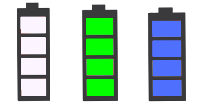
Frets
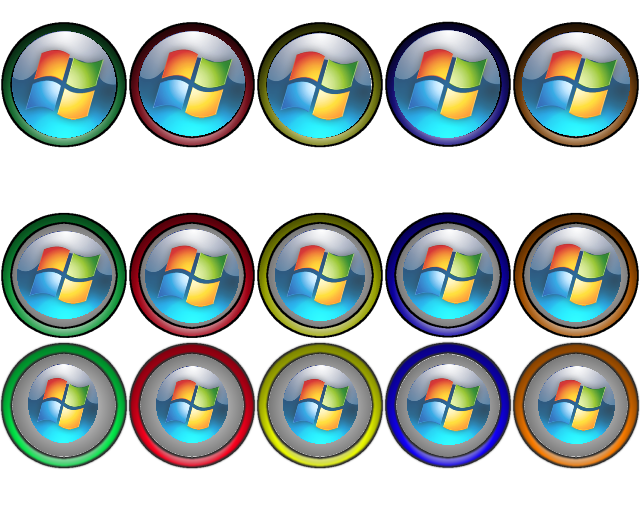
You Failed
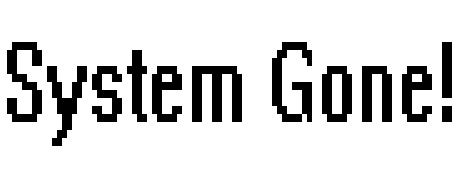
You Rock
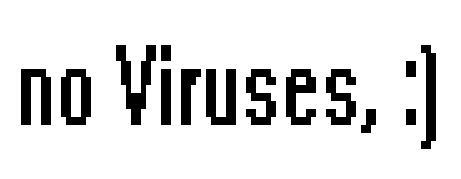
Theme Star

Rock needle

Stages and Menu Background

Neck Selector
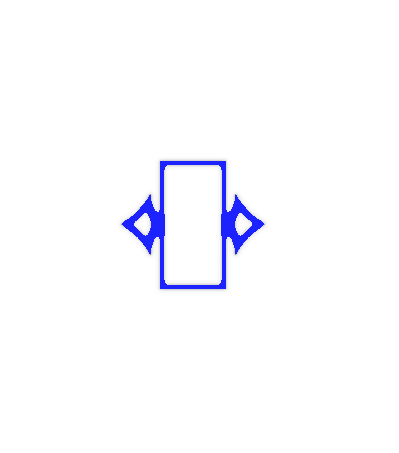
Anything to add Sound, pictures, etc
Star Power Lights
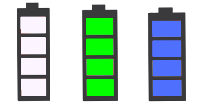
Frets
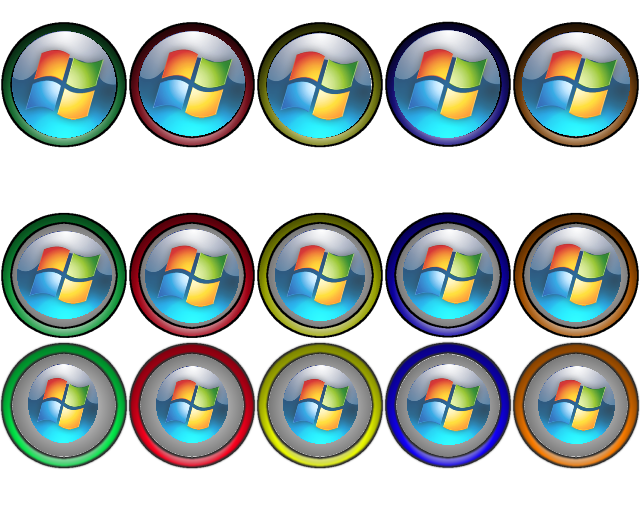
You Failed
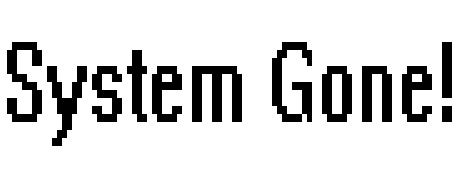
You Rock
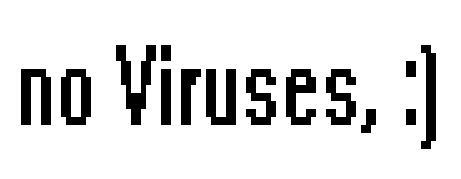
Theme Star

Rock needle

Stages and Menu Background

Neck Selector
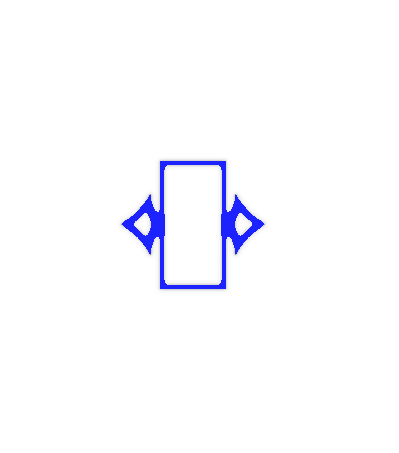
Anything to add Sound, pictures, etc
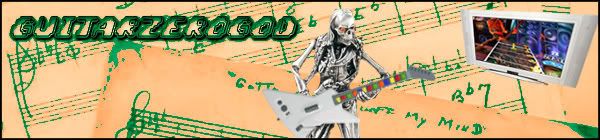

Re: FOFIX theme Templates
Well, for sound, as in Sound Effects, you could just put in the sounds from the windows sound scheme.
Uncle Fester
- slantyr
- Member
- Posts: 759
- Joined: March 10th, 2008
- Location: the great white north
- Reputation: 0
Re: FOFIX theme Templates
like matalicaholic666 said you can use another theme as a template for 3.121, try and use one that has all the features you want to include so you can edit the images one at a time.
this link has alot of helpful info especially usable images and usable audio.
i also suggest that you sniff around in the theme list to look at other themes and how different people solved different problems to find some inspiration
4.0 i can't really help sorry.
this link has alot of helpful info especially usable images and usable audio.
i also suggest that you sniff around in the theme list to look at other themes and how different people solved different problems to find some inspiration
4.0 i can't really help sorry.
Who is online
Users browsing this forum: No registered users and 21 guests





