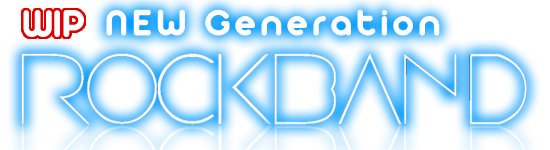Rock Band RBN tools and RB2 theme materials
Forum rules
- Read the rule stickies, especially ***** FORUM RULES • PLEASE READ BEFORE POSTING HERE! *****, before you post.
- If you are thinking about running from git, please do the entire community a favor and read this thread first. It contains some important information that anyone thinking about running from git should be familiar with.
This topic is 11 years and 2 weeks old. Instead of replying, please begin a new topic, or search for another related topic that may be more suitable.
Re: Rock Band RBN tools and RB2 theme materials
I can't for my life figure out how to change the tempo in this program the way they describe it. alt-shift-c doesn't even seem to be a valid shortcut
And how do you enable the RB preview? Considering there is only one mention of it and not even a screenshot of it on the official documentation, I'm torn over if it even actually exists
And how do you enable the RB preview? Considering there is only one mention of it and not even a screenshot of it on the official documentation, I'm torn over if it even actually exists
Last edited by aduro on Wed Oct 07, 2009 3:56 am, edited 1 time in total.
Blue Heaven!
- death_au
- Member
- Posts: 3991
- Joined: December 12th, 2007
- Location: Australia
- Reputation: 7
- Contact:
Re: Rock Band RBN tools and RB2 theme materials
RC_001 wrote:
how to use that on rb2 theme?
You can't yet
Wait what
- evilbobthebob
- Member
- Posts: 1011
- Joined: August 25th, 2008
- Location: UK
- Reputation: 0
Re: Rock Band RBN tools and RB2 theme materials
OK, I knocked up a quick example of the "hit flame" PNG for 3.120 themes.
I've tried it in game but it doesn't really work as you'd hope. I assume there's some more scaling that needs doing; I couldn't remember the precise size the frames need to be.
I've tried it in game but it doesn't really work as you'd hope. I assume there's some more scaling that needs doing; I couldn't remember the precise size the frames need to be.
- Simograndi
- Member
- Posts: 80
- Joined: March 24th, 2008
- Location: Asti - Italy
- Reputation: 0
Re: Rock Band RBN tools and RB2 theme materials
That's amazing!! BTW I put together the images into this hitflamesanimation... ingame it's simply cool!! 
now we only need hitglows...
P.S. if someone needs psd to improve hitflames PM me
EDIT: here it's he transparent one, IMHO looks better... but why some png must have black background instead of a transparent one?

now we only need hitglows...
P.S. if someone needs psd to improve hitflames PM me

EDIT: here it's he transparent one, IMHO looks better... but why some png must have black background instead of a transparent one?

Last edited by death_au on Wed Oct 07, 2009 6:17 pm, edited 2 times in total.
Reason: Spoiler'd so as to prevent such a wide page
Reason: Spoiler'd so as to prevent such a wide page
Wait what
- evilbobthebob
- Member
- Posts: 1011
- Joined: August 25th, 2008
- Location: UK
- Reputation: 0
Re: Rock Band RBN tools and RB2 theme materials
Ahh. That was the scaling I didn't replicate. Well, I did make mine at 1:30AM because I was a little eager to see them in action 

-
weirdpeople
- Member
- Posts: 1105
- Joined: August 16th, 2008
- Location: Texas
- Reputation: 15
- Contact:
Re: Rock Band RBN tools and RB2 theme materials
i found out how though :Pdeath_au wrote:RC_001 wrote:
how to use that on rb2 theme?
You can't yet
http://www.sendspace.com/file/bwgwdx
that is the plugin i extracted it from the exe :P
place that in the plugins folder of REAPER
before you open rbprev select the track you want to play buy clicking on it
then go to view > show FX browser click vsti then click RBN Preview
at the top in the preview thing it will have settings even though it dont quite work correctly yet kike if you start on a guitar part you can just switch to drums, or vise versa
Developer of clone hero, and Former FoFiX developer
É UMA BANANA!
- caramba2654
- Member
- Posts: 164
- Joined: July 26th, 2009
- Reputation: 0
Re: Rock Band RBN tools and RB2 theme materials
But if I only ant to use just two if it, can I do it?
Also, I can't add a black background on the hitflames on GIMP2. How can I do it? I only can cover it with black...
Edit: I did it. I have the first two hitflames as my hitflames. But they are too high and too thin... how can I resize it?
Also, I can't add a black background on the hitflames on GIMP2. How can I do it? I only can cover it with black...
Edit: I did it. I have the first two hitflames as my hitflames. But they are too high and too thin... how can I resize it?
Blue Heaven!
- death_au
- Member
- Posts: 3991
- Joined: December 12th, 2007
- Location: Australia
- Reputation: 7
- Contact:
Re: Rock Band RBN tools and RB2 theme materials
Okay, the animated hitflames Simograndi did are as close as you'll get. They actually work surprisingly well. The animation goes too quickly, and the glass bits don't fall far enough, but I suppose I stand corrected.
Can we move on from these hitflames now? This thread is about more.
Can we move on from these hitflames now? This thread is about more.
Re: Rock Band RBN tools and RB2 theme materials
the big problem that i had already talked about in Fofix's Thread is the scale of hitflame in game...
the animation can only displayed inside of fretboard, see this image

if anyone understand this, its can be aplicated in fofix :D bye
the animation can only displayed inside of fretboard, see this image

if anyone understand this, its can be aplicated in fofix :D bye
Blue Heaven!
- death_au
- Member
- Posts: 3991
- Joined: December 12th, 2007
- Location: Australia
- Reputation: 7
- Contact:
Re: Rock Band RBN tools and RB2 theme materials
Actually I think that the image on the right is how FoFiX works in RB themes... Problem is the "hitflames" don't go outside of that oval much (if at all), hence the problem. To match RB, that oval would have to stretch downwards much more.
I'm sure this will be easily remedied when FoFiX 4.0.0 has all the new theme stuff implemented (Still a little while off yet).
I'm sure this will be easily remedied when FoFiX 4.0.0 has all the new theme stuff implemented (Still a little while off yet).
É UMA BANANA!
- caramba2654
- Member
- Posts: 164
- Joined: July 26th, 2009
- Reputation: 0
Re: Rock Band RBN tools and RB2 theme materials
And you can forget that RB2 hitflames are a little 3D. They "jump out" of the screen when nots are hit. They don't fall down... Search a HD RB2 video on Youtube. You'll see what I mean...
Re: Rock Band RBN tools and RB2 theme materials
caramba2654 wrote:And you can forget that RB2 hitflames are a little 3D. They "jump out" of the screen when nots are hit. They don't fall down... Search a HD RB2 video on Youtube. You'll see what I mean...
that is the problem, the hitflame dont ''jump out'' of the screen and even don't jump out of Fretboard limit.... it's a BIG problem that can not be resolved soon
É UMA BANANA!
- caramba2654
- Member
- Posts: 164
- Joined: July 26th, 2009
- Reputation: 0
Re: Rock Band RBN tools and RB2 theme materials
bielmax wrote:caramba2654 wrote:And you can forget that RB2 hitflames are a little 3D. They "jump out" of the screen when nots are hit. They don't fall down... Search a HD RB2 video on Youtube. You'll see what I mean...
that is the problem, the hitflame dont ''jump out'' of the screen and even don't jump out of Fretboard limit.... it's a BIG problem that can not be resolved soon
Eu to falando do Rock Band normal. Elas pulam sim, como nesse vídeo: http://www.youtube.com/watch?v=JJKt-nxMw6o&hd=1
Elas tipo que vão pra você, e não ficam paradas...
space warrior
- akedrou
- Member
- Posts: 557
- Joined: December 3rd, 2008
- Location: Boulder
- Reputation: 1
- Contact:
Re: Rock Band RBN tools and RB2 theme materials
caramba2654, in English, wrote:bielmax wrote:caramba2654 wrote:And you can forget that RB2 hitflames are a little 3D. They "jump out" of the screen when nots are hit. They don't fall down... Search a HD RB2 video on Youtube. You'll see what I mean...
that is the problem, the hitflame dont ''jump out'' of the screen and even don't jump out of Fretboard limit.... it's a BIG problem that can not be resolved soon
I'm talking about the real Rock Band. They do jump, as in this video: http://www.youtube.com/watch?v=JJKt-nxMw6o&hd=1
They kind of come towards you - not stay still.
1) Try to keep it in English please.
2) I think he got that, but was just explaining the limitation of FoFiX.
FoFiX dev | Troublemaker | Malcontent
Re: Rock Band RBN tools and RB2 theme materials
akedrou you understand my example :D
caramba, so tava dando o exemplo do limit que tem, eu sei que elas pulam para fora e dps cai e pans, mas o fofix limita o spaço que a hitflame atua
caramba, so tava dando o exemplo do limit que tem, eu sei que elas pulam para fora e dps cai e pans, mas o fofix limita o spaço que a hitflame atua
Who is online
Users browsing this forum: No registered users and 27 guests