(D) Initializing song cache.
(D) Checking MIDI output ports for a wavetable or synth for sound generation...
(D) MIDI output port count = 1
(D) MIDI Output port 0 found: Microsoft GS Wavetable-software
(D) GameEngine class init (GameEngine.py)...
(D) FoFiX v4.0.0 development (r1933) starting up...
(D) Python version: 2.4.5
(D) Pygame version: 1.9.0release-svn2553
(D) PyOpenGL version: 3.0.0
(D) Numpy version: 1.2.1
(D) PIL version: 1.1.6
(D) Initializing audio.
(D) Audio configuration: (44100, -16, 2)
(D) Initializing pygame.mixer & audio system at 44100 Hz.
(D) Initializing video.
(D) Compiling shader "stage" from ..\data\shaders\lightning.vert and ..\data\shaders\lightning.frag.
(D) Compiling shader "sololight" from ..\data\shaders\lightning.vert and ..\data\shaders\lightning.frag.
(D) Compiling shader "tail" from ..\data\shaders\lightning.vert and ..\data\shaders\lightning.frag.
(D) Compiling shader "tail2" from ..\data\shaders\rockbandtail.vert and ..\data\shaders\rockbandtail.frag.
(D) Compiling shader "notes" from ..\data\shaders\metal.vert and ..\data\shaders\metal.frag.
(D) Compiling shader "neck" from ..\data\shaders\neck.vert and ..\data\shaders\neck.frag.
(D) Compiling shader "cd" from ..\data\shaders\cd.vert and ..\data\shaders\cd.frag.
(D) 0 joysticks found.
(W) No MIDI input ports found.
(D) Star ding sound not found, loading another sound.
(W) Guitar Hero III/sounds/starpowerready.ogg not found -- using starpower.ogg instead.
(W) Guitar Hero III/sounds/crowdcheers.ogg not found -- using data/sounds/crowdcheers.ogg instead.
(W) Guitar Hero III/sounds/staractivate.ogg not found -- using starpower.ogg instead.
(W) Guitar Hero III/sounds/battleused.ogg not found -- using starpower.ogg instead.
(W) Guitar Hero III/sounds/stardeactivate.ogg not found -- sound disabled.
(W) Guitar Hero III/sounds/rescue.ogg not found -- using starpower.ogg instead.
(W) Guitar Hero III/sounds/coopfail.ogg not found -- using back1.ogg instead
(D) 9 guitscw sounds found in themes\Guitar Hero III\sounds: guitscw1.ogg - guitscw9.ogg
(D) Default animated stage for Guitar Hero III theme = Normal
(D) Ready.
(D) 6 bassscw sounds found in sounds: bassscw1.ogg - bassscw6.ogg
(D) 8 drumscw sounds found in sounds: drumscw1.ogg - drumscw8.ogg
(D) 3 accept sounds found in themes\Guitar Hero III\sounds: accept1.ogg - accept3.ogg
(D) 2 back sounds found in themes\Guitar Hero III\sounds: back1.ogg - back2.ogg
(D) 9 guitscw sounds found in themes\Guitar Hero III\sounds: guitscw1.ogg - guitscw9.ogg
(D) View: Push: MainMenu
(D) View: Push: Menu
(D) View: Push: ControlActivator
(D) View: Pop: ControlActivator
(D) View: Pop all
(D) View: Pop: MainMenu
(D) View: Pop: Menu
(D) View: Pop: Menu
(D) View: Push: Lobby
(D) View: Pop: MainMenu
(D) View: Push: LoadingSplashScreen
(E) SongChoosingScene creation failed: Traceback (most recent call last):
File "G:\Program Files\FoFiX SVN\src\World.py", line 77, in createScene
scene = SceneFactory.create(engine = self.engine, name = name, **args)
File "G:\Program Files\FoFiX SVN\src\SceneFactory.py", line 38, in create
return getattr(m, name)(engine = engine, **args)
File "G:\Program Files\FoFiX SVN\src\SongChoosingScene.py", line 160, in __init__
self.engine.data.loadAllImages(self, os.path.join("themes",themename,"setlist"))
File "G:\Program Files\FoFiX SVN\src\Data.py", line 653, in loadAllImages
img = self.loadImgDrawing(target, name, os.path.join(directory, file), textureSize, dirLoad = True)
File "G:\Program Files\FoFiX SVN\src\Data.py", line 620, in loadImgDrawing
imgDrawing = self.getImgDrawing(fileName, dirLoad = dirLoad)
File "G:\Program Files\FoFiX SVN\src\Data.py", line 584, in getImgDrawing
imgDrawing = ImgDrawing(self.svg, fileName1)
File "G:\Program Files\FoFiX SVN\src\Svg.py", line 111, in __init__
self.texture = Texture(ImgData)
File "G:\Program Files\FoFiX\src\Texture.py", line 67, in __init__
self.loadFile(name)
File "G:\Program Files\FoFiX\src\Texture.py", line 71, in loadFile
self.loadImage(Image.open(name))
File "G:\Python24\Lib\site-packages\PIL\Image.py", line 1912, in open
return factory(fp, filename)
File "G:\Python24\Lib\site-packages\PIL\ImageFile.py", line 82, in __init__
self._open()
File "G:\Python24\Lib\site-packages\PIL\FpxImagePlugin.py", line 63, in _open
self.ole = OleFileIO(self.fp)
File "G:\Python24\Lib\site-packages\PIL\OleFileIO.py", line 260, in __init__
self.open(filename)
File "G:\Python24\Lib\site-packages\PIL\OleFileIO.py", line 293, in open
self.loaddirectory(i32(header, 48))
File "G:\Python24\Lib\site-packages\PIL\OleFileIO.py", line 339, in loaddirectory
fp = self._open(sect)
File "G:\Python24\Lib\site-packages\PIL\OleFileIO.py", line 405, in _open
self.sectorsize, self.fat)
File "G:\Python24\Lib\site-packages\PIL\OleFileIO.py", line 106, in __init__
sect = fat[sect]
OverflowError: long int too large to convert to int







 He sounded like he was confused at why he was getting an error when trying SVN builds, it's gonna happen at times.
He sounded like he was confused at why he was getting an error when trying SVN builds, it's gonna happen at times.