Extract notes / frets into theme of choice
ie. fofix\data\themes\megalight\
open the theme.ini found in the same folder in a text editor
to enable 3d notes add the line
twoDnote = false
to stop 3d starpower notes from spinning (rb style notes)
threeDspin = False
to enable 3d fret buttons add the line
twoDkeys = false
Check included readme files for additional theme.ini settings
TROUBLESHOOTING
Notes have random black glitches:
Make sure the metal note shader is disabled, enable
advanced options, then go to Display Settings > Advanced
Video Settings > More Effects, and set Notes: Disabled
Some notes appear corrupt after updating
to a new 3d set:
If you want to switch to an alternative 3d pack you need
to delete the old files first otherwise you can get left over
files that conflict with the new set
Batch file to automate this process is avaliable here,
check readme for details.

Knapman.One (Notes only)
version 3
FoF (Notes + Frets + Alternative colours)
version 1

Ions (Drum frets only)
version 1

Buttons (Guitar frets only)
version 1

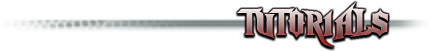
Two part tutorial covering modeling the note, uvw mapping, texturing
Then exporting using blender as a bridge, covers smoothing group work
around method for blender.
FoFix Max 2009 Tutorial