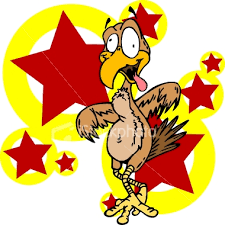MegaLight (RB)
Forum rules
- Read the rule stickies, especially ***** FORUM RULES • PLEASE READ BEFORE POSTING HERE! *****, before you post.
- If you are thinking about running from git, please do the entire community a favor and read this thread first. It contains some important information that anyone thinking about running from git should be familiar with.
This topic is 13 years and 7 months old. Instead of replying, please begin a new topic, or search for another related topic that may be more suitable.
- blazingamer
- Member
- Posts: 2018
- Joined: November 17th, 2007
- Location: Pennsylvania
- Reputation: 0
- Contact:
Jacket430
- Stickmasta
- Member
- Posts: 623
- Joined: December 17th, 2007
- Reputation: 4
- Contact:
- blazingamer
- Member
- Posts: 2018
- Joined: November 17th, 2007
- Location: Pennsylvania
- Reputation: 0
- Contact:
- blazingamer
- Member
- Posts: 2018
- Joined: November 17th, 2007
- Location: Pennsylvania
- Reputation: 0
- Contact:
- jiiiiimmmy
- Member
- Posts: 476
- Joined: April 11th, 2008
- Reputation: 0
- blazingamer
- Member
- Posts: 2018
- Joined: November 17th, 2007
- Location: Pennsylvania
- Reputation: 0
- Contact:
Yeah, if you have 256 ram, like I do, it will always jump every now and then because of the memory leak. It is recommended that you have at least 512 mb because just playing one song will usually bump usage up to 300. However if you're using RF-mod and the Megalight for not alarian it should run nice and dandy.
- blazingamer
- Member
- Posts: 2018
- Joined: November 17th, 2007
- Location: Pennsylvania
- Reputation: 0
- Contact:
- jolson42
- Member
- Posts: 14
- Joined: November 2nd, 2007
- Location: Western Australia
- Reputation: 0
- Contact:
Has this been tested for drums? Because mine looks... odd.
I can't figure out how to take a screenshot of it, but basically, apart from regular notes, it looks like they were taken from the wrong part of the image.
Star power charger notes get half of a note at the top and half of the bass bar at the bottom, with the bass bar itself being a row of chargers.
When star power is activated, the regular notes are chunks of the star power bass bar, and the bass bar is invisible.
Is there a way I can turn off star power altogether?
I can't figure out how to take a screenshot of it, but basically, apart from regular notes, it looks like they were taken from the wrong part of the image.
Star power charger notes get half of a note at the top and half of the bass bar at the bottom, with the bass bar itself being a row of chargers.
When star power is activated, the regular notes are chunks of the star power bass bar, and the bass bar is invisible.
Is there a way I can turn off star power altogether?
I never know what to put here...
Try to ignore it.
Try to ignore it.
- blazingamer
- Member
- Posts: 2018
- Joined: November 17th, 2007
- Location: Pennsylvania
- Reputation: 0
- Contact:
Yeah, the way drum notes are rendered now is different so I have to fix that.
EDIT::
Here, this fixes it.

EDIT::
Here, this fixes it.

Last edited by blazingamer on Wed Sep 10, 2008 5:05 pm, edited 1 time in total.
Who is online
Users browsing this forum: No registered users and 22 guests