Animated Backgrounds Solution - The Framed Stages Way
Forum rules
- Before posting in this section please make sure your question has not already been answered:
- Read the FAQs and stickied topics. In particular: /******READ THIS POST BEFORE POSTING IN THIS SECTION!******\
- Visit the Wiki: http://fretsonfire.wikidot.com/
- Please try to search the forums before posting
- Questions about FoFiX?
- For general help, visit the project's Wiki: http://code.google.com/p/fofix/w/list
- Problem running FoFiX from git? Ask ALL your questions in the FoFiX forum
This topic is 13 years and 10 months old. Instead of replying, please begin a new topic, or search for another related topic that may be more suitable.
Re: Animated Backgrounds Solution - The Framed Stages Way
how do I slow these animated backgrounds down!!!! I'm using the mac version of the Alarian Mod 2.7. Please help me? The animated background runs too fast even when @ 0
\m/ Rock On! \m/
-
Gothic Fighter
- Member
- Posts: 24
- Joined: September 13th, 2008
- Reputation: 0
- Contact:
Re: Animated Backgrounds Solution - The Framed Stages Way
May I post another way? Here is it:
======================
1)Download e-right Super(c) from the next link:
http://www.erightsoft.com/SUPER.html#Dnload
2)Install it.
3)When you will open it, the next window should appear:
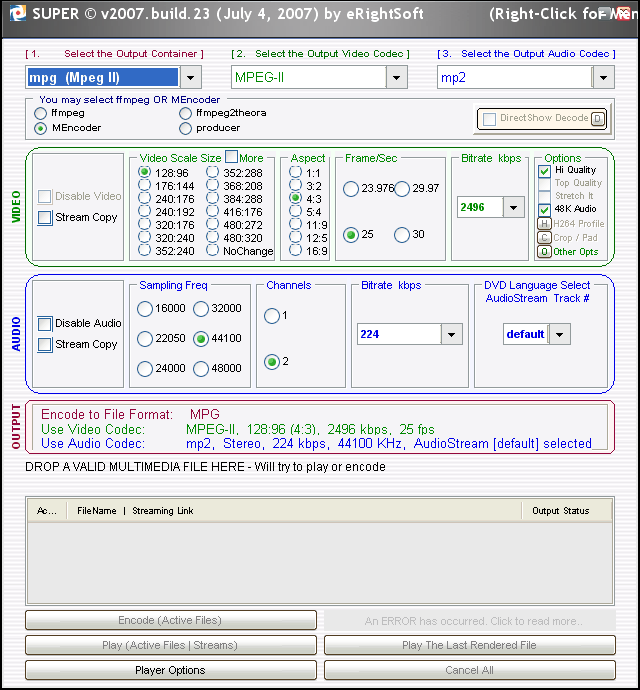
4)Select any video on your PC and drag it into the bottom of the windows(Where it says "Drag a valid
multimedia file here..."
5)Change the Output Container to "Sequence of images".
6)Change the Output Video Codec to "PNG".
7)Right-click and select "Output file saving management" and choose a location for saving your images.
8)Click "Encode active files" and wait.
That's all! Be sure not to have lots of frame because this can lead to game lagging, long loading times(I know what I'm saying. My first animations had 1200 frames )
)
======================
1)Download e-right Super(c) from the next link:
http://www.erightsoft.com/SUPER.html#Dnload
2)Install it.
3)When you will open it, the next window should appear:
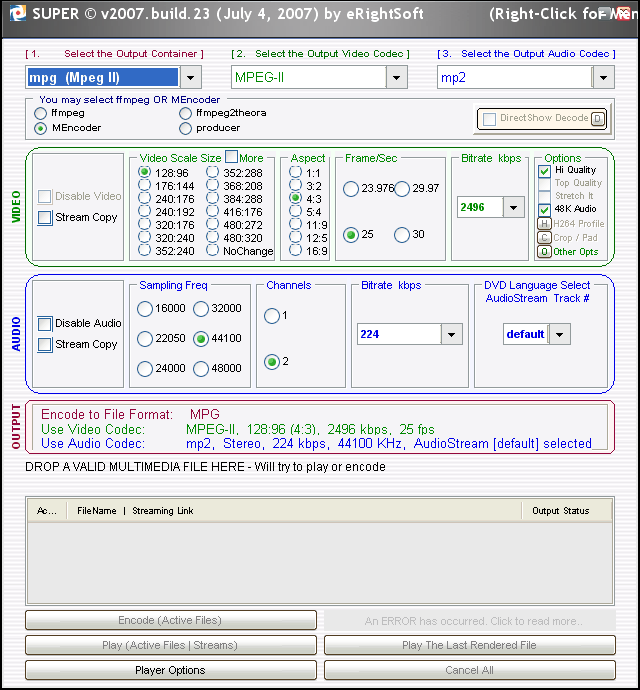
4)Select any video on your PC and drag it into the bottom of the windows(Where it says "Drag a valid
multimedia file here..."
5)Change the Output Container to "Sequence of images".
6)Change the Output Video Codec to "PNG".
7)Right-click and select "Output file saving management" and choose a location for saving your images.
8)Click "Encode active files" and wait.
That's all! Be sure not to have lots of frame because this can lead to game lagging, long loading times(I know what I'm saying. My first animations had 1200 frames
 )
)\m/KEEP ROCKING ON!\M/
Re: Animated Backgrounds Solution - The Framed Stages Way
Hello everybody. I'm a frets on fire Rookie. I want to use a .gif image as stage or use a 3D Guitar Zero stage istead of a .png image... What can I do???  please help me!!!!
please help me!!!!  I love FoF but the stages are really poor...
I love FoF but the stages are really poor...
PD: Sorry if my English wasn't perfect. I'm Argentinian.
 please help me!!!!
please help me!!!!  I love FoF but the stages are really poor...
I love FoF but the stages are really poor...PD: Sorry if my English wasn't perfect. I'm Argentinian.

Re: Animated Backgrounds Solution - The Framed Stages Way
if i wanna put a very long video in and its like 6000 frames do i have to name every single frame stage_1, stage_2, stage_3 ect. manually????
EDIT
lol nvm thats way too many frames
EDIT
lol nvm thats way too many frames
Re: Animated Backgrounds Solution - The Framed Stages Way
gabx wrote:Hello everybody. I'm a frets on fire Rookie. I want to use a .gif image as stage or use a 3D Guitar Zero stage istead of a .png image... What can I do???please help me!!!!
I love FoF but the stages are really poor...
PD: Sorry if my English wasn't perfect. I'm Argentinian.
sorry FOF does not support .gif images. and FOF is not guitar Zero either so wy would you want guitar zero bg's??? if you want to play GZ download GZ.
Deansly wrote:if i wanna put a very long video in and its like 6000 frames do i have to name every single frame stage_1, stage_2, stage_3 ect. manually????
EDIT
lol nvm thats way too many frames
yeah 6000 stages would probably take a long time to load.
Re: Animated Backgrounds Solution - The Framed Stages Way
Hi, is there a away to put different backgroungs but just to have one play on the song im playing to? like repeting the same one but having different option so the "random stage" works for each song
-
letal toxin
- Member
- Posts: 1
- Joined: March 15th, 2009
- Reputation: 0
Re: Animated Backgrounds Solution - The Framed Stages Way
please where in the game is the option rotate stages i cant find it
Re: Animated Backgrounds Solution - The Framed Stages Way
i dont see a stage folder in my data folder only some files related to stage PLEASE HELP 

Re: Animated Backgrounds Solution - The Framed Stages Way
How can i use different background stages in each song? Do i have to use one at the time?
Re: Animated Backgrounds Solution - The Framed Stages Way
If you don't see the stages folder in data, go to themes, look in the specific theme folder (e.g. Rock Band 2). That's where I found mine. Also, If you want to use more than one the only way I've found so far is just to label them numerically in order. For example, say Stage 1, the first stage you'd like to use is five frames, label each frame Stage001, Stage002,..., to Stage005. Then start the next Stage at Stage006, and so one. it will always be the same order, but you can use them all. There's probably a better way out there or in development, but it's a way...
-
brian dietterich
- Member
- Posts: 7
- Joined: April 28th, 2009
- Reputation: 0
i need help
ok so i downloaded some backgrounds and all of them work but then i made my own i followed all the steps and i still cant get it to work
-
brian dietterich
- Member
- Posts: 7
- Joined: April 28th, 2009
- Reputation: 0
Re: Animated Backgrounds Solution - The Framed Stages Way
i have alarian 3.000
alll the stage folders i have downloaded seem to work fine but the ones i custom make dont load and crash the frets on fire game , its not the number of slides because there is only 60!
also i am using PNG images
might there be something wrong? please send detailed list of steps to take to make a custom animated stage!!!
alll the stage folders i have downloaded seem to work fine but the ones i custom make dont load and crash the frets on fire game , its not the number of slides because there is only 60!
also i am using PNG images
might there be something wrong? please send detailed list of steps to take to make a custom animated stage!!!
Re: Animated Backgrounds Solution - The Framed Stages Way
since this seems to be such an issue and people just don't get it, here's a method how this will work (hopefully one day real video files or at least animated gifs will be possible, loading 300 images takes already like a minute)
used for this example:
Fofix V3.1 (latest)
GHIII mod
A clip from a Cranberries Concert
1. rip the images from the video file, theres a gazillion programs that do this, personally I like "Free Video To JPG Converter" since it lets you select the amount of frames to be grabbed (every 5th frame works nicely for me) however, this one does not support PNG, so i batch em with Photoshop to save them as PNGs.
2. use a program like "total Commander" to rename the files from whatever name they have to: Stage001.png (make sure png is written in LOWER CASE, upper case gives me issues)
3. put all these images either in a subfolder or put them directly in the folder path for the stages (GHIII mod) : FoFix\data\themes\Guitar Hero III\stages\
personally i have it set up like this:
FoFix\data\themes\Guitar Hero III\stages\stage1\stage1.png etc. are the ones that came with the mode
\stages\stage2\stage1.png etc. are the animated ones
you can select which folder shall be used in the settings
for the settings:

if you put the images in the mainfolder, select "Slideshow" instead of "Stage2"
and thats all there is to do, now just select the song you wanna play and play
video example:
http://www.youtube.com/watch?v=1nqdQMJyTqo
used for this example:
Fofix V3.1 (latest)
GHIII mod
A clip from a Cranberries Concert
1. rip the images from the video file, theres a gazillion programs that do this, personally I like "Free Video To JPG Converter" since it lets you select the amount of frames to be grabbed (every 5th frame works nicely for me) however, this one does not support PNG, so i batch em with Photoshop to save them as PNGs.
2. use a program like "total Commander" to rename the files from whatever name they have to: Stage001.png (make sure png is written in LOWER CASE, upper case gives me issues)
3. put all these images either in a subfolder or put them directly in the folder path for the stages (GHIII mod) : FoFix\data\themes\Guitar Hero III\stages\
personally i have it set up like this:
FoFix\data\themes\Guitar Hero III\stages\stage1\stage1.png etc. are the ones that came with the mode
\stages\stage2\stage1.png etc. are the animated ones
you can select which folder shall be used in the settings
for the settings:

if you put the images in the mainfolder, select "Slideshow" instead of "Stage2"
and thats all there is to do, now just select the song you wanna play and play
video example:
http://www.youtube.com/watch?v=1nqdQMJyTqo
-
PsychoJack
- Member
- Posts: 1
- Joined: February 14th, 2009
- Reputation: 0
Re: Animated Backgrounds Solution - The Framed Stages Way
It's playing on Frets on Fire MFH Mod v3.017 ??
Derp
- slashfan7964
- Member
- Posts: 5182
- Joined: June 13th, 2009
- Location: FoF-FF Retirement Home
- Reputation: 8
- Contact:
Re: Animated Backgrounds Solution - The Framed Stages Way
when i do that it says cant determine video size what do i do
Who is online
Users browsing this forum: No registered users and 22 guests



