OK, you have downloaded Xpadder and JoyToKey and maybe other programs. the first thing you gotta do is delete everything except Xpadder.we gonna work with Xpadder because it OWNS.
first step you gonna do is open up Xpadder:
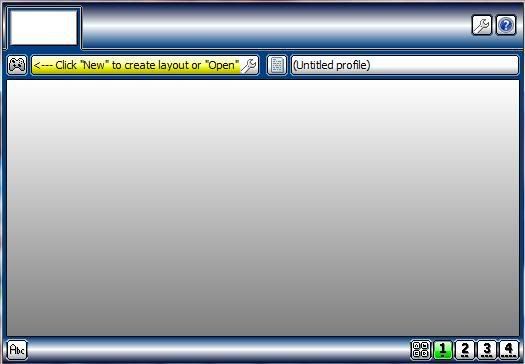
be sure to have your guitar plugged in your USB-port.
then hit the controller-button and select 'new'.
you should see THIS:
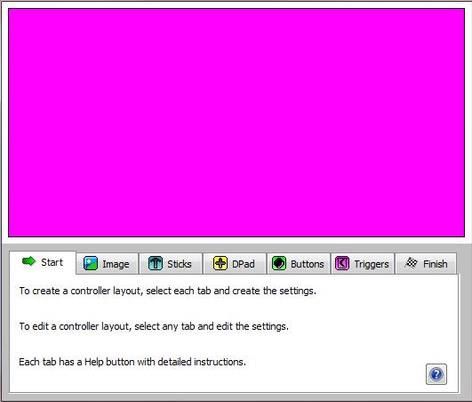
3.) Hit the GREEN note on your guitar controller, be sure its plugged in. you should see a square popping in the pink screen
4.) hit the RED button, it should pop-up too.
5.) hit the Yellow, blue and orange button too. NOTE:
When you have all the buttons on the screen press the button in order from green to orange. if you see the boxes wont light in the corresponding order, swap yellow with blue on Xpadder.
6.)Strum UP, strum DOWN, press down any other buttons there are on your guitar, it should look something like this:
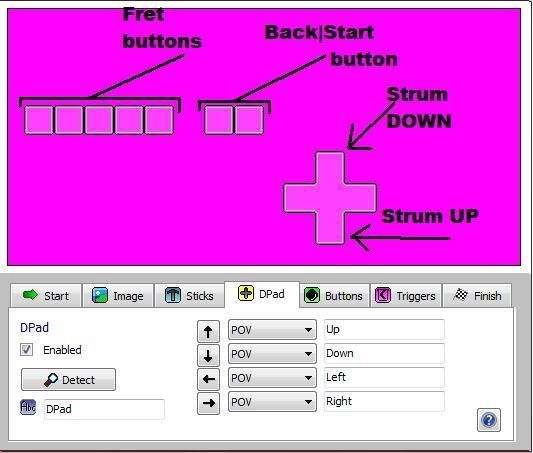
now, swap the notes a bit with each other so that the green note is on the left and the orange on the right.
done? hit the FINISH tab and press close.
7.)now you should see the main screen with the controller buttons you've just set. hit the green note on your guitar and see if a button responses with it. hit that button.
do the same with all other buttons
it should look something like this:
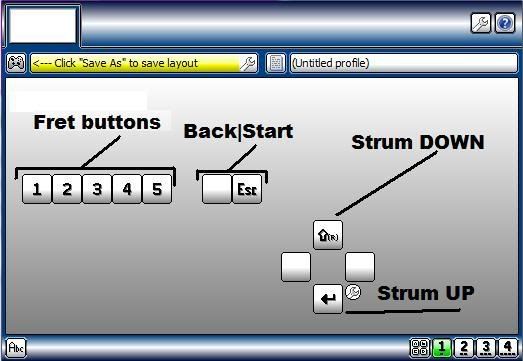
now open FoF, it does not matter what FoF you are using,
set the keys to the corresponding buttons of the frets(Green=1Red=2yellow=3ETC just like in the img)
then hit test keys and see if the fret hits the corresponding note.
if every note is set good you'r ready to play!
about the wammy when you use Any alarian:
in the key settings(in FoF)go to Killswitch hit enter and FoF asks you to input a key for the Kw, simply push the whammy down all the way till FoF accepts your whammy, then go to GAME options> analog Killswitch ON then hit apply changes or something. ROCK ON!
FEEL VERY FREE TO POST AN REPLY AND SAY IF IT WORKED!







