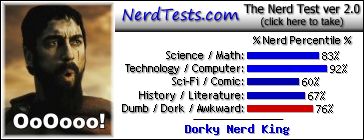Like the title says, before I update my driver, what settings should I change that can possible make it run smoother?
I mean I can run ocarina of time( a LARGE 3D game) smoothly on my computer, so why can't this simple game run smoothly?
Before I follow the faq and update my driver... - What settings in FoF can i change that
Forum rules
- Before posting in this section please make sure your question has not already been answered:
- Read the FAQs and stickied topics. In particular: /******READ THIS POST BEFORE POSTING IN THIS SECTION!******\
- Visit the Wiki: http://fretsonfire.wikidot.com/
- Please try to search the forums before posting
- Questions about FoFiX?
- For general help, visit the project's Wiki: http://code.google.com/p/fofix/w/list
- Problem running FoFiX from git? Ask ALL your questions in the FoFiX forum
This topic is 17 years and 11 months old. Instead of replying, please begin a new topic, or search for another related topic that may be more suitable.
-
Manofthefallen
- Member
- Posts: 12
- Joined: June 19th, 2007
- Reputation: 0
-
Manofthefallen
- Member
- Posts: 12
- Joined: June 19th, 2007
- Reputation: 0
Who is online
Users browsing this forum: Majestic-12 [Bot] and 4 guests