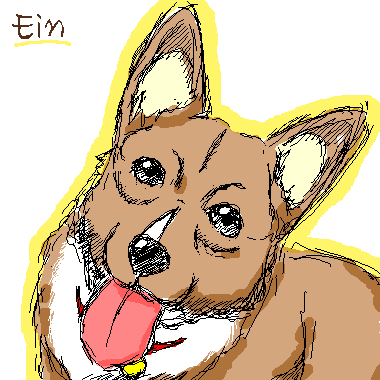So i put the label in the songs folder, and in the song config. i have the Cassette color = #____......and most songs that come with them work, but the ones i get from label collections dont.....i would appreciate it if someone could help!
Thanks!
Cassette Cover HELP NEEDED! - Won't Show UP
Forum rules
- Before posting in this section please make sure your question has not already been answered:
- Read the FAQs and stickied topics. In particular: /******READ THIS POST BEFORE POSTING IN THIS SECTION!******\
- Visit the Wiki: http://fretsonfire.wikidot.com/
- Please try to search the forums before posting
- Questions about FoFiX?
- For general help, visit the project's Wiki: http://code.google.com/p/fofix/w/list
- Problem running FoFiX from git? Ask ALL your questions in the FoFiX forum
This topic is 18 years and 3 weeks old. Instead of replying, please begin a new topic, or search for another related topic that may be more suitable.
- langster019
- Member
- Posts: 56
- Joined: April 10th, 2007
- Reputation: 0
- langster019
- Member
- Posts: 56
- Joined: April 10th, 2007
- Reputation: 0
My only other guess is it many have to do with the .ini file. there should not be a space between Cassette Color. If you are just copying and pasting from the fof-label site this may be your problem.
cassettecolor = #FFFFFF
That is how it should look in your .ini file
What label collection are you getting them from anyway?
cassettecolor = #FFFFFF
That is how it should look in your .ini file
What label collection are you getting them from anyway?
- langster019
- Member
- Posts: 56
- Joined: April 10th, 2007
- Reputation: 0
Guinness wrote:My only other guess is it many have to do with the .ini file. there should not be a space between Cassette Color. If you are just copying and pasting from the fof-label site this may be your problem.
cassettecolor = #FFFFFF
That is how it should look in your .ini file
What label collection are you getting them from anyway?
uh winniez's i think, the link is http://my-css-lab.com/fof-labels/
Last edited by langster019 on Sun Apr 29, 2007 3:03 am, edited 1 time in total.
- langster019
- Member
- Posts: 56
- Joined: April 10th, 2007
- Reputation: 0
- langster019
- Member
- Posts: 56
- Joined: April 10th, 2007
- Reputation: 0
Who is online
Users browsing this forum: No registered users and 15 guests