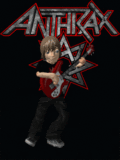RF-mod-3.5 Help - Installation Help
Forum rules
- Before posting in this section please make sure your question has not already been answered:
- Read the FAQs and stickied topics. In particular: /******READ THIS POST BEFORE POSTING IN THIS SECTION!******\
- Visit the Wiki: http://fretsonfire.wikidot.com/
- Please try to search the forums before posting
- Questions about FoFiX?
- For general help, visit the project's Wiki: http://code.google.com/p/fofix/w/list
- Problem running FoFiX from git? Ask ALL your questions in the FoFiX forum
This topic is 18 years and 5 days old. Instead of replying, please begin a new topic, or search for another related topic that may be more suitable.
-
TheDoors65
- Member
- Posts: 5
- Joined: April 10th, 2007
- Location: Longmont
- Reputation: 0
I having trouble installing RF-mod-3.5 i just don't get how you install it i read the read me but it makes no sence to me can anyone help me please? (i won't get flamed for this right?) Can someone give me a step by step procedure
Last edited by TheDoors65 on Sat May 05, 2007 5:32 pm, edited 1 time in total.
-
TheDoors65
- Member
- Posts: 5
- Joined: April 10th, 2007
- Location: Longmont
- Reputation: 0
FoF Version?
Oh btw you have to put the new FretsOnFire launcher in the same place as your old one (overwrite / replace). You need to be running that one.
Oh btw you have to put the new FretsOnFire launcher in the same place as your old one (overwrite / replace). You need to be running that one.
Last edited by warhol on Sun May 06, 2007 9:29 am, edited 1 time in total.
http://fof-empire.myminicity.com/tra
-
TheDoors65
- Member
- Posts: 5
- Joined: April 10th, 2007
- Location: Longmont
- Reputation: 0
-
TheDoors65
- Member
- Posts: 5
- Joined: April 10th, 2007
- Location: Longmont
- Reputation: 0
- mentis
- Member
- Posts: 44
- Joined: August 23rd, 2006
- Location: North Carolina, USA
- Reputation: 0
- Contact:
I was using version 1.5, not realizing that 3.5 is out already. I didn't see it listed in the stickied thread. But even with 3.5, using the latest version of FoF, I still have the same problem...
My cassettes are on their sides in the song selection screen (vertical), and their labels are mirrored. Any ideas as to how I might fix this issue?
My cassettes are on their sides in the song selection screen (vertical), and their labels are mirrored. Any ideas as to how I might fix this issue?
-
whatakevin
- Member
- Posts: 1273
- Joined: February 12th, 2007
- Reputation: 0
i was about to say the same as RF. anyways, just copy the data folder to the FoF data folder, overwrite everything that it asks for. then overwrite the launcher in the main FoF folder. if that doesnt work, delete fretsonfire.ini, a hidden file, seach for it. answered 1mil times.
you are using windows right? and u are using the windows version right?
you are using windows right? and u are using the windows version right?
Who is online
Users browsing this forum: No registered users and 30 guests