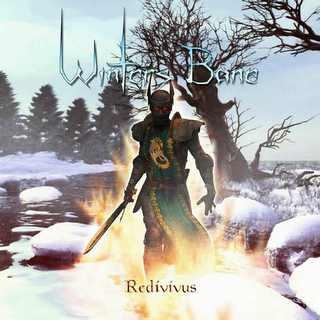Audio info says:
Stereo, 16000Hz
32-bit float
Do my duplicating and speed changing ( to the duplicated sections).
Audio info says same.
I then export as ogg
Load new ogg into EoF.
EoF tells me sample rate is not 44.1khz. Song may not playback at correct speed.
I load the file back into Audacity.
Change from 16000 to 44100 which makes it faster.
I use menu select change speed. Drop speed -50% which makes it sound correct again.
Info now says:
Stereo, 44100Hz
32-bit float
Sounds correct. Looks correct.
Export as ogg
Load new ogg into EoF. Same error message.
Reload into Audacity.
Info now says:
Stereo, 32000Hz
16 bit
?????
Where did the change come from?
How do i fix it?
Any help would be great.
---- EDIT ----
13 views and no responses.

Drum Tutorial hangs on this ATM.
Unless i wanna go through the joyful process of recording all 40 myself. ( time consuming as hell )