Hey Guys,
I read somewhere that sometimes you had to open the .ini file and edit the settings to get the menues aligned, well I was wondering if anyone has done this for the Rb2 theme and has the correct settings, if someone could post them, I'd greatly appericate, thanks.
Fixing Rock Band 2 Theme
Forum rules
- Before posting in this section please make sure your question has not already been answered:
- Read the FAQs and stickied topics. In particular: /******READ THIS POST BEFORE POSTING IN THIS SECTION!******\
- Visit the Wiki: http://fretsonfire.wikidot.com/
- Please try to search the forums before posting
- Questions about FoFiX?
- For general help, visit the project's Wiki: http://code.google.com/p/fofix/w/list
- Problem running FoFiX from git? Ask ALL your questions in the FoFiX forum
This topic is 16 years and 9 months old. Instead of replying, please begin a new topic, or search for another related topic that may be more suitable.
-
LeftyGuitar
- Member
- Posts: 25
- Joined: September 10th, 2008
- Reputation: 0
-
LeftyGuitar
- Member
- Posts: 25
- Joined: September 10th, 2008
- Reputation: 0
the old alarian? i edited the menu text:
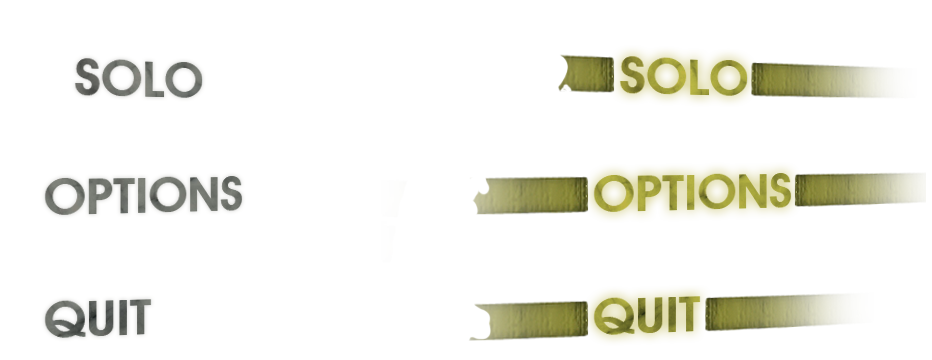
just drag and drop onto your desktop.
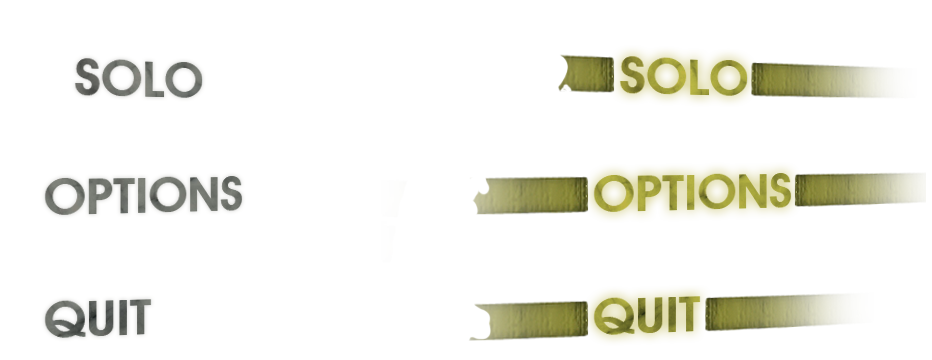
just drag and drop onto your desktop.
Last edited by REA on Thu Sep 11, 2008 4:30 pm, edited 1 time in total.
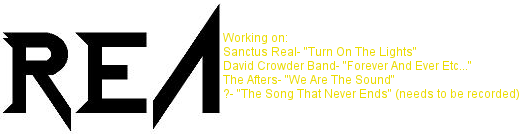
-
LeftyGuitar
- Member
- Posts: 25
- Joined: September 10th, 2008
- Reputation: 0
if you have gimp or any other picture editing program (not paint) you can mess around with the position. if you dont download gimp (FREE!!!).
http://www.GIMP.org
http://www.GIMP.org
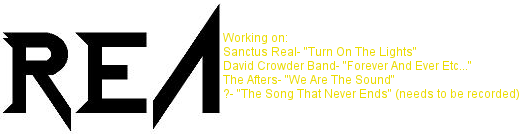
-
LeftyGuitar
- Member
- Posts: 25
- Joined: September 10th, 2008
- Reputation: 0
Who is online
Users browsing this forum: No registered users and 2 guests


