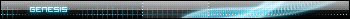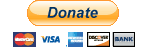Hey guys, I made this guide for those of you who want to free up 1000's and 1000's of mbs of useless files left behind taking up your space. I use this program all the time just follow the guide, and this will clean your computer out nicely.
1. Download CCleaner from this link: Download CCleaner Here
2. Once you install the program, run it from your desktop. To the left you will see the tabs: Cleaner, Registry, Tools, Options. Click the cleaner tab, if it is already not clicked.
3. In the bottom left corner, you should see the button Run Cleaner, don't click anazlyze button, click run cleaner. Now depending on how many useless files on your computer, depends on how long this will take. It will take about 1-3 hours I predict. Once it's done it will show you all the useless files it deleted, and how much space you cleared out.
4. Now that the hard part is over, click the tab registry. Click scan for issues. Now once this is done and at 100%, click fix selected issues. If if askes you anything just click no. Now click fix all selected issues. Now the cleaning is done and you just cleaned up tons of space.
I suggest running CCleaner every day after your done on your computer to free your space.
Clean Your Comp! Less Lag! [Guide]
This topic is 16 years and 9 months old. Instead of replying, please begin a new topic, or search for another related topic that may be more suitable.
- superstar345
- Member
- Posts: 40
- Joined: July 19th, 2008
- Location: Cheese Town
- Reputation: 0
- Contact:
Disco Skulls FTW!
- Death Legion
- Member
- Posts: 934
- Joined: December 15th, 2007
- Location: Sci-Fi art collection: > 340 MB
- Reputation: 0
Disco Skulls FTW!
- Death Legion
- Member
- Posts: 934
- Joined: December 15th, 2007
- Location: Sci-Fi art collection: > 340 MB
- Reputation: 0
- RexMundi412
- Member
- Posts: 724
- Joined: March 7th, 2007
- Location: Pittsburgh, PA
- Reputation: 0
Death Legion wrote:puppetz_86 wrote:What? It cleaned my comp in one minute?!? Erased 3.6 GB though... :p
It never took me hours to do it (and I have that since something like 1 year and 2/3 months), I think he made a mistake in his first post...
I was ready to make a post along the same lines.
I was impressed with CC as far as the time goes. About 15mins to run through all of the processes. Similar programs do usually take a few hours, often not finding much. And it comes with the 1st free registry cleaner I have seen.
...
CCleaner... isn't it called Cr4p Cleaner
http://www.youtube.com/user/VanSanProductions
sub to my official youtube channel - My music, GTA IV, mini cartoons, and frets on fire videos!
sub to my official youtube channel - My music, GTA IV, mini cartoons, and frets on fire videos!
Shredder
- Scutch-Nukem
- Member
- Posts: 3176
- Joined: December 23rd, 2006
- Location: Confirmed, sending supplies.
- Reputation: 0
- Contact:
- drummaniac28
- Member
- Posts: 441
- Joined: May 30th, 2008
- Reputation: 0
wonder what happens if i try to download on Wii.
My Latest Release - How The West Was Won by Led Zeppelin
My Song Thread - 30 amazing songs and counting
My W.I.P. - Led Zeppelin: Live, 31 songs, 1969-1979.
My Song Thread - 30 amazing songs and counting
My W.I.P. - Led Zeppelin: Live, 31 songs, 1969-1979.
You should always analyse what files it deletes. Specially log files, used by unwise uninstallers. Delete those and crap does happen.
Also, I use Tune-Up utilities 2007 a lot more. It has more functions, and the registry cleaner not only does find more stuff (and never gave me any problems), but it also compacts my registry. For those that believe it does any diference.
Also, I use Tune-Up utilities 2007 a lot more. It has more functions, and the registry cleaner not only does find more stuff (and never gave me any problems), but it also compacts my registry. For those that believe it does any diference.
Who is online
Users browsing this forum: No registered users and 5 guests