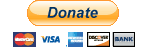*****THE NOOB'S GUIDE TO MODS*****
This topic is 15 years and 2 weeks old. Instead of replying, please begin a new topic, or search for another related topic that may be more suitable.
*****THE NOOB'S GUIDE TO MODS*****
Hello. If this is your first time in the FoF-FF, welcome.
What are mods?
Mods are an exciting addition to FoF that makes the possibilities endless. You could have any band, video game, or anything else represented.
Some of the most popular mods are:
MFH Mod 3.xx: https://www.fretsonfire.org/cgi-bin/ikonboard.cgi?act=ST;f=11;t=30757
GH Theme:
http://fretsonfire.wikidot.com/ghmod
For a list of all mods, check here:
http://fretsonfire.wikidot.com/list-of-mods
How to install mods
Windows:
Stock FOF:
Simply extract the folder into the mods folder in the data folder of your FoF installation. Then go into the game and go to Game Settings/Mod Settings, and then turn on the mod and press Apply Settings.
MFH-Alarian:
Make sure that the mod is current with your MFH-A installation, as certain features don't work without the version. then just slip the folder with the theme into the Themes folder (NOT THE MODS FOLDER) Then go to the game and go to Game Settings/Theme Settings (or MFH-Alarian Whatever Version You Have) and go to Themes. cycle through the themes until you found yours. then go to Apply New Settings.
If for some reason you are using 2.3 or lower, just replace the folder with the theme you are using.
Mac:
All same except exe is .app
To get to the themes folder rightclick the app, show package contents, Resources, Data Themes. Thanks arfn24
Mod Troubleshooting
Q: I put the mod into my mods folder but when I turn it on the background is black and the notes are sideways. Why?
A: You are using version 1.2.512, on which no mods work. At all. Get Version 1.2.451 here:
http://sourceforge.net/project....=501448
Q: I downloaded the UC/MFH-Alarian mods but when I put the GH3 theme in the folder and turn it on in Mod Settings, noting happens.
A:UC/MFH-Alarian mods are standalone. Use the .exe included with the download. Don't forget to delete your current installation of FoF and the fretsonfire folder in
%appdata%fretsonfire. Make sure to put your song folder in the data folder before you play.
How to make your own mods for stock FoF
A relatively good mod tutorial is here:
https://www.fretsonfire.org/cgi-bin/ikonboard.cgi?act=ST;f=11;t=12389
Ultimate Coffee/MFH-Alarian modding
UC/MFH-Alarian modding is easy, just be sure to include the kind of theme you are using in the folder name (For example: AC/DC (Gh3)
I personally recommend to just copy the folder that you want the mod to be based on and make the edits you want- it beats making a whole new folder with naming all the graphics yourself.
That's my guide, a better one by Maze is here:
https://www.fretsonfire.org/cgi-bin/ikonboard.cgi?act=ST;f=11;t=27358
Modding FAQ-
Q. How can I edit the 2D graphics?
A. The best program to do this with is Inkscape. The files to edit are *.svg files
The main ones that people edit are neck.svg (to replace the neck graphics) and the 2 flame images (for the background)
---
Q. How can I change the general colour scheme of FoF
A. Open notepad and enter the following...
[theme]
base_color = #80FFFF
selected_color = #00BFFF
background_color = #000033
The values entered here are from the Chilly mod included with FoF, but they can be changed to suit your colour scheme.
Base colour is the general text colour
Selected colour is that selected item colour
Background colour sets the background
Save the file as theme.ini
Create a new folder in /Frets on Fire/Data/Mods/
Place theme.ini into this new folder
Activate the mod in Settings > Game Settings > Mod Settings
---
Q. How can I edit the 3D geometry
A. The files which can be edited are note.dae key.dae cassette.dae
Download Blender and Python (this is necessary to be able to use the Collada importer/exporter)
I can't go into using Blender as I barely know it myself. I create my files in 3dsmax and then import them into Blender. There are tutorials available, just search google.
FoF currently uses 2 colours for its geometry - light and dark variations of the fret colour. To use these, the geometry must be named specifically (This is CASE SENSITIVE)
The first colour is done by naming the piece of geometry Mesh
The second must be named Mesh_001
Export your work from Blender using the Collada Exporter (1.4)
In the exporter settings make sure the Polygons button is pressed.
Put your replacement note.dae/key.dae/cassette.dae file into a folder in the FoF mods folder and activate it in game to test.
---
Q. How do I change note colors?
A. Open the fretsonfire.ini and under [theme] change the hex code colors
[theme]
fret0_color = #XXXXXX
fret1_color = #XXXXXX
fret2_color = #XXXXXX
fret3_color = #XXXXXX
fret4_color = #XXXXXX
X representing a letter or number
Theres a list of color codes on this site: http://html-color-codes.com/
---
Q. How do I change note colors, it's written to change it in the fretsonfire.ini but where is this file?
A.
Using windows XP, you can open the fretsonfire.ini by:
Start menu > Run... > type: %appdata%/fretsonfire/ you will find the fretsonfire.ini in this folder
Using linux, in a terminal type:
gedit ~/.fretsonfire/fretsonfire.ini
If there's anything I forgot, feel free to mention it.
What are mods?
Mods are an exciting addition to FoF that makes the possibilities endless. You could have any band, video game, or anything else represented.
Some of the most popular mods are:
MFH Mod 3.xx: https://www.fretsonfire.org/cgi-bin/ikonboard.cgi?act=ST;f=11;t=30757
GH Theme:
http://fretsonfire.wikidot.com/ghmod
For a list of all mods, check here:
http://fretsonfire.wikidot.com/list-of-mods
How to install mods
Windows:
Stock FOF:
Simply extract the folder into the mods folder in the data folder of your FoF installation. Then go into the game and go to Game Settings/Mod Settings, and then turn on the mod and press Apply Settings.
MFH-Alarian:
Make sure that the mod is current with your MFH-A installation, as certain features don't work without the version. then just slip the folder with the theme into the Themes folder (NOT THE MODS FOLDER) Then go to the game and go to Game Settings/Theme Settings (or MFH-Alarian Whatever Version You Have) and go to Themes. cycle through the themes until you found yours. then go to Apply New Settings.
If for some reason you are using 2.3 or lower, just replace the folder with the theme you are using.
Mac:
All same except exe is .app
To get to the themes folder rightclick the app, show package contents, Resources, Data Themes. Thanks arfn24
Mod Troubleshooting
Q: I put the mod into my mods folder but when I turn it on the background is black and the notes are sideways. Why?
A: You are using version 1.2.512, on which no mods work. At all. Get Version 1.2.451 here:
http://sourceforge.net/project....=501448
Q: I downloaded the UC/MFH-Alarian mods but when I put the GH3 theme in the folder and turn it on in Mod Settings, noting happens.
A:UC/MFH-Alarian mods are standalone. Use the .exe included with the download. Don't forget to delete your current installation of FoF and the fretsonfire folder in
%appdata%fretsonfire. Make sure to put your song folder in the data folder before you play.
How to make your own mods for stock FoF
A relatively good mod tutorial is here:
https://www.fretsonfire.org/cgi-bin/ikonboard.cgi?act=ST;f=11;t=12389
Ultimate Coffee/MFH-Alarian modding
UC/MFH-Alarian modding is easy, just be sure to include the kind of theme you are using in the folder name (For example: AC/DC (Gh3)
I personally recommend to just copy the folder that you want the mod to be based on and make the edits you want- it beats making a whole new folder with naming all the graphics yourself.
That's my guide, a better one by Maze is here:
https://www.fretsonfire.org/cgi-bin/ikonboard.cgi?act=ST;f=11;t=27358
Modding FAQ-
Q. How can I edit the 2D graphics?
A. The best program to do this with is Inkscape. The files to edit are *.svg files
The main ones that people edit are neck.svg (to replace the neck graphics) and the 2 flame images (for the background)
---
Q. How can I change the general colour scheme of FoF
A. Open notepad and enter the following...
[theme]
base_color = #80FFFF
selected_color = #00BFFF
background_color = #000033
The values entered here are from the Chilly mod included with FoF, but they can be changed to suit your colour scheme.
Base colour is the general text colour
Selected colour is that selected item colour
Background colour sets the background
Save the file as theme.ini
Create a new folder in /Frets on Fire/Data/Mods/
Place theme.ini into this new folder
Activate the mod in Settings > Game Settings > Mod Settings
---
Q. How can I edit the 3D geometry
A. The files which can be edited are note.dae key.dae cassette.dae
Download Blender and Python (this is necessary to be able to use the Collada importer/exporter)
I can't go into using Blender as I barely know it myself. I create my files in 3dsmax and then import them into Blender. There are tutorials available, just search google.
FoF currently uses 2 colours for its geometry - light and dark variations of the fret colour. To use these, the geometry must be named specifically (This is CASE SENSITIVE)
The first colour is done by naming the piece of geometry Mesh
The second must be named Mesh_001
Export your work from Blender using the Collada Exporter (1.4)
In the exporter settings make sure the Polygons button is pressed.
Put your replacement note.dae/key.dae/cassette.dae file into a folder in the FoF mods folder and activate it in game to test.
---
Q. How do I change note colors?
A. Open the fretsonfire.ini and under [theme] change the hex code colors
[theme]
fret0_color = #XXXXXX
fret1_color = #XXXXXX
fret2_color = #XXXXXX
fret3_color = #XXXXXX
fret4_color = #XXXXXX
X representing a letter or number
Theres a list of color codes on this site: http://html-color-codes.com/
---
Q. How do I change note colors, it's written to change it in the fretsonfire.ini but where is this file?
A.
Using windows XP, you can open the fretsonfire.ini by:
Start menu > Run... > type: %appdata%/fretsonfire/ you will find the fretsonfire.ini in this folder
Using linux, in a terminal type:
gedit ~/.fretsonfire/fretsonfire.ini
If there's anything I forgot, feel free to mention it.
Last edited by ghfan on Fri Nov 21, 2008 9:17 pm, edited 2 times in total.
My videos: http://www.youtube.com/user/ghfantv
ohai
- lsapg09
- Member
- Posts: 1032
- Joined: February 10th, 2008
- Location: (ə-ˈmer-ə-kə)
- Reputation: 0
- Contact:
hmm. I sense Pinnage
also, make sure that if you are using Alarian 2.3 or lower, you have to REPLACE the Theme in the Data Folder
also, make sure that if you are using Alarian 2.3 or lower, you have to REPLACE the Theme in the Data Folder
Last edited by lsapg09 on Wed Jul 30, 2008 3:02 pm, edited 1 time in total.
I'm Back!!!! :D
Mass Effect FTW :)
- BlackFate
- Member
- Posts: 5272
- Joined: October 9th, 2006
- Location: From Wales, now in Sheffield
- Reputation: 1
Topic pinned, made the title more noticeable.
Also, shouldn't there be a section for linux aswell? It might be useful if there was a section giving links to modding tutorials aswell.
Mike.
Also, shouldn't there be a section for linux aswell? It might be useful if there was a section giving links to modding tutorials aswell.
Mike.
Last edited by BlackFate on Wed Jul 30, 2008 3:14 pm, edited 1 time in total.
Jacket430
- Stickmasta
- Member
- Posts: 623
- Joined: December 17th, 2007
- Reputation: 4
- Contact:
Yay!!! my first real contribution to the forum gets stickied! I don't know anything about linux, so someone who does should say what to do.
EDIT: Finished a how to make mods tutorial (not quite, but I got it in there)
EDIT: Finished a how to make mods tutorial (not quite, but I got it in there)
Last edited by ghfan on Thu Jul 31, 2008 1:42 am, edited 1 time in total.
My videos: http://www.youtube.com/user/ghfantv
-
L33tar hero
- Member
- Posts: 12
- Joined: May 24th, 2008
- Reputation: 0
Re: *****THE NOOB'S GUIDE TO MODS***** - READ THIS IF IT'S YOUR
Wait.. I can't find my themes folder for the MFH mod......
not a robot
- raph666
- Administrator
- Posts: 2426
- Joined: March 9th, 2007
- Location: dans la mer du nord
- Reputation: 20
- Contact:
Re: *****THE NOOB'S GUIDE TO MODS*****
Unstickied, now linked in this sticky: viewtopic.php?f=11&t=31672
-
supercrazymaster
- Member
- Posts: 1
- Joined: December 20th, 2008
- Reputation: 0
Re: *****THE NOOB'S GUIDE TO MODS*****
PLZ I REALLY NEED HELP!!!!!!!!!!!!!!! whenever i click apply new settings it goes out the game and says Runtime Error and when i go back in i dont have the mod, only when i do mods it doesnt work exept for chilly mod, but it still says runtime error for when i press apply new settings PLZZZZZZZZZZZZZZZZZZZZZZZZ HELP IM SAD I DONT HAVE ANY MODS, I WANT TO GET ANY ONE WITH A METER!!!!! a rock meter!!!!!!!!
Return to “FOF Mod Discussion and Support”
Who is online
Users browsing this forum: No registered users and 28 guests