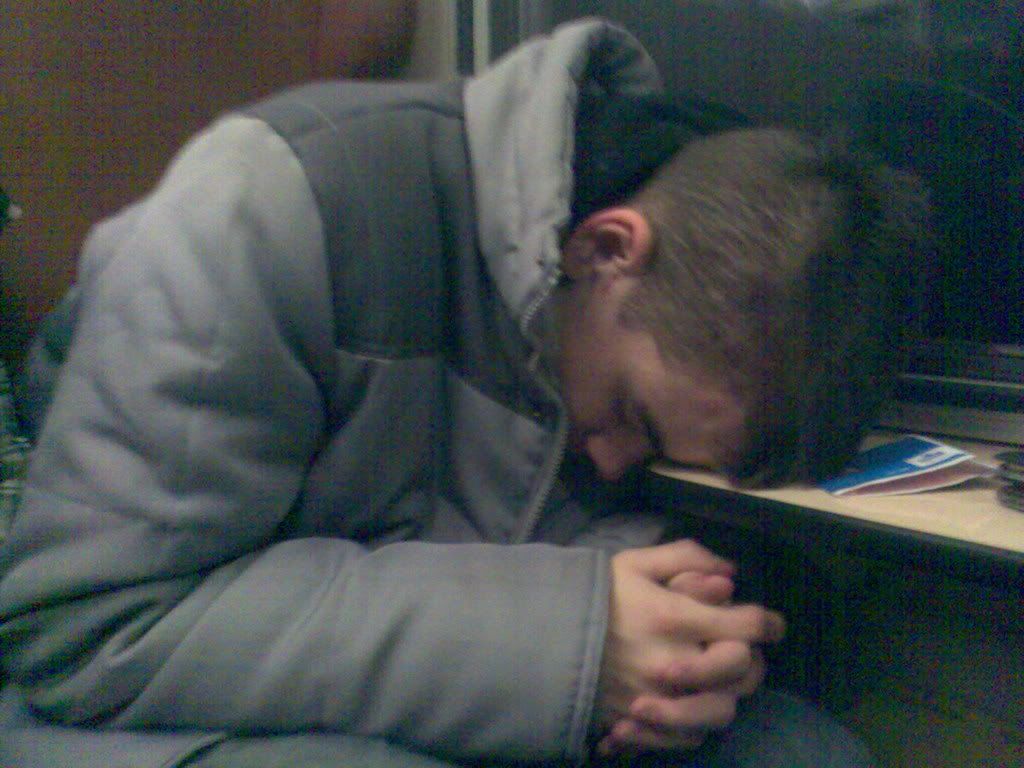doesn't seem to have anything relating to the solo text scale in the theme.ini
Also, just for the record, it does seem to scale based on the text (the size is different when the string is different sizes).
The resolution seems to affect it, too. I tried 1024x768 and it fit it better but still didn't quite surround the text horizontally. I can provide another screenshot if you want.
EDIT: screenshot of solo box at 1024x768 (windowed)

Does it matter that it's only percentage and not the notes hit count as well?
EDIT: Apparently not. It's still the same amount of text cut off if I use detail as opposed to percentage

(1024x768, solo accuracy: detail)