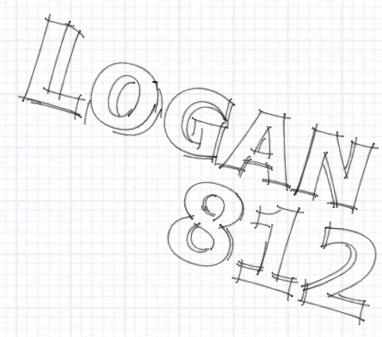Files changed:
2x.svg
3x.svg
4x.svg
ball1.svg
ball2.svg
flame1.svg
flame2.svg
left.svg
logo.svg
neck.svg
pose.svg
right.svg
star1.svg
star2.svg
default.TTF
title.TTF
To install, first extract everything to the FretsOnFire\data folder. Of course, remember to take backups of the above files (if you don't want to lose them) as they will be overwritten. After (or before, doesn't matter) that, open fretsonfire.ini with any text editor (notepad for example) and under the [game] header change the color values as follows:
base_color = #b6b0a2ff
selected_color = #E8E2D3
background_color = #241f18
That's it, nothing more to do.





Download links:
http://www.filefactory.com/file/9d31ed/
http://www.megaupload.com/?d=ZHCZ28QT
http://www.simplefile.net/d.php?id=9b2e8408a7