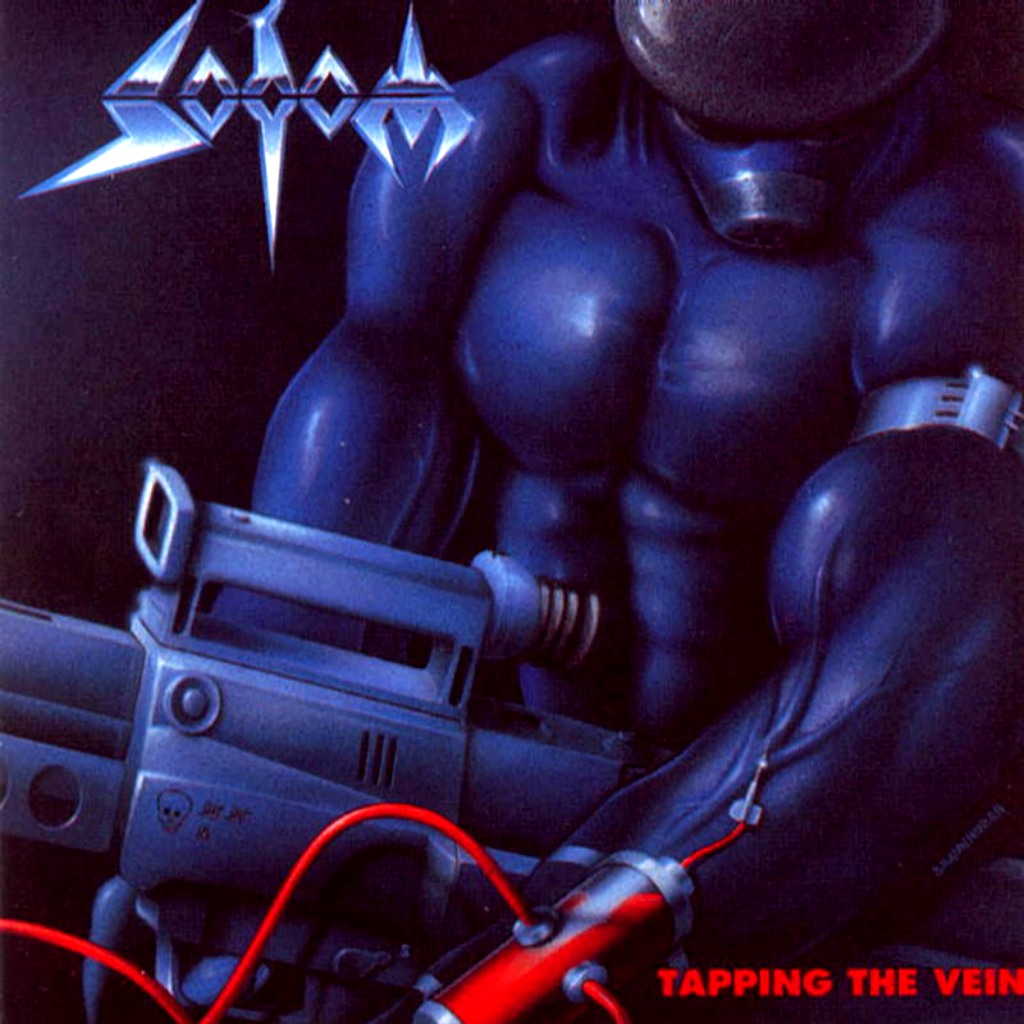RFmod and UCmod for Mac - Universal Binaries
This topic is 15 years and 10 months old. Instead of replying, please begin a new topic, or search for another related topic that may be more suitable.
-
trinidude4
- Member
- Posts: 395
- Joined: March 22nd, 2008
- Reputation: 0
I resized the images and uploaded them here. The way I did it was:
1. Open Stage1.png from the GHIII Mod Folder
2. Open one of the images you uploaded, copied it, and pasted it over the Stage1.png (I don't know if this is necessary, but maybe it forces the correct palettes or something).
3. Resize it to the same size as Stage1.png.
4. Flatten the image.
5. Save.
It seems to work on my computer.
I'll upload something so that you can use multiple backgrounds for 8bit mod. Right now, 8bit mod only allows one background named Stage.png.
1. Open Stage1.png from the GHIII Mod Folder
2. Open one of the images you uploaded, copied it, and pasted it over the Stage1.png (I don't know if this is necessary, but maybe it forces the correct palettes or something).
3. Resize it to the same size as Stage1.png.
4. Flatten the image.
5. Save.
It seems to work on my computer.
I'll upload something so that you can use multiple backgrounds for 8bit mod. Right now, 8bit mod only allows one background named Stage.png.
Last edited by trinidude4 on Thu Apr 24, 2008 7:25 am, edited 1 time in total.
-
trinidude4
- Member
- Posts: 395
- Joined: March 22nd, 2008
- Reputation: 0
Alarian Mod 2.0 Hotfix 12.5 + 8bit Multiple Backgrounds Enabled
This file contains hotfix 12.5 from this thread. The only difference is I put the code in there that will allow random backgrounds for the 8bit mod.
Unrar the file and replace the site-packages.zip in the Frets on Fire.app (located in Contents/Resources/lib/python2.5). If it doesn't work for some reason, let me know.
Also, if you want to use this file without multiple backgrounds in the 8bit mod, you will still have to rename Stage.png in Contents/Resources/data/8bit to Stage1.png.
This file contains hotfix 12.5 from this thread. The only difference is I put the code in there that will allow random backgrounds for the 8bit mod.
Unrar the file and replace the site-packages.zip in the Frets on Fire.app (located in Contents/Resources/lib/python2.5). If it doesn't work for some reason, let me know.
Also, if you want to use this file without multiple backgrounds in the 8bit mod, you will still have to rename Stage.png in Contents/Resources/data/8bit to Stage1.png.
Last edited by trinidude4 on Wed Apr 23, 2008 11:02 pm, edited 1 time in total.
-
trinidude4
- Member
- Posts: 395
- Joined: March 22nd, 2008
- Reputation: 0
-
trinidude4
- Member
- Posts: 395
- Joined: March 22nd, 2008
- Reputation: 0
MarvinPA wrote:Dude tell me you're secret!
What does it take to port something like this? Do you need to buy the software of something?
Please carry on we'd miss you if you stopped.
There's no secret. I just installed all the dependencies that were required for the game. It requires some debugging and trial and error to get everything working correctly. I'll post up everything I did when I get a chance so other people can put up files for Mac too.
-
trinidude4
- Member
- Posts: 395
- Joined: March 22nd, 2008
- Reputation: 0
JayMar wrote:hey i'm new maybe i totally missed something and this is known not to work and won't, but the 'select song library' thing doesn't work for me...or at least i can't figure out how to do it
(long live mac!!!)
I never looked into this, but I'll try. I don't think it will work for Mac though.
Also, does anyone have an idea on how to make the app restart when you apply new settings? That's something else I'm looking into.
Last edited by trinidude4 on Thu Apr 24, 2008 7:19 am, edited 1 time in total.
-
trinidude4
- Member
- Posts: 395
- Joined: March 22nd, 2008
- Reputation: 0
omfgdrphl wrote:Have you made a song folder in data and used that as a song library?
yeah and i can do that it's just that i also keep a seperate folder as a backup, and i'd rather just be able to download a song and put it in one folder rather than several. and there is in settings->rf-mod settings->game settings->select song library.
so i want to use that to select a non-default folder for it, but can't get that to work.
hey
-
trinidude4
- Member
- Posts: 395
- Joined: March 22nd, 2008
- Reputation: 0
JayMar wrote:omfgdrphl wrote:Have you made a song folder in data and used that as a song library?
yeah and i can do that it's just that i also keep a seperate folder as a backup, and i'd rather just be able to download a song and put it in one folder rather than several. and there is in settings->rf-mod settings->game settings->select song library.
so i want to use that to select a non-default folder for it, but can't get that to work.
I haven't looked into this yet, but have you tried using symlinks as a work around? Just make a symlink in the default directory pointing to the directory you want to use. I'm gonna see if this works.
Return to “FOF Mod Discussion and Support”
Who is online
Users browsing this forum: Bing [Bot] and 25 guests