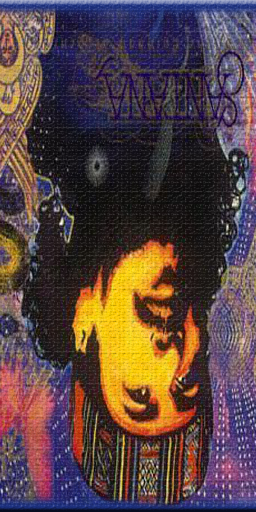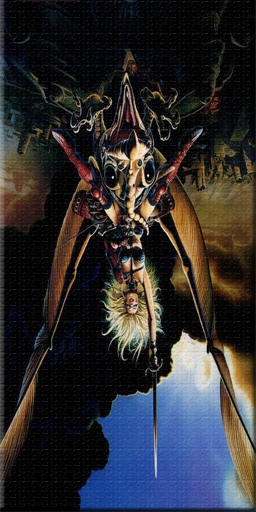*the first thing we need is an image editor( i use photoshop cs 2.)
*the second thing we need is an image.. like your favorite band or football team.. whatever.
well, after we opened photoshop, we click in the "file" button and create a new file whit this size:
width: 256 pixels
height: 512 pixels
click ok.
after that we click file again and click "place"
now.. we search our picture.. im gonna use this:

now.. we fit the image into our rectangle, making it more larger, etc...
if you want to be creative. .you can add some efects....
later... you must flip your image 180º
save it... in PNG format.
if you have a modded version of frets on fire, put your neck in the necks folder, and name it whit a number, like this
"Neck_36" or "Neck_10"..
i hope this tutorial works for all the people... if you have troubles... post a comment...
and if you want.. you can post your neck.... here´s mine.

and more...