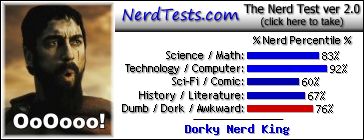animation
This topic is 18 years and 1 month old. Instead of replying, please begin a new topic, or search for another related topic that may be more suitable.
-
irockatlife132
- Member
- Posts: 44
- Joined: March 22nd, 2007
- Reputation: 0
how do you make the people move in the backround
Last edited by irockatlife132 on Tue Apr 10, 2007 10:46 pm, edited 1 time in total.
-
whatakevin
- Member
- Posts: 1273
- Joined: February 12th, 2007
- Reputation: 0
you have one of your siblings (or parent, or anyone) pick up your monitor and shake it around or what mmsven said. you take a exacto knife and cut a little hole in the monitor where their mouth is and stick a purple pill in there
Last edited by whatakevin on Tue Apr 10, 2007 11:05 pm, edited 1 time in total.
-
irockatlife132
- Member
- Posts: 44
- Joined: March 22nd, 2007
- Reputation: 0
- HeruLuingul
- Member
- Posts: 1536
- Joined: November 10th, 2006
- Location: Clarkson University
- Reputation: 0
- Contact:
whatakevin wrote:you take a exacto knife and cut a little hole in the monitor where their mouth is and stick a purple pill in there
Cut a little hole in the monitor, eh? Glorious radiation leakage, it tastes of pixie-stick-flavored ice cream.
EDIT: Well, with a CRT anyway...
Last edited by HeruLuingul on Wed Apr 11, 2007 12:00 am, edited 1 time in total.
not a robot
- raph666
- Administrator
- Posts: 2428
- Joined: March 9th, 2007
- Location: dans la mer du nord
- Reputation: 20
- Contact:
in infinite wisdom and philantropic sense learned on another topic (about being kind and helpful) I will answer.
You must be refering to amplitude's mods or something related to it...so the new background works with a layer system. I won't explain every detail of it because all effects and stuff are written in a document on the FoF website but:
in the stage.ini you can specify different layers, example:
the texture can be any svg or png you have in your folder. You adjust the properties of your picture with the arguments.
For each layer, you can specify an effect, example:
There are multiple effects available if you read the document on the FoF website (I know it's hard to reach these days but when it will work, you'll know how), in this example, I use the scale type of effect. Each effect can be triggered with various event like this one, beat which is the beat of the song playing. the magnitude is "how much"of the sacle effect will be applied.
So to animate, like in the band mod, you separate your image in different files that will be refered to with different layers. Like in the band the arms are in a separate file that's why the arms move and the bodies don't (and that's also why when you delete it, ALL of the band arms are removed, they're all in one picture file), because the layer containing the arms have an effect applied on it.
I don't know if I'm clear enough but that's about it: make sure that what you want to be moving is in a specific layer and apply an effect on it.
You must be refering to amplitude's mods or something related to it...so the new background works with a layer system. I won't explain every detail of it because all effects and stuff are written in a document on the FoF website but:
in the stage.ini you can specify different layers, example:
Code: Select all
[layer1]
texture   = background.svg
xres    = 512
yres    = 512
xscale   = 1.3
yscale   = 1.3
xpos    = 0.0
ypos    = 0.0
angle    = 0.0the texture can be any svg or png you have in your folder. You adjust the properties of your picture with the arguments.
For each layer, you can specify an effect, example:
Code: Select all
[layer1:fx1]
type    = scale
trigger   = beat
xmagnitude = 0.01
ymagnitude = 0.01There are multiple effects available if you read the document on the FoF website (I know it's hard to reach these days but when it will work, you'll know how), in this example, I use the scale type of effect. Each effect can be triggered with various event like this one, beat which is the beat of the song playing. the magnitude is "how much"of the sacle effect will be applied.
So to animate, like in the band mod, you separate your image in different files that will be refered to with different layers. Like in the band the arms are in a separate file that's why the arms move and the bodies don't (and that's also why when you delete it, ALL of the band arms are removed, they're all in one picture file), because the layer containing the arms have an effect applied on it.
I don't know if I'm clear enough but that's about it: make sure that what you want to be moving is in a specific layer and apply an effect on it.
Last edited by raph666 on Wed Apr 11, 2007 3:51 pm, edited 1 time in total.
Return to “FOF Mod Discussion and Support”
Who is online
Users browsing this forum: No registered users and 10 guests