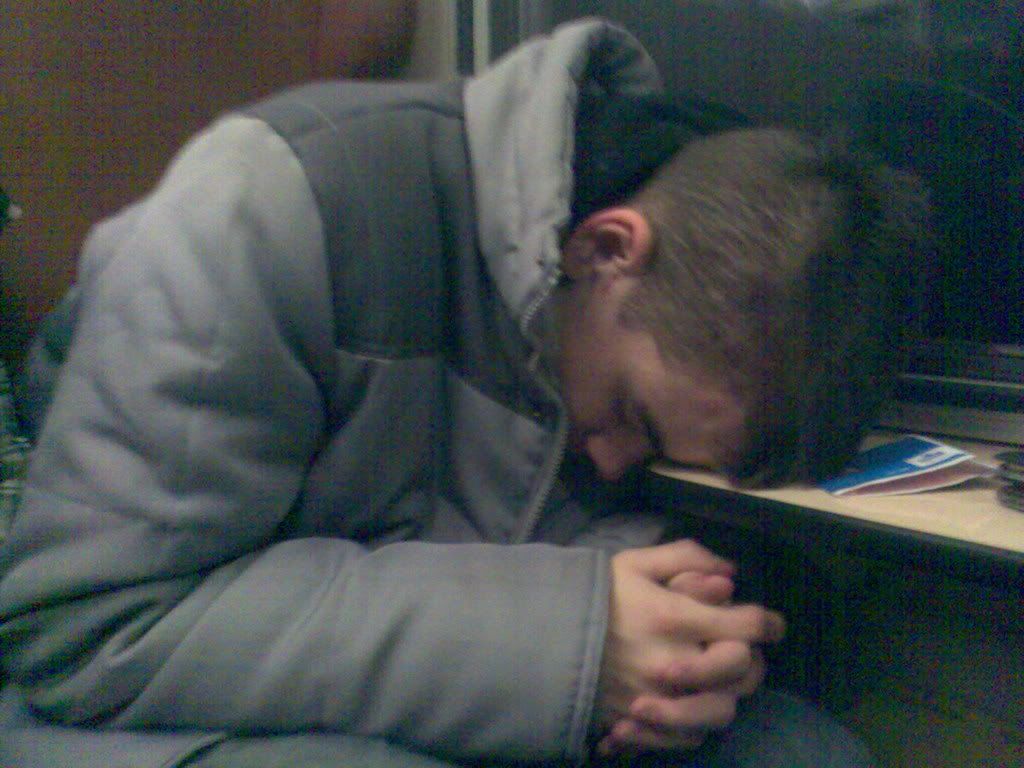Alarian mod v2.7 - Full release
...the pain
- myfingershurt
- Member
- Posts: 1796
- Joined: April 9th, 2007
- Location: Northern Nevada, USA
- Reputation: 0
...the pain
- myfingershurt
- Member
- Posts: 1796
- Joined: April 9th, 2007
- Location: Northern Nevada, USA
- Reputation: 0
Still no problem here. I tried a fresh install of my 2.6 light release, and applied hotfix 11 and the accuracy display works great when I turn it on. Even in the default resolution of 640x480. So I can't think of a reason that you are having problems anth.
I'm uploading a new "light" release for 2.6 with hotfix 11 already applied. Just tested and I know it works... when its uploaded I'll post a link.
edit: Mediafire upload ETA in ~ 28 minutes
I'm uploading a new "light" release for 2.6 with hotfix 11 already applied. Just tested and I know it works... when its uploaded I'll post a link.
edit: Mediafire upload ETA in ~ 28 minutes
Last edited by myfingershurt on Wed May 28, 2008 2:52 pm, edited 1 time in total.
Awesome Drum Charter
- anthman852
- Member
- Posts: 2144
- Joined: February 24th, 2008
- Location: Ann Arbor, Michigan
- Reputation: 1
- H34DHUNT3R
- Member
- Posts: 16
- Joined: March 10th, 2008
- Location: 32423 Minden, Germany
- Reputation: 0
- Contact:
Hey guys!
I have reinstalled my Windows, cuz I had a virus.
Now I loaded the newest version of Arlians Mod and I can't play it like the one that I had.
I think the "HoPo-Aiming" (I don't really know how to explain what I mean) has to be better in the new version.
If I put the HoPo-Timing to less the Game crashes, when I start a song or there are no HoPos.
Did you change the "HoPo-Aiming" or am I too stupid?
Or could there be a difference between your mod im Windows XP and Windows Vista?
I wanted to test Vista, so I have it now.
But I played on Xp before.
I hope you can help me with my problem.
Maybe a Link to the older version (it's the first version with random necks)?
I have reinstalled my Windows, cuz I had a virus.
Now I loaded the newest version of Arlians Mod and I can't play it like the one that I had.
I think the "HoPo-Aiming" (I don't really know how to explain what I mean) has to be better in the new version.
If I put the HoPo-Timing to less the Game crashes, when I start a song or there are no HoPos.
Did you change the "HoPo-Aiming" or am I too stupid?
Or could there be a difference between your mod im Windows XP and Windows Vista?
I wanted to test Vista, so I have it now.
But I played on Xp before.
I hope you can help me with my problem.
Maybe a Link to the older version (it's the first version with random necks)?
Please ignore my orthography and my spelling.
I'm German, so I maybe make many mistakes.
In darkness I close my eyes
A prayer to ease the pain
In silence I realize
The darkness will always rise!
I'm German, so I maybe make many mistakes.
In darkness I close my eyes
A prayer to ease the pain
In silence I realize
The darkness will always rise!
...the pain
- myfingershurt
- Member
- Posts: 1796
- Joined: April 9th, 2007
- Location: Northern Nevada, USA
- Reputation: 0
--------------------
Instructions: Just unzip the hotfix into your Alarian 2.6 main folder (where FretsOnFire.exe and the data folder reside). It will replace your fretsonfire.ini with a fresh one (back up yours if you want to refer to old settings) and various files in the Alarian\data folder.
If anyone finds problematic note patterns with the after-chord HOPOs, please confirm by performing multiple tests with the various HOPO options, and then create a blank / silent song containing just the problematic pattern and send it to me to use for debugging. Please ensure that your test song exhibits the same problem, if not you need to include more surrounding notes.
Remember, my hotfixes are cumulative - the latest fix contains all previous fixes unless otherwise noted.
---------------------
Latest hotfix:
Hotfix #12 - Link - Post
****A new function has been written to ensure the miss volume is refreshed after unpausing
*****You may now adjust your miss volume in-game and hear the effects immediately
---------------------
History:
note: no need to download old hotfixes unless the latest causes a new problem for you.
Hotfix #11 - Link - Post
****Under "Visual Settings," you can enable a numerical note hit accuracy display by setting "Show Accuracy?" to "On."
*****In the game, a number will appear when you hit a note. This number represents your hit accuracy.
******An accuracy of 0 means you hit the note exactly at the right time.
******An accuracy of greater than 0 means you hit the note early.
******An accuracy of less than 0 means you hit the note late.
******The accuracy will dissappear when you miss, or pause the game.
Hotfix #10 - Link - Post
***Code and feature by qqstars:
****A new option has been added to "Stage Mode = Random":
*****if the following option is set to "Rotate," then all available stage backgrounds will be randomly used as the background every couple seconds while playing the game.
Hotfix #9 - Link - Post
****Code correction by qqstars - GH3 spinning star notes now display properly again.
Warning - Hotfix #8 is still known to cause Gh3 spinning star notes to display incorrectly - must use "static"
Hotfix #8 - Link - Post
****You may now pause the game when starpower / overdrive is active, and you will not lose any starpower while paused.
Warning - Hotfix #7 is known to cause Gh3 spinning star notes to display incorrectly - must use "static"
Hotfix #7 - Link - Post
***Suggested by dejastar
****In the Rock Band theme, you may now get more starpower notes while in overdrive just like in the real game.
Hotfix #6 - Link - Post
***Thanks to Inkk and Blazingamer for rough code (however, I had to do things a bit differently anyway)
****You can now have special note tails in each theme.
*****Must have tail1.png, tail2.png, bigtail1.png, bigtail2.png in theme folder -- or else the default tails (in data\) will be used.
*****Fatter GH3 theme tails are included to demonstrate (provided by Figure).
Hotfix #5 - Link - Post
****Added a forgotten condition in the new fixed GH2 Strict pull-off logic which might cause problems
Hotfix #4 - Link - Post
****Fixed GH2 Strict descending HOPO pull-offs for when the user did not already have the lower frets held down
Hotfix #3 - Link - Post:
****Added liquid's GH3 pause menu GFX with redone smoothed edges (His post)
****Added audio/video delay setting to pause settings menu, and added a new function to refresh the a/v delay after an unpause or restart.
*****You may now adjust your a/v delay in-game. The new setting will be applied as soon as you unpause, although you may prefer to restart the song after a change.
****Added starpower browsing / viewing world chart URL into help-readme.txt file
Hotfix #2 - Link - Post:
****Implemented "Party Mode" fixes by qqstars:
*****Fixed Party Mode control switching issue
*****Moved Party Mode switching notification text to center of screen
Hotfix #1 - Link - Post:
****Debugged rough untested code from Blazingamer:
*****Added option under "Visual Settings" to completely disable the GH rockmeter's starpower lights / indicators (may help slow machines, this avoids many calculations)
****Also included Worldrave's new ripped GH3 hitflames & glow GFX.
-------------------------------------------------
Instructions: Just unzip the hotfix into your Alarian 2.6 main folder (where FretsOnFire.exe and the data folder reside). It will replace your fretsonfire.ini with a fresh one (back up yours if you want to refer to old settings) and various files in the Alarian\data folder.
If anyone finds problematic note patterns with the after-chord HOPOs, please confirm by performing multiple tests with the various HOPO options, and then create a blank / silent song containing just the problematic pattern and send it to me to use for debugging. Please ensure that your test song exhibits the same problem, if not you need to include more surrounding notes.
Remember, my hotfixes are cumulative - the latest fix contains all previous fixes unless otherwise noted.
---------------------
Latest hotfix:
Hotfix #12 - Link - Post
****A new function has been written to ensure the miss volume is refreshed after unpausing
*****You may now adjust your miss volume in-game and hear the effects immediately
---------------------
History:
note: no need to download old hotfixes unless the latest causes a new problem for you.
Hotfix #11 - Link - Post
****Under "Visual Settings," you can enable a numerical note hit accuracy display by setting "Show Accuracy?" to "On."
*****In the game, a number will appear when you hit a note. This number represents your hit accuracy.
******An accuracy of 0 means you hit the note exactly at the right time.
******An accuracy of greater than 0 means you hit the note early.
******An accuracy of less than 0 means you hit the note late.
******The accuracy will dissappear when you miss, or pause the game.
Hotfix #10 - Link - Post
***Code and feature by qqstars:
****A new option has been added to "Stage Mode = Random":
*****if the following option is set to "Rotate," then all available stage backgrounds will be randomly used as the background every couple seconds while playing the game.
Hotfix #9 - Link - Post
****Code correction by qqstars - GH3 spinning star notes now display properly again.
Warning - Hotfix #8 is still known to cause Gh3 spinning star notes to display incorrectly - must use "static"
Hotfix #8 - Link - Post
****You may now pause the game when starpower / overdrive is active, and you will not lose any starpower while paused.
Warning - Hotfix #7 is known to cause Gh3 spinning star notes to display incorrectly - must use "static"
Hotfix #7 - Link - Post
***Suggested by dejastar
****In the Rock Band theme, you may now get more starpower notes while in overdrive just like in the real game.
Hotfix #6 - Link - Post
***Thanks to Inkk and Blazingamer for rough code (however, I had to do things a bit differently anyway)
****You can now have special note tails in each theme.
*****Must have tail1.png, tail2.png, bigtail1.png, bigtail2.png in theme folder -- or else the default tails (in data\) will be used.
*****Fatter GH3 theme tails are included to demonstrate (provided by Figure).
Hotfix #5 - Link - Post
****Added a forgotten condition in the new fixed GH2 Strict pull-off logic which might cause problems
Hotfix #4 - Link - Post
****Fixed GH2 Strict descending HOPO pull-offs for when the user did not already have the lower frets held down
Hotfix #3 - Link - Post:
****Added liquid's GH3 pause menu GFX with redone smoothed edges (His post)
****Added audio/video delay setting to pause settings menu, and added a new function to refresh the a/v delay after an unpause or restart.
*****You may now adjust your a/v delay in-game. The new setting will be applied as soon as you unpause, although you may prefer to restart the song after a change.
****Added starpower browsing / viewing world chart URL into help-readme.txt file
Hotfix #2 - Link - Post:
****Implemented "Party Mode" fixes by qqstars:
*****Fixed Party Mode control switching issue
*****Moved Party Mode switching notification text to center of screen
Hotfix #1 - Link - Post:
****Debugged rough untested code from Blazingamer:
*****Added option under "Visual Settings" to completely disable the GH rockmeter's starpower lights / indicators (may help slow machines, this avoids many calculations)
****Also included Worldrave's new ripped GH3 hitflames & glow GFX.
-------------------------------------------------
Last edited by myfingershurt on Wed May 28, 2008 4:50 pm, edited 1 time in total.
Disco Skulls FTW!
- Death Legion
- Member
- Posts: 934
- Joined: December 15th, 2007
- Location: Sci-Fi art collection: > 340 MB
- Reputation: 0
Ok I have a problem since 2.6 without hotfixes, I think that now I can post here cause I can't solve it myself 
The spinning starnotes don't work (I've the latest Myfingershurt hotfixe, and option is activated).
EDIT: I have the hotfixe #11 (damn, he's the lucky luke of hotfixes XD) and installing #12. Will do another test.
PC Config:
Windows XP
Pentium 4
3 GHz
512 Mo Ram
Graphic Card: NVidia GeForce FX 5600XT
My .ini : Mediafire
If someone can take a look to it... Dunno what's wrong...
Ask if you want other informations that I've missed :p
However, very good job to you all for making me play this great mod!
The spinning starnotes don't work (I've the latest Myfingershurt hotfixe, and option is activated).
EDIT: I have the hotfixe #11 (damn, he's the lucky luke of hotfixes XD) and installing #12. Will do another test.
PC Config:
Windows XP
Pentium 4
3 GHz
512 Mo Ram
Graphic Card: NVidia GeForce FX 5600XT
My .ini : Mediafire
If someone can take a look to it... Dunno what's wrong...
Ask if you want other informations that I've missed :p
However, very good job to you all for making me play this great mod!
Last edited by Death Legion on Wed May 28, 2008 3:17 pm, edited 1 time in total.
Puppetz fan club member 



- H34DHUNT3R
- Member
- Posts: 16
- Joined: March 10th, 2008
- Location: 32423 Minden, Germany
- Reputation: 0
- Contact:
Sry that I asked that question to you, but I have allready fixed it by myself.
Thanks to the signature of myfingershurt!
As you can see in my signature I'm German, so I did'nt really understand what "Hit Window" means.
My problem is fixed by myself now.
Anyway thanks to you guys for posting!
Thanks to the signature of myfingershurt!
As you can see in my signature I'm German, so I did'nt really understand what "Hit Window" means.
My problem is fixed by myself now.
Anyway thanks to you guys for posting!
Please ignore my orthography and my spelling.
I'm German, so I maybe make many mistakes.
In darkness I close my eyes
A prayer to ease the pain
In silence I realize
The darkness will always rise!
I'm German, so I maybe make many mistakes.
In darkness I close my eyes
A prayer to ease the pain
In silence I realize
The darkness will always rise!
...the pain
- myfingershurt
- Member
- Posts: 1796
- Joined: April 9th, 2007
- Location: Northern Nevada, USA
- Reputation: 0
Death Legion wrote:Ok I have a problem since 2.6 without hotfixes, I think that now I can post here cause I can't solve it myself
The spinning starnotes don't work (I've the latest Myfingershurt hotfixe, and option is activated).
EDIT: I have the hotfixe #11 (damn, he's the lucky luke of hotfixes XD) and installing #12. Will do another test.
PC Config:
Windows XP
Pentium 4
3 GHz
512 Mo Ram
Graphic Card: NVidia GeForce FX 5600XT
My .ini : Mediafire
If someone can take a look to it... Dunno what's wrong...
Ask if you want other informations that I've missed :p
However, very good job to you all for making me play this great mod!
That's strange... from your ini file everything looks fine.
In what way do the spinning star notes fail? Do they just not spin, or do they appear messed up or something? Got a screenshot?
Maybe try a fresh install? The new light version with hotfix 11 is almost finished uploading (and is already obsolete lol)
-
freedomcaller
- Member
- Posts: 120
- Joined: April 4th, 2008
- Reputation: 0
...the pain
- myfingershurt
- Member
- Posts: 1796
- Joined: April 9th, 2007
- Location: Northern Nevada, USA
- Reputation: 0
heh thanks... when I get in the zone it's tough to stop the momentum.
Finally - the upload is complete. Here is the new 2.6 "light" release with hotfix 11 installed. GH3 theme only, only 1 stage. Minimal "full" playable release:
http://www.mediafire.com/?vwm1xmtsi5e
Finally - the upload is complete. Here is the new 2.6 "light" release with hotfix 11 installed. GH3 theme only, only 1 stage. Minimal "full" playable release:
http://www.mediafire.com/?vwm1xmtsi5e
...the pain
- myfingershurt
- Member
- Posts: 1796
- Joined: April 9th, 2007
- Location: Northern Nevada, USA
- Reputation: 0
Return to “FOF Mod Discussion and Support”
Who is online
Users browsing this forum: No registered users and 19 guests