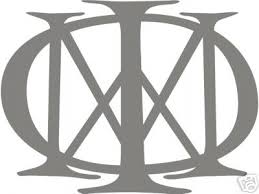EOF 1.4 (Old Version)
I have request for a addition/fix.
Say you have more than one instrument. If you need to make a bpm change somewhere as it works now you can have the notes adjust with the change. Although with the other instruments the bpm change will take effect but it will not adjust the notes.
Say you have more than one instrument. If you need to make a bpm change somewhere as it works now you can have the notes adjust with the change. Although with the other instruments the bpm change will take effect but it will not adjust the notes.
My Songs - Metallica, Hellyeah, Puddle of Mudd
All songs updated March 03, 2009 (major overhaul, so go redownload them again)
All songs updated March 03, 2009 (major overhaul, so go redownload them again)
Jpop fanatic
-
raynebc
- Moderator
- Posts: 5694
- Joined: April 20th, 2008
- Location: Megumi Island
- Reputation: 131
djbutterkeks wrote:uhmmm.. yeh
i've downloaded the windows-version and followed the steps in the tutorial but every time i try to load the notes data from the AVDelay there's an error that says 'file not buffered!'
need help...
This is a common error with loading the ogg file for a chart. Make sure that the guitar.ogg file is in the same directory as the notes.eof file in the AVDelay folder. It has to be called guitar.ogg exactly (or if you have Windows hiding file extensions, the default setting, it should simply be called "guitar", and Windows will describe it as an "OGG file". If you are using another operating system such as Linux, it is case sensitive, and it must be called "guitar.ogg" exactly in all lower-case letters.
If the file exists and is named correctly, see if you are able to play the guitar.ogg file in the AVDelay folder outside of EOF. If not, then the Ogg Vorbis codec may be in a non-functional state on your Operating System or your guitar.ogg has been modified or corrupted. You can download the latest EOF again and uncompress them to try it again with fresh files.
Edit:
I encountered a minor issue that may or may not matter, but when adding/removing a note to a position with an existing note (creating or editing a chord), EOF does not select that note, the previously selected note stays selected.
Feature requests:
*When opening an existing EOF file or importing a MIDI and only one instrument and difficulty part have notes, default the initial active part to one with existing notes instead of Guitar>Amazing, which may or may not have any content
*Reload feature (map to F5 maybe) that will reload the chart, prompting the user to confirm that changes should be discarded
Last edited by raynebc on Tue Oct 07, 2008 4:09 pm, edited 1 time in total.
- SketchMan3
- Member
- Posts: 1553
- Joined: January 12th, 2007
- Location: Rarsburg
- Reputation: 4
- Contact:
NewCreature wrote:I was attempting to fix the Elecman song that goes out of sync near the end, but sometimes when I changed the root BPM, either the normal way, or dragging the beat marker of the last note, most of the notes would get deleted, leaving only the first few. I suppose this has something to do with the notes trying to align themselves and getting caught in the limbo.
It's probably an issue with the auto-adjust not handling notes around the last beat correctly. A work-around would be to adjust the beat marker without auto-adjust (hold Shift) and realign the notes manually.
Which is exactly what I was trying to avoid doing :p
Oh well, that's what I did in the end. Thankfully it's horribly repetitive, so I just had to copy+paste.
I colored the orange fret in my RockBand Theme MAGENTA.
Check out my drum track for "Zelda Theme Rock"
Completed Songs:
"The **** Van Dyke Show Theme"__"Aquatic Ambience (water theme from Donkey Kong Country)"__"Jonas Brothers - Hold On"__"Eastenders Theme (Anyone Can Fall In Love)"__"Rockman Battle & Chase Intro Theme"__"Dave Days - No One"__"Cave Story Remix metal medley - Island Of Eden"__Captain Planet__ "Stellar Kart - Finding Out"__DKL "Temple Tempest"__Powerpuff Girls - La La Love"__Elecman Theme (resync)__"Tackle - Grass Stains"__"The Office" Theme__WIP Thread__Megaman 9 - Tornado Man Theme__Creating a more Accurate BPM with Freetar Editor__EOF: ALL NEW SONG EDITOR CREATED EXCLUSIVELY FOR FRETS ON FIRE
Check out my drum track for "Zelda Theme Rock"
Completed Songs:
"The **** Van Dyke Show Theme"__"Aquatic Ambience (water theme from Donkey Kong Country)"__"Jonas Brothers - Hold On"__"Eastenders Theme (Anyone Can Fall In Love)"__"Rockman Battle & Chase Intro Theme"__"Dave Days - No One"__"Cave Story Remix metal medley - Island Of Eden"__Captain Planet__ "Stellar Kart - Finding Out"__DKL "Temple Tempest"__Powerpuff Girls - La La Love"__Elecman Theme (resync)__"Tackle - Grass Stains"__"The Office" Theme__WIP Thread__Megaman 9 - Tornado Man Theme__Creating a more Accurate BPM with Freetar Editor__EOF: ALL NEW SONG EDITOR CREATED EXCLUSIVELY FOR FRETS ON FIRE
- NewCreature
- Member
- Posts: 716
- Joined: November 23rd, 2006
- Location: Murray, KY
- Reputation: 3
- Contact:
Say you have more than one instrument. If you need to make a bpm change somewhere as it works now you can have the notes adjust with the change. Although with the other instruments the bpm change will take effect but it will not adjust the notes.
This is not going to be fixed until 1.5 due to poor design decisions on my part. I am redoing some of the internal data structures so this will be easily possible but those changes won't be in the 1.4 series.
I encountered a minor issue that may or may not matter, but when adding/removing a note to a position with an existing note (creating or editing a chord), EOF does not select that note, the previously selected note stays selected.
If you are using RexMundi input method I think I overlooked that when I fixed the same issue in the Piano Roll.
Which is exactly what I was trying to avoid doingIt's probably an issue with the auto-adjust not handling notes around the last beat correctly. A work-around would be to adjust the beat marker without auto-adjust (hold Shift) and realign the notes manually.
I think I misunderstood what you were saying. I thought only the notes at the end were messed up. A workaround for this situation so you only have to fix a few notes at the end might be to make the last beat marker an anchor (without moving it) and adjust the beat marker prior to the last one. This issue will be addressed in the next version.
"Stop putting so much stock in all of this stuff, live your life for those that you love." - Relient K
EOF - A Song Editor for Frets On Fire
EOF - A Song Editor for Frets On Fire
Jpop fanatic
-
raynebc
- Moderator
- Posts: 5694
- Joined: April 20th, 2008
- Location: Megumi Island
- Reputation: 131
I noticed that it seems "smooth playback" shows the piano roll being played out of sync with the music. This is evidenced by the clap playing in sync with the music, but obviously after the seek bar has passed the note during playback.
It could be that this happens whether smooth playback is in use or not, just that it's more noticeable. When the feature is disabled, the piano roll movement is kind of jerky.
It could be that this happens whether smooth playback is in use or not, just that it's more noticeable. When the feature is disabled, the piano roll movement is kind of jerky.
- NewCreature
- Member
- Posts: 716
- Joined: November 23rd, 2006
- Location: Murray, KY
- Reputation: 3
- Contact:
But I have a small problem when i inport songs from scorehero well.... some notes just randomly turn to chords for no reason when the notes are not chords on the preview made of it. Is there a solution to this?
Could you PM me a link to a song that exhibits this behavior? I would like to take a look.
I noticed that it seems "smooth playback" shows the piano roll being played out of sync with the music. This is evidenced by the clap playing in sync with the music, but obviously after the seek bar has passed the note during playback.
It could be that this happens whether smooth playback is in use or not, just that it's more noticeable. When the feature is disabled, the piano roll movement is kind of jerky.
The "Smooth Playback" options tells EOF to use it's timer to keep track of the song position. The timer should be pretty accurate but it may lose accuracy over time. I couldn't devise a way to determine if it gets ahead of the OGG player but I have a check in place that keeps it from falling behind.
When "Smooth Playback" is disabled, the position is read from the OGG player. The reason it is jerky is because the OGG player position increments in bursts the size of the buffer.
If the position line appears consistently ahead of the audio then you need to change your AV Delay setting.
Last edited by NewCreature on Fri Oct 10, 2008 6:42 pm, edited 1 time in total.
"Stop putting so much stock in all of this stuff, live your life for those that you love." - Relient K
EOF - A Song Editor for Frets On Fire
EOF - A Song Editor for Frets On Fire
- DesertDiamond
- Member
- Posts: 1436
- Joined: March 30th, 2008
- Location: South Beach :P
- Reputation: 0
No diss but duh...how about looking at the tutorial or reading the instructions before you go spouting off and wasting dudes time? :p
Last edited by DesertDiamond on Sat Oct 11, 2008 10:25 am, edited 1 time in total.

Jpop fanatic
-
raynebc
- Moderator
- Posts: 5694
- Joined: April 20th, 2008
- Location: Megumi Island
- Reputation: 131
It's just that I have come to find that the manual is a little misleading. I can set my AV delay to something completely off the wall and the notes will still stay in sync with the song's audio (when listening to the clap feature). In the end, it's just an time offset for the piano roll and 3d panel.
- DesertDiamond
- Member
- Posts: 1436
- Joined: March 30th, 2008
- Location: South Beach :P
- Reputation: 0
Jpop fanatic
-
raynebc
- Moderator
- Posts: 5694
- Joined: April 20th, 2008
- Location: Megumi Island
- Reputation: 131
200 works for me on my normal computer. Other computers will need other values depending on the video hardware, monitor, etc.
Various bugs:
*I have also found that a previous glitch with the fret catalog can now induce a crash in EOF: Start with an emtpy fret catalog, add an entry and then delete it, add another entry so that the info panel shows that entry 0 of 1 is active. If you leave the fret catalog hidden and try to play it with SHIFT+Space, it plays the entire song from the beginning. But if you try to display the fret catalog with this glitch in effect, it tries to display entry 0 of 1 and crashes.
*Adding bookmarks and catalog entries doesn't mark the chart as modified (even though it only changes the EOF file, not the MIDI)
*Playback from a catalog entry sometimes stops playback too early (if the entry ends on a note, that note isn't played before the entry stops)
Feature request:
*In the fret catalog, display the number of beats that an entry occupies, so it is easier to determine if the entry will fit into a given section of the piano roll. Possibly warn user during pasting from catalog if the paste will overlap existing notes in the chart. If the catalog can eventually have an option to extend into the 3d panel's space (toggle-able option?), then it would be easier to count the beats manually, but currently they have to be counted during catalog playback.
Edit: More bugs found
*Cannot undo a bookmark placement (which would include restoring the bookmark's original position if it existed)
*The Undo command (for several and potentially all undo operations) causes the fret catalog to corrupt which then causes EOF to crash when the catalog is displayed.
*The fret catalog is corrupted when the EOF file is opened, even when it was working the last time the file was open. This is almost certainly the bug that caused the crash conditions in the chart I PM'd you.
Various bugs:
*I have also found that a previous glitch with the fret catalog can now induce a crash in EOF: Start with an emtpy fret catalog, add an entry and then delete it, add another entry so that the info panel shows that entry 0 of 1 is active. If you leave the fret catalog hidden and try to play it with SHIFT+Space, it plays the entire song from the beginning. But if you try to display the fret catalog with this glitch in effect, it tries to display entry 0 of 1 and crashes.
*Adding bookmarks and catalog entries doesn't mark the chart as modified (even though it only changes the EOF file, not the MIDI)
*Playback from a catalog entry sometimes stops playback too early (if the entry ends on a note, that note isn't played before the entry stops)
Feature request:
*In the fret catalog, display the number of beats that an entry occupies, so it is easier to determine if the entry will fit into a given section of the piano roll. Possibly warn user during pasting from catalog if the paste will overlap existing notes in the chart. If the catalog can eventually have an option to extend into the 3d panel's space (toggle-able option?), then it would be easier to count the beats manually, but currently they have to be counted during catalog playback.
Edit: More bugs found
*Cannot undo a bookmark placement (which would include restoring the bookmark's original position if it existed)
*The Undo command (for several and potentially all undo operations) causes the fret catalog to corrupt which then causes EOF to crash when the catalog is displayed.
*The fret catalog is corrupted when the EOF file is opened, even when it was working the last time the file was open. This is almost certainly the bug that caused the crash conditions in the chart I PM'd you.
Last edited by raynebc on Sat Oct 11, 2008 1:46 pm, edited 1 time in total.
- Azzco
- Member
- Posts: 1308
- Joined: August 15th, 2007
- Location: Trelleborg, Scania, Sweden
- Reputation: 0
- Contact:
I'm not sure how to put this but the linux version is worse than emulating windows to run the windows version for me.
There's something wrong with the audio, I tried running the A/V Delay and the sound continued at least 10 seconds after the song should have ended. It started when it should be it was like it was scaled out, so the marker would get more and more of sync. I tried opening it with the windows version and the problem was not noticable..
Any other linux users that can confirm this?
--Edit--
I just turned off smooth playback and it's synced...
There's something wrong with the audio, I tried running the A/V Delay and the sound continued at least 10 seconds after the song should have ended. It started when it should be it was like it was scaled out, so the marker would get more and more of sync. I tried opening it with the windows version and the problem was not noticable..
Any other linux users that can confirm this?
--Edit--
I just turned off smooth playback and it's synced...
Last edited by Azzco on Sat Oct 11, 2008 3:44 pm, edited 1 time in total.

(k)Ubuntu 8.10 skyscraper 2.6.27-11-generic i686 GNU/Linux KDE 4.2.0
It's not like I dislike sleeping, I really do like it to be honest. It's the whole wake up/go to sleep business I don't like.
- NewCreature
- Member
- Posts: 716
- Joined: November 23rd, 2006
- Location: Murray, KY
- Reputation: 3
- Contact:
About the corrupted fret catalog, there is a bug in the save routine which causes the catalog to be written incorrectly. I have fixed it.
I was able to reproduce this behavior (except the crash). I'm sure I can track down the error.
I'll fix that.
Related to the save bug which I've fixed.
Allegro's timers suck. On Windows I am using the performance counter which is very accurate. I don't know how to do the same thing in Linux. I've looked into it but I haven't been able to come up with a solution yet.
Start with an emtpy fret catalog, add an entry and then delete it, add another entry so that the info panel shows that entry 0 of 1 is active.
I was able to reproduce this behavior (except the crash). I'm sure I can track down the error.
Adding bookmarks and catalog entries doesn't mark the chart as modified (even though it only changes the EOF file, not the MIDI)
I'll fix that.
*The Undo command (for several and potentially all undo operations) causes the fret catalog to corrupt which then causes EOF to crash when the catalog is displayed.
Related to the save bug which I've fixed.
There's something wrong with the audio, I tried running the A/V Delay and the sound continued at least 10 seconds after the song should have ended.
Allegro's timers suck. On Windows I am using the performance counter which is very accurate. I don't know how to do the same thing in Linux. I've looked into it but I haven't been able to come up with a solution yet.
"Stop putting so much stock in all of this stuff, live your life for those that you love." - Relient K
EOF - A Song Editor for Frets On Fire
EOF - A Song Editor for Frets On Fire
- jiiiiimmmy
- Member
- Posts: 476
- Joined: April 11th, 2008
- Reputation: 0
Re: EOF 1.4 - Improvements, Bug Fixes, Optimizations
Bug:
When deleting an ini setting, EOF deletes it from the list, but if you open the ini manually then you will see that EOF did not delete the setting. Not a big deal, but it confused me a few times while testing songs. XP
When deleting an ini setting, EOF deletes it from the list, but if you open the ini manually then you will see that EOF did not delete the setting. Not a big deal, but it confused me a few times while testing songs. XP
Return to “FOF Mod Discussion and Support”
Who is online
Users browsing this forum: No registered users and 22 guests