Just a heads up to alpha testers. I upped
r597 which enables support for a streaming crowd.ogg track in the song folder. This
doesn't work with the song+crowd tracks that are floating around but there's a way to make a pretty good crowd track out of those if anyone is curious for a way to make use of those files.
The best way (if you are familiar with audio programs):
Use a multi track sound-editing program (Like Audacity - it's free) and open up song+crowd.ogg.
Open up song.ogg and place it in the song+crowd file as a second track
Invert the song.ogg track (In Audacity: Effect->Utility->Invert)
Export the file as "crowd.ogg"
Or, the easy way:
Just rename song+crowd.ogg to crowd.ogg. This will make the vocals sound about twice as loud (since it will play song.ogg and song+crowd.ogg at the same time), but if you want a quick fix, it works.
It defaults to on "During SP Only", but the settings can be changed either in the Basic Settings menu or in-game (though you will have to change songs to turn on the crowd track if you set it to off).
 Maybe it can be included a practice menu under options.
Maybe it can be included a practice menu under options.



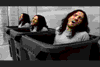




 ), because though audacity method is good, the drums track is there still (Song+crowd tracks where ripped before drums were supported if I remember well), and voice/band are sounding at a little volume too.
), because though audacity method is good, the drums track is there still (Song+crowd tracks where ripped before drums were supported if I remember well), and voice/band are sounding at a little volume too.