MFH Mod (FoFiX) 3.0xx (v3.030) (OLD)
- KrazzyKlown
- Member
- Posts: 253
- Joined: September 20th, 2008
- Location: Kansas
- Reputation: 0
- Contact:
Re: MFH Mod (FoFiX) 3.0xx (v3.030)
i've had that happen to me very infrequently, so i just deal with it. also the new alpha fixes work great! especially the star power fixes!

Hes back!
-
baseballplayinty
- Member
- Posts: 332
- Joined: September 22nd, 2007
- Location: Michigan
- Reputation: 0
- Contact:
Re: MFH Mod (FoFiX) 3.0xx (v3.030)
I just want to make sure that this isn't just me, but has anyones game when playing guitar been not working since R529???
Edit - For some reason my game didn't update the failing neck image so my guitar wouldn't work
Well i have noticed a slight lag increase but the loading sounds and everything has been reported before so just for confirmation.
Edit - For some reason my game didn't update the failing neck image so my guitar wouldn't work
rednano12 wrote:Am I the only one who has noticed a huge performance decrease? On the loading screen, I hear the sound that signifies the start, but the loading screen changes messages and I have to wait another period of time that is just as long as the first one.
Well i have noticed a slight lag increase but the loading sounds and everything has been reported before so just for confirmation.
Last edited by baseballplayinty on Sat Dec 06, 2008 12:20 am, edited 1 time in total.
I support...
http://www.fretsonfire.org
http://www.FansOnFire.tk
and FoFix
If you EVER need help with anything just ask me i can probably can help you and will try to point you in the best direction if i can't give you the info directly.
http://www.fretsonfire.org
http://www.FansOnFire.tk
and FoFix
If you EVER need help with anything just ask me i can probably can help you and will try to point you in the best direction if i can't give you the info directly.
The Photoshop Wizard
- kristijan_mkd
- Member
- Posts: 945
- Joined: August 27th, 2008
- Location: Zzz
- Reputation: 0
Re: MFH Mod (FoFiX) 3.0xx (v3.030)
The failing neck owns...  I made it more transparent though... And the setlist thing must be fixed in a lot of places....
I made it more transparent though... And the setlist thing must be fixed in a lot of places....  Here's my progress so far. I've edited the songchoosepaper and the selected.png. I've moved and resized a little the difficulty, name and scores in the coding of the theme too...
Here's my progress so far. I've edited the songchoosepaper and the selected.png. I've moved and resized a little the difficulty, name and scores in the coding of the theme too...
Choosing a song...

Choosing a tier...

I'll post my progress tommorow, cuz now i have to go to sleep...
What u need to do with the setlist thing:
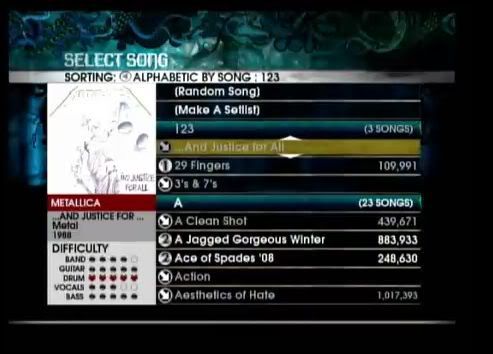
I'll post more suggestions tommorow..Cya guyz, keep up the good work.. My god i don't know where to start with. My pc is a **** mess and there are a lot of new and new things in this f*cking great mod. It's driving me crazy...
 I made it more transparent though... And the setlist thing must be fixed in a lot of places....
I made it more transparent though... And the setlist thing must be fixed in a lot of places....  Here's my progress so far. I've edited the songchoosepaper and the selected.png. I've moved and resized a little the difficulty, name and scores in the coding of the theme too...
Here's my progress so far. I've edited the songchoosepaper and the selected.png. I've moved and resized a little the difficulty, name and scores in the coding of the theme too... Choosing a song...

Choosing a tier...

I'll post my progress tommorow, cuz now i have to go to sleep...
What u need to do with the setlist thing:
Code: Select all
-In the songs folder, we should have a label.png and an album.png file.
-In the options we should choose between Label, or Album.png
-If Album is chosen, display album.png like square (like the tiers images display), not CD.
-The Difficulties and Names & songs, instead of being white and yellow they should be black, like in rock band. Or the color could be chooseable in the theme.ini
-We should have songchooselist.png and listwithcd.png different images.
-The right and the left sides should be switched if possible, like in RB2....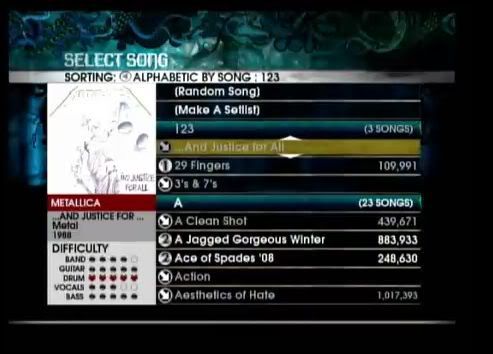
I'll post more suggestions tommorow..Cya guyz, keep up the good work.. My god i don't know where to start with. My pc is a **** mess and there are a lot of new and new things in this f*cking great mod. It's driving me crazy...

Last edited by kristijan_mkd on Sat Dec 06, 2008 8:47 am, edited 1 time in total.
Re: MFH Mod (FoFiX) 3.0xx (v3.030)
myfingershurt wrote:(one should never change an existing setting type... now on a new setting song_display_mode (instead of songdisplay) )
sry bout this guys, for those of you who had trouble with it.
Bridged To The Sun.
- acrox999
- Member
- Posts: 3597
- Joined: March 22nd, 2008
- Location: /opt/bin/fretsonfire
- Reputation: 1
- Contact:
Re: MFH Mod (FoFiX) 3.0xx (v3.030)
Dude, tell me where the hell is the red failing neck, I've searched but found nothing. Now after I update to the latest revision, no songs can be played from now on. :(
Oh, here's the whole fretsonfire.exe.log file
And I think I know the problem, the last one.
Oh, here's the whole fretsonfire.exe.log file
Code: Select all
Traceback (most recent call last):
File "FretsOnFire.py", line 38, in ?
File "GameEngine.pyo", line 31, in ?
File "OpenGL\__init__.pyo", line 18, in ?
File "OpenGL\__init__.pyo", line 14, in __set_attributes
IOError: [Errno 2] No such file or directory: 'C:\\Users\\Hakim\\Documents\\FoFiX ALPHA\\data\\library.zip\\OpenGL\\version'
Traceback (most recent call last):
File "FretsOnFire.py", line 38, in ?
File "GameEngine.pyo", line 31, in ?
File "OpenGL\__init__.pyo", line 18, in ?
File "OpenGL\__init__.pyo", line 14, in __set_attributes
IOError: [Errno 2] No such file or directory: 'C:\\Users\\Hakim\\Documents\\FoFiX ALPHA\\data\\library.zip\\OpenGL\\version'
Traceback (most recent call last):
File "FretsOnFire.py", line 38, in ?
File "GameEngine.pyo", line 31, in ?
File "OpenGL\__init__.pyo", line 18, in ?
File "OpenGL\__init__.pyo", line 14, in __set_attributes
IOError: [Errno 2] No such file or directory: 'C:\\Users\\Hakim\\Documents\\FoFiX ALPHA\\data\\library.zip\\OpenGL\\version'
Traceback (most recent call last):
File "FretsOnFire.py", line 38, in ?
File "GameEngine.pyo", line 31, in ?
File "OpenGL\__init__.pyo", line 18, in ?
File "OpenGL\__init__.pyo", line 14, in __set_attributes
IOError: [Errno 2] No such file or directory: 'C:\\Users\\Hakim\\Documents\\FoFiX ALPHA\\data\\library.zip\\OpenGL\\version'
Traceback (most recent call last):
File "FretsOnFire.py", line 38, in ?
File "GameEngine.pyo", line 31, in ?
File "OpenGL\__init__.pyo", line 18, in ?
File "OpenGL\__init__.pyo", line 14, in __set_attributes
IOError: [Errno 2] No such file or directory: 'C:\\Users\\Hakim\\Documents\\FoFiX ALPHA\\data\\library.zip\\OpenGL\\version'
Traceback (most recent call last):
File "FretsOnFire.py", line 38, in ?
File "GameEngine.pyo", line 31, in ?
File "OpenGL\__init__.pyo", line 26, in ?
File "OpenGL\GL\__init__.pyo", line 2, in ?
File "OpenGL\GL\GL__init__.pyo", line 5, in ?
File "OpenGL\GL\_GL__init__.pyo", line 12, in ?
File "OpenGL\GL\_GL__init__.pyo", line 10, in __load
ImportError: DLL load failed: The specified module could not be found.
Traceback (most recent call last):
File "FretsOnFire.py", line 38, in ?
File "GameEngine.pyo", line 31, in ?
File "OpenGL\__init__.pyo", line 26, in ?
File "OpenGL\GL\__init__.pyo", line 2, in ?
File "OpenGL\GL\GL__init__.pyo", line 5, in ?
File "OpenGL\GL\_GL__init__.pyo", line 12, in ?
File "OpenGL\GL\_GL__init__.pyo", line 10, in __load
ImportError: DLL load failed: The specified module could not be found.
Traceback (most recent call last):
File "FretsOnFire.py", line 38, in ?
File "GameEngine.pyo", line 264, in ?
WindowsError: [Errno 3] The system cannot find the path specified: 'data\\themes/*.*'
And I think I know the problem, the last one.
Re: MFH Mod (FoFiX) 3.0xx (v3.030)
Whenever I play a Face-Off or Pro Face-off, I get really bad lag that renders the game practically unplayable, even with everything set to their lowest settings. The song goes way out of sync, and there are even instances where strumming stops working, though that's probably because I failed at that point. However, on single-player, lag spikes are very few, even with some stuff turned on. Any reason that this is occurring? Oh, and I was playing against Jurgen if that makes a difference.
Sexier than you
- p_025
- Member
- Posts: 187
- Joined: February 17th, 2008
- Location: somewhere
- Reputation: 0
Re: MFH Mod (FoFiX) 3.0xx (v3.030)
The fail neck is at data/failneck.png. Also, regarding that, check out this video and watch the guitarist at the beginning. He gets bored and strums until he almost fails. The video should help you get a better idea of the fade in/out frequency (right now it's much too fast) and what the transparency looks like (fades out on the sides). Also, it never fades all the way out, lol.
Desktop:
OS: Windows XP Professional, Service Pack 3 (Build 2600); Windows 7 Ultimate x64 Beta (Build 7048) | CPU: Intel Core 2 Duo E6600 (2 CPUs, 2.40GHz) | RAM: 2x Corsair XMS 2GiB DDR2, 2x Corsair XMS 1GiB DDR2 (6GiB total, 3.25 recognized by XP) | Video: EVGA NVidia GeForce 8800GT 512MiB | Audio: Sound Blaster X-Fi XtremeMusic
OS: Windows XP Professional, Service Pack 3 (Build 2600); Windows 7 Ultimate x64 Beta (Build 7048) | CPU: Intel Core 2 Duo E6600 (2 CPUs, 2.40GHz) | RAM: 2x Corsair XMS 2GiB DDR2, 2x Corsair XMS 1GiB DDR2 (6GiB total, 3.25 recognized by XP) | Video: EVGA NVidia GeForce 8800GT 512MiB | Audio: Sound Blaster X-Fi XtremeMusic
Bridged To The Sun.
- acrox999
- Member
- Posts: 3597
- Joined: March 22nd, 2008
- Location: /opt/bin/fretsonfire
- Reputation: 1
- Contact:
Re: MFH Mod (FoFiX) 3.0xx (v3.030)
There's no failneck.png. Oh, wait. I've updated the data folder. Thanks. :D What the hell with that video, yeah, it's need more transparency, but it would be great if it can fading in and out like that.  Oh, it's already fading. :P
Oh, it's already fading. :P
 Oh, it's already fading. :P
Oh, it's already fading. :P
Last edited by acrox999 on Sat Dec 06, 2008 1:37 am, edited 1 time in total.
(0) <-- The Eye
- angellinus
- Member
- Posts: 911
- Joined: September 19th, 2008
- Location: cavite philippines
- Reputation: 0
Bridged To The Sun.
- acrox999
- Member
- Posts: 3597
- Joined: March 22nd, 2008
- Location: /opt/bin/fretsonfire
- Reputation: 1
- Contact:
Re: MFH Mod (FoFiX) 3.0xx (v3.030)
angellinus wrote:Well the neck turns a little red (and it is bass not guitar)
Who cares? Bass is a guitar too.

Re: MFH Mod (FoFiX) 3.0xx (v3.030)
Ok, i've added a couple new feature's to the SVN. Related to the GH Based theme's. One is to remove the shadow from the options menu items, and the other was adding the shadowing to the loading phrases. Thanks to Blazingamer for integrating the functionality, i just added the code to use that in that area with fonts. The removal of the shadowing to the options menu looks much better now with GH3 and GH:A theme's(not released yet) and looks right. Only thing left in that area is to somehow display a brown border box behind the select text area. (MFH, would this be possible with the new solo strum box stuff you've recently incorporated? I guess i could make a new Issue for that if needed.)
FoF 1st Dual Meter.|.......FoFiX Site......|.. WR's GH3 Theme..|...WR'S GH5 Theme....|WR'S GH:A Theme


...the pain
- myfingershurt
- Member
- Posts: 1796
- Joined: April 9th, 2007
- Location: Northern Nevada, USA
- Reputation: 0
Re: MFH Mod (FoFiX) 3.0xx (v3.030)
worldrave wrote:....Only thing left in that area is to somehow display a brown border box behind the select text area. (MFH, would this be possible with the new solo strum box stuff you've recently incorporated? I guess i could make a new Issue for that if needed.)
Yes, and please do.
...Luigi: Single player mode has about half the tasks to handle and objects to render of any split-screen multiplayer mode. Face-Off and Pro Face-Off are by far the most complex for the game to handle with regards to required objects rendered on the screen. That's why.
Re: MFH Mod (FoFiX) 3.0xx (v3.030)
hey people, i think my game (3.35beta) isnt working properly, which file(s) should i upload for someone to help me? (i have all debug settings on)
- Azzco
- Member
- Posts: 1308
- Joined: August 15th, 2007
- Location: Trelleborg, Scania, Sweden
- Reputation: 0
- Contact:
Re: MFH Mod (FoFiX) 3.0xx (v3.030)
lvl4573r wrote:hey people, i think my game (3.35beta) isnt working properly, which file(s) should i upload for someone to help me? (i have all debug settings on)
You could start with explaining how it's not working. If it just doesn't launch or if it crashes soewhere, there's a difference. ;)
look for the log files. if you're on windows one can be found next to the game binary, called fretsonfire.exe.log another is in the document settings (not quite sure about what to call it) and can be found by launching %APPDATA%/fretsonfire/fretsonfire.log If that is wrong someone will have to correct me because I can not try that myself (being on linux opposed to windows and all).
If you're on either a linux or a mac the later mentioned file can be found in ~/.fretsonfire/fretsonfire.log
In many cases the very last rows are the most interesting ones. If a file is missing it will tell you where it expects the file to be.
Oh and also it's 3.035 beta, being beta because it's not officially out yet.
Evilynux: Sorry bout that, just moments after I had responded I found the issue addressing the problem, I'll try to keep better attention on the issues. :)

(k)Ubuntu 8.10 skyscraper 2.6.27-11-generic i686 GNU/Linux KDE 4.2.0
It's not like I dislike sleeping, I really do like it to be honest. It's the whole wake up/go to sleep business I don't like.
The Photoshop Wizard
- kristijan_mkd
- Member
- Posts: 945
- Joined: August 27th, 2008
- Location: Zzz
- Reputation: 0
Re: MFH Mod (FoFiX) 3.0xx (v3.030)
Has someone see the post i wrote with the setlist..? 

 onmouseout="this.style.cursor='default'" alt="" />
onmouseout="this.style.cursor='default'" alt="" />@rokerot on twitter
Return to “FOF Mod Discussion and Support”
Who is online
Users browsing this forum: No registered users and 21 guests
















