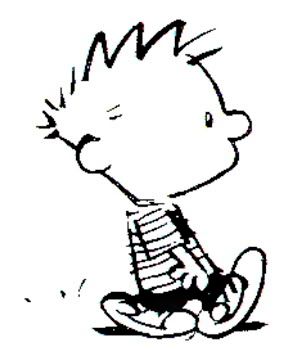crazy.neo's GH Score Amp for FOF - It works!!! Just see the pics!!!
This topic is 16 years and 10 months old. Instead of replying, please begin a new topic, or search for another related topic that may be more suitable.
- HeruLuingul
- Member
- Posts: 1536
- Joined: November 10th, 2006
- Location: Clarkson University
- Reputation: 0
- Contact:
A lot of people complainded about toggles and crowd not working... This is because either you have GH mod installed or you didn't erase the *.py files (they need to be erased because the game loads them instead of the *.pyo files). I saw a pic in there and the mod wasn't right. I adjusted the bar to center perfectly. Probably you didn't erase the *.py files...
Also, for who didn't have the former mod installed, it wouldn't work, because meterfont.ttf was not packed... it caused the game to crash at load...
Several people asked for an update, so here it is:
http://rapidshare.com/files....ar.html
Also, for who didn't have the former mod installed, it wouldn't work, because meterfont.ttf was not packed... it caused the game to crash at load...
Several people asked for an update, so here it is:
(V.1.0)
- Added a new file: "rockmeter.svg"
- Added a new file: "mult1.svg"
- Added a new file: "mult2.svg"
- Added a new file: "mult3.svg"
- Added a new file: "mult4.svg"
- Created a new "Ball1.svg" and changed it's position on the sources
- Created a new "Ball2.svg" and changed it's position on the sources
- Inserted a new letter type: "meterfont.ttf" to the meter font display
- Changed the position and scaling of the score display to match the "Rockmeter" PNG
- Changed the multiplier display to "xX" insted of "Xx" (like GH)
- Changed the position and scaling of the multiplier to match the "Rockmeter"
- Inserted a variable to load the apropriate colour on the multiplier backsquare (eg: when multiplier is at x1, it will load mult1 (green); when the multiplier is at x2 it will load mult2 (red), etc...)
- Inserted a variable to change the colour of the text that shows the multiplier to match it (in GH is black, but I liked it more this way)
- Changed the colour of the score text to black
- Changed the Font.py to NOT show Text Outlines, because in lower resolutions the text looks weird at small scales (also inserted the original in the package, I also don't fully like the result, but you choose, dude!)
- Added a change to the Author display system (the text that shows the Artist in the beggining of the song) to display, eg: "Smells Like Teen Spirit (Change line) As Made Famous By: (Change Line) Nirvana"
(V.1.6)
[PATCH] Changed all image files to match new changes according to you screenshots
[PATCH] Changed the general position of the bar, score and multiplier text to match your screenshots
[PATCH] Added a On/Off Toggle to my mod. it can be found on Options>RF-Mod Settings>Performance>Disable Score Amp
[PATCH] Added the classic Streak Balls files to the mod section (if you disable my mod, the bars don't look perfect, but the balls seem to work)
[PATCH] Added the Capo's Mod (V.4.0) to the "Goodies!!!" folder, wich seems to be the version that works the best with this mod... if my mod doesn't work on you, INSTALL IT!!! After a later update, the Crowd Mod data files are now also included, because support was added.
[PATCH] Added the compiled files (will make the game load faster, believe me!) wich I had to find out how to make by myself...
[PATCH] Added a text file showing how to mod my mod (that's a catchy phrase!), as some people PM me to do... Only minor stuff, though!
[PATCH] Major change to the streak bar font system. Corrected a bug that made the size/position of the bar to change accordingly to the mod... Now is fixed... Hooray!!!
[PATCH] Minor retouch of the ball files... Still not perfect, though...
[PATCH] Someone asked me for my neck, so I included it in the package, under the mods section... It's called "Grim Neck"
[PATCH] Additions and changes to the Readme, expecialy that part about PMing me... It was late, guys!! Cut me some slack, will you?
[PATCH] Support added to the Crowd Sounds Mod, wich is now included in the default installation of my mod...
[PATCH] Added a toggle to the Crowd Sounds. It can be found on Options>RF-Mod Settings>Performance>Disable Crowd
[PATCH] Added the Classical Crowd to the "Mods" section, wich are basicly sounds ripped from GH
[PATCH] Added Amplitude's Sounds+My start.ogg(Clapping and the vocalist saying "Thank You") as the default sounds in Crowd Mod
[PATCH] Added the readme of the Capo Mod and Crowd Sounds (I am not stealing your files, simply making them compatible with my mod!) to show who did what...
[PATCH] Corrected the position of the streak bar (for the thousandth time)
[PATCH] Update and addition of the new source files
Current Version (V.1.7)
[PATCH] Added support for GH Mod Downport for 1.1.324
[PATCH] Added meterfont.ttf (the previous version somehow didn't had it, and if missing will crash your game
[PATCH] Added readme for GH Mod support
[PATCH] Updated readme
[PATCH] Added Please Help Me!!!.txt
[PATCH] Officialy removed Font With Outline.py, due to versions incompability
[PATCH] Reduced the readme, by creating Changes.txt and eliminating some junk
[PATCH] Added the "Anouncements" section
[PATCH] Added the start.ogg
http://rapidshare.com/files....ar.html
Shredder
-
jake2k3
- Member
- Posts: 2801
- Joined: February 24th, 2007
- Location: River City, Alabama
- Reputation: 0
I'm sad. There's too much flaming corpses in the code modding fire pit. Everything is overwriting everything to the point of NOTHING working. There's got to be a solution to this.
And yes Heru, raph downported his GH mod to 1.1.314, and it is quite the hot damn.
I downloaded his first GH mod and got the same error you did, some key code mumbo jumbo.
Triple Line Sign-Off!
~Jake2k3
And yes Heru, raph downported his GH mod to 1.1.314, and it is quite the hot damn.
I downloaded his first GH mod and got the same error you did, some key code mumbo jumbo.
Triple Line Sign-Off!
~Jake2k3
Goodbye everyone. It's been fun. I spent many many hours here on these boards and playing/contributing to FoF. Today I uninstalled my game and deleted all my files. I just don't have the time or interest anymore. I won't be coming back here anymore. I might show up in the IRC from time to time to chat. I regret nothing.
So long, farewell.
~Jake2k3
So long, farewell.
~Jake2k3
- HeruLuingul
- Member
- Posts: 1536
- Joined: November 10th, 2006
- Location: Clarkson University
- Reputation: 0
- Contact:
- Duckmeister
- Member
- Posts: 1232
- Joined: June 8th, 2007
- Location: Nowhere
- Reputation: 0
Uh, they are compatible. He just released the update.
Installing now.
EDIT: IT WORKS! YES! FINALLY! YOU ROCK MAN!
This is so awesome!
Installing now.
EDIT: IT WORKS! YES! FINALLY! YOU ROCK MAN!
This is so awesome!
Last edited by Duckmeister on Fri Jul 27, 2007 12:19 pm, edited 1 time in total.
- HeruLuingul
- Member
- Posts: 1536
- Joined: November 10th, 2006
- Location: Clarkson University
- Reputation: 0
- Contact:
Alright, downloading this AGAIN.
EDIT: You asked for screenshots.

For some reason, it won't start the game correctly at higher resolutions, but I think that's Raph's doing, not crazy.neo.
EDIT2: Is this you?
http://www.youtube.com/watch?v=LgGH82lOjIw
EDIT: You asked for screenshots.

For some reason, it won't start the game correctly at higher resolutions, but I think that's Raph's doing, not crazy.neo.
EDIT2: Is this you?
http://www.youtube.com/watch?v=LgGH82lOjIw
Last edited by HeruLuingul on Fri Jul 27, 2007 2:54 pm, edited 1 time in total.
not a robot
- raph666
- Administrator
- Posts: 2428
- Joined: March 9th, 2007
- Location: dans la mer du nord
- Reputation: 20
- Contact:
HeruLuingul wrote:EDIT: You asked for screenshots.
http://img50.imageshack.us/img50/9808/fofscreeenls5.jpg
For some reason, it won't start the game correctly at higher resolutions, but I think that's Raph's doing, not crazy.neo.
higher resolution? I don't have the largest monitor but I just tried my mod using 1440x900, no problems. I don't believe it comes from it
- HeruLuingul
- Member
- Posts: 1536
- Joined: November 10th, 2006
- Location: Clarkson University
- Reputation: 0
- Contact:
raph666 wrote:HeruLuingul wrote:EDIT: You asked for screenshots.
http://img50.imageshack.us/img50/9808/fofscreeenls5.jpg
For some reason, it won't start the game correctly at higher resolutions, but I think that's Raph's doing, not crazy.neo.
higher resolution? I don't have the largest monitor but I just tried my mod using 1440x900, no problems. I don't believe it comes from it
It wouldn't play at 800x600, so I lowered it to 640x480 and it worked. Later, I set it at 1024x768 and it still works. These have all been windowed modes, I haven't tried it fullscreen yet.
- HeruLuingul
- Member
- Posts: 1536
- Joined: November 10th, 2006
- Location: Clarkson University
- Reputation: 0
- Contact:
- HeruLuingul
- Member
- Posts: 1536
- Joined: November 10th, 2006
- Location: Clarkson University
- Reputation: 0
- Contact:
It isn't an error message kind of "not working"
The multiplier... multiplies, but it looks like it's combining both player's scores in-game. The score, multiplier number, and colored bars all move to the center of the screen (between players like the rock meter in GH) but the "amp" that's supposed to be behind them is in it's original position. I'll update this with a screenshot.
EDIT:
The Multiplier seems to only focus on Player 1.
The Bars never turn a color besides green.
I can't see the points to determine what's going on, but I think they also only focus on Player 1.
IMAGE:

The multiplier... multiplies, but it looks like it's combining both player's scores in-game. The score, multiplier number, and colored bars all move to the center of the screen (between players like the rock meter in GH) but the "amp" that's supposed to be behind them is in it's original position. I'll update this with a screenshot.
EDIT:
The Multiplier seems to only focus on Player 1.
The Bars never turn a color besides green.
I can't see the points to determine what's going on, but I think they also only focus on Player 1.
IMAGE:

Last edited by HeruLuingul on Tue Jul 31, 2007 4:20 pm, edited 1 time in total.
Return to “FOF Mod Discussion and Support”
Who is online
Users browsing this forum: No registered users and 4 guests