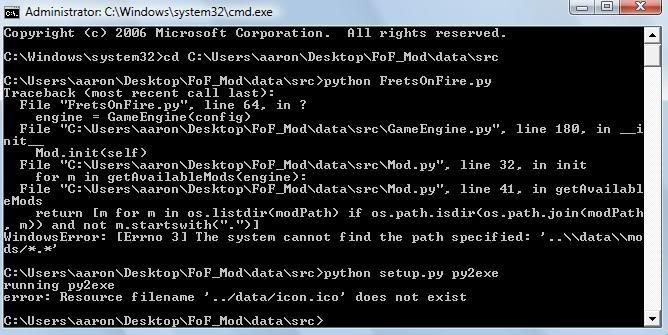Setting Up FoF Sources - 1.2.451 - How to test your own source changes
This topic is 16 years and 8 months old. Instead of replying, please begin a new topic, or search for another related topic that may be more suitable.
-
The Roffler
- Member
- Posts: 56
- Joined: May 27th, 2007
- Location: Finland
- Reputation: 0
Whyte Raven wrote:hi guys!
nice instructions, but i have a problem with No. 10)
the downloaded exe has a 0kb-size...seems to be corrupted
at the end of the instructions the command window sais that a few files are missing
is it possible to upload one of your versions of PyAmanith?
thx for help
Yeah the installer is 0 bytes, could someone do a re-upload or possibly a fix?
For the people trying to get PyAmanith and modderman,
its a dead link
Edit : Mirrors available at these sites
Rapishare (Capo)
Mediafire (amplitude)
ModderMan : When I try to run PyAmanith, i get 'file' is not a valid Win32 App error, how can I fix this up? Its the only one it stuffs up on.
its a dead link
Edit : Mirrors available at these sites
Rapishare (Capo)
Mediafire (amplitude)
Last edited by tummster on Sun Jul 29, 2007 2:46 am, edited 1 time in total.
[url=http://www.mediafire.com/?0cp69yrydjr]Random Backgrounds Mod 0.2B (For Frets on Fire 1.2.451)
[/url] -> discussion thread
Useful Stuff
-> SH Songs(1,2) (Dr Zaiuss, Apru)
-> label collection (winniez)
-> .chart to .sng converter (winniez)
[/url] -> discussion thread
Useful Stuff
-> SH Songs(1,2) (Dr Zaiuss, Apru)
-> label collection (winniez)
-> .chart to .sng converter (winniez)
I get this error when doing step 25
C:\Program Files\Frets on Fire_NEW\data\src>python fretsonfire.py
Traceback (most recent call last):
File "fretsonfire.py", line 36, in ?
from GameEngine import GameEngine
File "C:\Program Files\Frets on Fire_NEW\data\src\GameEngine.py", line 23, i
?
from OpenGL.GL import *
File "C:\Python24\lib\site-packages\OpenGL\.py", line 14
--version-- = '2.0.2.01'
^
SyntaxError: invalid syntax
C:\Program Files\Frets on Fire_NEW\data\src>python fretsonfire.py
Traceback (most recent call last):
File "fretsonfire.py", line 36, in ?
from GameEngine import GameEngine
File "C:\Program Files\Frets on Fire_NEW\data\src\GameEngine.py", line 23, i
?
from OpenGL.GL import *
File "C:\Python24\lib\site-packages\OpenGL\.py", line 14
--version-- = '2.0.2.01'
^
SyntaxError: invalid syntax
- xXxshmittyxXx
- Member
- Posts: 67
- Joined: December 13th, 2007
- Location: Erlanger, KY
- Reputation: 0
-
NoahTheDuke
- Member
- Posts: 1
- Joined: August 3rd, 2008
- Location: Cincinnati, Ohio
- Reputation: 0
So, all the steps have worked until step 25, at which point, when I try and run the command "python fretsonfire.py", I get the error message "This application has failed to star because ogg.dll was not found. Re-installing the application my fix this problem." After clicking Ok, Frets on Fire starts anyway!
I'm wondering if this is normal, and if not, where can I find a valid version of "ogg.dll"?
Noah
p.s. I've tried downloading a couple different versions of the so-called ogg.dll from various places, but none seem to be valid. One worked enough to ask for a "vorbis.dll", but when I supplied that as well, I was told that my ogg.dll didn't have the necessary API.
I'm wondering if this is normal, and if not, where can I find a valid version of "ogg.dll"?
Noah
p.s. I've tried downloading a couple different versions of the so-called ogg.dll from various places, but none seem to be valid. One worked enough to ask for a "vorbis.dll", but when I supplied that as well, I was told that my ogg.dll didn't have the necessary API.
-
KittenKuddlyPoof
- Member
- Posts: 81
- Joined: August 11th, 2008
- Location: California
- Reputation: 0
- Contact:
-
KittenKuddlyPoof
- Member
- Posts: 81
- Joined: August 11th, 2008
- Location: California
- Reputation: 0
- Contact:
Return to “FOF Mod Discussion and Support”
Who is online
Users browsing this forum: Bing [Bot] and 12 guests