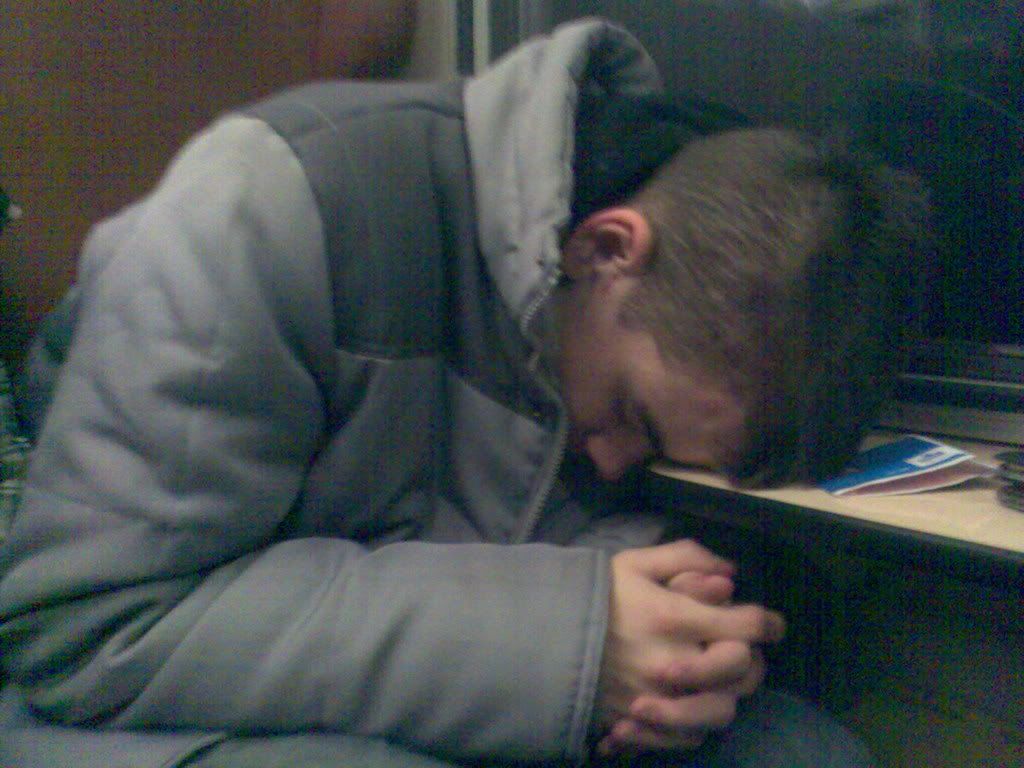MFH Mod (FoFiX) 3.0xx (v3.030) (OLD)
Uncle Fester
- slantyr
- Member
- Posts: 759
- Joined: March 10th, 2008
- Location: the great white north
- Reputation: 0
Re: MFH Mod (FoFiX) 3.0xx (v3.025)
i am using windows and the option isn't available (even if i put it in the .ini manually)
i can change the resoloution, the diff select font is smaller in 1280x1024 (edit: all resolutions) gh3 theme
i can change the resoloution, the diff select font is smaller in 1280x1024 (edit: all resolutions) gh3 theme
Last edited by slantyr on Sat Nov 08, 2008 4:18 pm, edited 1 time in total.
-
deliriumlb
- Member
- Posts: 7
- Joined: November 8th, 2007
- Reputation: 0
Re: MFH Mod (FoFiX) 3.0xx (v3.025)
I just played around with the new 3.30 beta, and whatever was causing the frame rate dips in the previous version is gone now (memory leak?). In the previous versions I couldn't play for more than about 3-4 songs without getting huge lag every few seconds in the game. I could play at least 2 songs with everything running normal, but after the 3rd or 4th song, there would be random lag that would make the game unplayable. I would just be playing and all of a sudden for no apparent reason it would lag all to hell. Pausing and unpausing the game would sometimes fix the problem, but not always.
I've just played about 10 or so songs in a row in the new beta and everything is running great with no laggy spots like before. I unzipped the files to a folder next to my current FoFiX 3.25 folder, copied my fretsonfire.ini and the rock band 2 theme over, and then I pointed the new install at my old songs folder and its all running great. I didn't go into the menus and thoroughly test it, I just went straight to the game, but the huge gameplay bugs seem to be fixed. Thanks to everyone involved in making FoFiX! Its really turning out to be great.
Edit: i guess I spoke too soon. I got some lag attacks just a minute ago. It happened after I played 8-10 songs. At least it doesn't seem to be as frequent as before...
I've just played about 10 or so songs in a row in the new beta and everything is running great with no laggy spots like before. I unzipped the files to a folder next to my current FoFiX 3.25 folder, copied my fretsonfire.ini and the rock band 2 theme over, and then I pointed the new install at my old songs folder and its all running great. I didn't go into the menus and thoroughly test it, I just went straight to the game, but the huge gameplay bugs seem to be fixed. Thanks to everyone involved in making FoFiX! Its really turning out to be great.
Edit: i guess I spoke too soon. I got some lag attacks just a minute ago. It happened after I played 8-10 songs. At least it doesn't seem to be as frequent as before...
Last edited by deliriumlb on Sun Nov 09, 2008 3:54 am, edited 1 time in total.
Blue Heaven!
- death_au
- Member
- Posts: 3991
- Joined: December 12th, 2007
- Location: Australia
- Reputation: 7
- Contact:
Re: MFH Mod (FoFiX) 3.0xx (v3.025)
The menu was updated in a recent update. It's now in:slantyr wrote:i am using windows and the option isn't available (even if i put it in the .ini manually)
Performance/Debug > Debug Settings > Rock Band MIDI events > On (instead of RB Only)
- Azzco
- Member
- Posts: 1308
- Joined: August 15th, 2007
- Location: Trelleborg, Scania, Sweden
- Reputation: 0
- Contact:
Re: MFH Mod (FoFiX) 3.0xx (v3.025)
MeteOritO wrote:My Icons.
I'm a sucker for glossy brushed metal looks when it comes to smaller graphics like icons. But I miss a X in there.
Maybe you could make "FoF" glow a bit to keep the old fire theme a bit. :)

(k)Ubuntu 8.10 skyscraper 2.6.27-11-generic i686 GNU/Linux KDE 4.2.0
It's not like I dislike sleeping, I really do like it to be honest. It's the whole wake up/go to sleep business I don't like.
-
wesman2232
- Member
- Posts: 32
- Joined: January 24th, 2008
- Location: Your hot sister's vagina
- Reputation: 0
Re: MFH Mod (FoFiX) 3.0xx (v3.025)
In the next patch include a function to check if its the latest version.
Im not sure if you can do it by python but I have seen this done before, like you put a line of code in there to check this thread to see if there is a new version. like it checks a line of gibberish here or something and if its different the client will say that it needs a update.
Example :
http://www.gunzfactor.com/forums/f11/15 ... _tool.html
see the <UPDATE_TAG: 0xC7597A64>?
Im not sure if you can do it by python but I have seen this done before, like you put a line of code in there to check this thread to see if there is a new version. like it checks a line of gibberish here or something and if its different the client will say that it needs a update.
Example :
http://www.gunzfactor.com/forums/f11/15 ... _tool.html
see the <UPDATE_TAG: 0xC7597A64>?
Jack of all Trades
- BlackJack
- Member
- Posts: 253
- Joined: December 9th, 2006
- Location: United Kingdom
- Reputation: 0
Re: MFH Mod (FoFiX) 3.0xx (v3.025)
This is partly due to this "fix". Since then, and depending on the font used (note that if streakphrase.ttf isn't there, the default font will be used), the font will look too big or too small.slantyr wrote:i can change the resoloution, the diff select font is smaller in 1280x1024 (edit: all resolutions) gh3 theme
You'll need to change the scale in Data.py for the time being (until eventual diff screen's font scaling through theme.ini support is added -- or until this is fixed).
I don't know if it's easily doable, but indeed, checking the CRC-32 of, for example, library.zip, or versiontag.png, would work.wesman2232 wrote:In the next patch include a function to check if its the latest version.
Im not sure if you can do it by python but I have seen this done before, like you put a line of code in there to check this thread to see if there is a new version. like it checks a line of gibberish here or something and if its different the client will say that it needs a update.
Example :
http://www.gunzfactor.com/forums/f11/15 ... _tool.html
see the <UPDATE_TAG: 0xC7597A64>?
Talking about that, shouldn't this option (along with anything related to the lyrics and midi events) be elsewhere?death_au wrote:The menu was updated in a recent update. It's now in:slantyr wrote:i am using windows and the option isn't available (even if i put it in the .ini manually)
Performance/Debug > Debug Settings > Rock Band MIDI events > On (instead of RB Only)
For example in Advanced Settings -> Theme Settings?
And if I could give a few suggestions, IMO it would be better if :
- "in-game font shadow" was moved from "fretboard settings" to "performances/debug" -> "manual settings".
- FOFiX vX.XXX Basic Settings" was renamed "Basic Settings" (for homogeneity-sake with "advanced settings", and because we already have an option to display versiontag or not).
- In "controls", "Test keys" was moved to the bottom of the list (basically, inverting "advanced controls" and "test keys").
- "Audio" -> "Volume Settings" -> "Screw Up sounds" was moved to the bottom.
In language.py, this line :
Code: Select all
langOptions = {"": "English"}should be made translatable :
Code: Select all
langOptions = {"": _("English")}Than != Then. It's != Its. Of != Have. Your != You're. Their != There != They're.
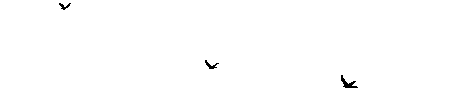
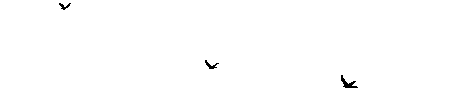
Sexier than you
- p_025
- Member
- Posts: 187
- Joined: February 17th, 2008
- Location: somewhere
- Reputation: 0
Re: MFH Mod (FoFiX) 3.0xx (v3.025)
I'm a bit confused as to how we went from calling this "FoF MFH/Alarian Mod" to "FoFiX" and when they started using a Google Code SVN.
Desktop:
OS: Windows XP Professional, Service Pack 3 (Build 2600); Windows 7 Ultimate x64 Beta (Build 7048) | CPU: Intel Core 2 Duo E6600 (2 CPUs, 2.40GHz) | RAM: 2x Corsair XMS 2GiB DDR2, 2x Corsair XMS 1GiB DDR2 (6GiB total, 3.25 recognized by XP) | Video: EVGA NVidia GeForce 8800GT 512MiB | Audio: Sound Blaster X-Fi XtremeMusic
OS: Windows XP Professional, Service Pack 3 (Build 2600); Windows 7 Ultimate x64 Beta (Build 7048) | CPU: Intel Core 2 Duo E6600 (2 CPUs, 2.40GHz) | RAM: 2x Corsair XMS 2GiB DDR2, 2x Corsair XMS 1GiB DDR2 (6GiB total, 3.25 recognized by XP) | Video: EVGA NVidia GeForce 8800GT 512MiB | Audio: Sound Blaster X-Fi XtremeMusic
- Azzco
- Member
- Posts: 1308
- Joined: August 15th, 2007
- Location: Trelleborg, Scania, Sweden
- Reputation: 0
- Contact:
Re: MFH Mod (FoFiX) 3.0xx (v3.025)
p_025 wrote:I'm a bit confused as to how we went from calling this "FoF MFH/Alarian Mod" to "FoFiX" and when they started using a Google Code SVN.
The name changed when the google code project was created. Developers come and go but the mod is still there and the name does not contain a single name right now.

(k)Ubuntu 8.10 skyscraper 2.6.27-11-generic i686 GNU/Linux KDE 4.2.0
It's not like I dislike sleeping, I really do like it to be honest. It's the whole wake up/go to sleep business I don't like.
Re: MFH Mod (FoFiX) 3.0xx (v3.025)
Azzco wrote:p_025 wrote:I'm a bit confused as to how we went from calling this "FoF MFH/Alarian Mod" to "FoFiX" and when they started using a Google Code SVN.
The name changed when the google code project was created. Developers come and go but the mod is still there and the name does not contain a single name right now.
Nice sum up, i couldn't say better :-)
FoFiX GNU/Linux Releases and Patches (32bit and 64bit)
...the pain
- myfingershurt
- Member
- Posts: 1796
- Joined: April 9th, 2007
- Location: Northern Nevada, USA
- Reputation: 0
Re: MFH Mod (FoFiX) 3.0xx (v3.025)
Not named MFH Mod anymore for the greater good. I'm still working on it, it's just not locked to my name.
Issue 73 has been implemented in the latest SVN source rev, which might open up some new theme customization possibilities (and is expandable without too much effort to apply to any other sound effects that would benefit from a random choice).
Issue 73 has been implemented in the latest SVN source rev, which might open up some new theme customization possibilities (and is expandable without too much effort to apply to any other sound effects that would benefit from a random choice).
Re: MFH Mod (FoFiX) 3.0xx (v3.025)
GNU/Linux players...
I've just added the Instructions in order to run from latest sources (our google code subversion repository).
Instructions to create patches and full packages are also included.
I've just added the Instructions in order to run from latest sources (our google code subversion repository).
Instructions to create patches and full packages are also included.
FoFiX GNU/Linux Releases and Patches (32bit and 64bit)
Mr. Sorrow
- Figure
- Member
- Posts: 540
- Joined: March 13th, 2008
- Location: City: Galanta, State: Slovakia (Slovak Republic)
- Reputation: 0
- Contact:
Re: MFH Mod (FoFiX) 3.0xx (v3.025)
Hi...with 3.030 beta my songs loads twice (the loading phrases and the start sound)
Re: MFH Mod (FoFiX) 3.0xx (v3.025)
I've been trying 30b1, and it seems to work fine. There was one minor issue though, but I thought I'd mention it anyway. When I achieved a high score, I tried to put in a name with a space, but the space didn't register.
---- EDIT ----
I've been trying FoF 1.3.110 as well, and I have had major problems running that on two computers I've access to. The same goes for 1.2.512 by the way, though 1.2.451 and earlier run great, and I believe I'm not the only one having problems with these versions. The new versions of FoF use Python 2.5, and Pyopengl 3.0. Is FoFiX going to be based on FoF 1.3, or ported to Python 2.5 and Pyopengl 3.0 as well? I'm a bit worried about that possibility, because that may mean the same problems will come up in FoFiX, while the current version run fine. I just hope FoF finds out what's causing the problems before that.
By the way, I've posted my issues in Tech Support in thread FoF 1.3 crashes most of the time.
---- EDIT ----
I've been trying FoF 1.3.110 as well, and I have had major problems running that on two computers I've access to. The same goes for 1.2.512 by the way, though 1.2.451 and earlier run great, and I believe I'm not the only one having problems with these versions. The new versions of FoF use Python 2.5, and Pyopengl 3.0. Is FoFiX going to be based on FoF 1.3, or ported to Python 2.5 and Pyopengl 3.0 as well? I'm a bit worried about that possibility, because that may mean the same problems will come up in FoFiX, while the current version run fine. I just hope FoF finds out what's causing the problems before that.
By the way, I've posted my issues in Tech Support in thread FoF 1.3 crashes most of the time.
- Azzco
- Member
- Posts: 1308
- Joined: August 15th, 2007
- Location: Trelleborg, Scania, Sweden
- Reputation: 0
- Contact:
Re: MFH Mod (FoFiX) 3.0xx (v3.025)
I believe that we're going to be running on python 2.5 but with python-opengl 2.x as it's a bit more stable than the 3.x versions.

(k)Ubuntu 8.10 skyscraper 2.6.27-11-generic i686 GNU/Linux KDE 4.2.0
It's not like I dislike sleeping, I really do like it to be honest. It's the whole wake up/go to sleep business I don't like.
-
trinidude4
- Member
- Posts: 395
- Joined: March 22nd, 2008
- Reputation: 0
Re: MFH Mod (FoFiX) 3.0xx (v3.025)
I posted the Mac version of 3.030 beta 1 here: http://www.mediafire.com/?icdydgzb0ej.
I had to use a modified version of Font.py for now to get it to render correctly, but I think it is working well.
I had to use a modified version of Font.py for now to get it to render correctly, but I think it is working well.
Return to “FOF Mod Discussion and Support”
Who is online
Users browsing this forum: Bing [Bot], Google [Bot] and 7 guests