MFH-Alarian Mod v2.900 - New releases here!
Most likely i will be releasing 'GH3 mod beta 3' tonight, and in a new thread so we can continue keeping the focus of this topic on track. It will make it easier also for MFH to be able to spend less time having to keeping up with my updates to include with his hotfixes, since he will only have to they the thread and have everything all there in the same spot, with updates done in the same manner.
FoF 1st Dual Meter.|.......FoFiX Site......|.. WR's GH3 Theme..|...WR'S GH5 Theme....|WR'S GH:A Theme


lnkk wrote:to use drums.ogg i need to create another folder using the song.ogg and drums.ogg that come with cama RB Drums rip or what?
The song.ogg that comes with the drums.ogg replaces the old song.ogg.
Old song.ogg contained the drums so when you messed up it just kept playing; now they're separate so when you mess up the drums stop.
At least that's how I understand it; I'm currently in the process of adding these to all my rb songs.
- Spikehead777
- Member
- Posts: 450
- Joined: November 18th, 2007
- Location: See Toxicity Lyrics.
- Reputation: 0
Maze2234 wrote:MFH - my online mod works so far, lobby, Song picking and such is complete, im yet to test ingame, this comp cant handle 2 fof clients ingame. (this comp hardly handles fof)
But ill need to fix some more things, might put up a screeny soon. Ive tested fro m client to client, i havent tried accross computers but it should work,
@Maze That sounds cool, dude, I can't wait!
@MFH, I'll be sure to download this new hotfix.
@WorldRave, seems like a good idea.
PM me for my Wii or DS Friend Codes.
http://www.fretsonfire.org/forums/viewtopic.php?f=11&t=38434 My Wii GH:WT Guitar and Drum GlovePIE script. Also supports GH3 guitars!
Since "DragonFail" "sucks" so much, I won't post anything related or about them any longer.
http://www.fretsonfire.org/forums/viewtopic.php?f=11&t=38434 My Wii GH:WT Guitar and Drum GlovePIE script. Also supports GH3 guitars!
Since "DragonFail" "sucks" so much, I won't post anything related or about them any longer.
- blazingamer
- Member
- Posts: 2018
- Joined: November 17th, 2007
- Location: Pennsylvania
- Reputation: 0
- Contact:
Dan1lo wrote:question: if the RB Killswitch effect is simetrical, why don't me make the game read only 1 half...
The reading time would be faster(like a split second :p) but this would be better when modding the random killswtich effect rock band actually has...
just a thought..
That would require setting up the code to tile the image onto the 3d surface. Right now we only know how to stretch it, that's why the tails in killswitch don't look animated, if we knew how to tile them we would. The only thing we know of that tile the image onto a 3d surface is the neck, and that's too complex to use for the tail.
Also, tiling the texture would actually make it go slower because even though it'd cut the file size by a little bit, it now has to render it twice per tail.
Last edited by blazingamer on Mon Aug 18, 2008 6:33 pm, edited 1 time in total.
Hello, may I ask a quick question about a problem i'm having? I've downloaded the Alarian mod with all of the themes and decompressed it . Now I do not know where to put it in the Program File of FoF. The Noob's guide says it should go in the Themes folder, but that is nowhere to be found!
Any help please? Thank you in advance!
Any help please? Thank you in advance!
Edit: overall edit...
I mean... mapping the neck to make the kill switch values easier to modify...
like fret 1 goes from (x1,y1) to (x2,y2), fret 2 goes from(x2,y2) to (x3,y3) and so on, and then mapping certain areas to make the distort the images...
For digital killswitches, it'd go form the center to the edge in 2 seconds of bending, then go back on...
I mean... mapping the neck to make the kill switch values easier to modify...
like fret 1 goes from (x1,y1) to (x2,y2), fret 2 goes from(x2,y2) to (x3,y3) and so on, and then mapping certain areas to make the distort the images...
For digital killswitches, it'd go form the center to the edge in 2 seconds of bending, then go back on...
Last edited by Dan1lo on Mon Aug 18, 2008 7:02 pm, edited 1 time in total.
- Anahkiasen
- Member
- Posts: 67
- Joined: August 8th, 2008
- Location: France
- Reputation: 0
- Contact:
myfingershurt wrote:edit: you see what just happened in the post above this one? This is exactly the reason I DIDN'T touch the HOPO system in 2.955 -- when I start changing HOPO logic it might cause other bugs. In fact, the HOPO system is probably going to be the only change in 2.960, so I can isolate any and all new bugs.
So in answer to your question, the HOPO system is exactly the same as it was before. I had no (new) problems with it.
Ok then it may come from the songs, those were two songs I never tested before. But I can tell you than I'm note making it up, it happened a couple of times, and some of them in slow HOPO passages.
When you're pressing a fret for an HOPO and see the note coming to the bottom of the neck and just going trough, like, five times in differents parts of the song, you start become really pissed. :p
Les pas des soldats
Avançant en chœur ;
Sans peur, ni émoi -
Juste, la fureur.
Avançant en chœur ;
Sans peur, ni émoi -
Juste, la fureur.
Feel free to post the code with instructions on how to have your local browser run it... however if it's going to require an actual webserver then I'm guessing it won't be of much use to anyone here unless it's hosted somewhere as a web address we can visit to clear scores.
I don't know if Leixner's webserver can run it - frankly, I've never messed with PHP.
The reason the official website is simple is so that I can update it quickly and easily. I don't really want a fancy website to tell you the truth.
Ok, cool. I'll post it and explinations for everyone.
Well, if I were to build the site there would be only one page thats complex at all. It would sit there and simply open another, much simpler, page and display it inside the main one. My site is an example of this type of setup, just a very simple layout. (Link in sig.) Just tell me if you're interested at all.
Ok, now back to the deletion code. The reason I can't host it on a site, (otherwise I have my webhosting i can do it on) is its designed locally. If I were to let someone use my apache server's version, it would look in the directory supplied on MY pc. It would screw up if I put it online and look on the hosting's space. I could try it a few ways around to make an online version. I'll update if I manage to make it work.
For local version...
Install apache and php, and link them properly.
Open the apache page directory and make a new php file. (In notepad, name it "index.php" and set the filetype to "All Files")
Then add in the following code...
Code: Select all
<html>
<center>
<form action="deletescores.php" method="post">
Enter Song Directory: <input type="text" name="url" />
<input type="submit" value="Delete">
</form>
</center>
</html>Save it and then create another file, same way as before. Add this code...
Code: Select all
<?php
function getFiles($directory) {
  // Try to open the directory
  if($dir = opendir($directory)) {
    // Create an array for all files found
    $tmp = Array();
    // Add the files
    while($file = readdir($dir)) {
      // Make sure the file exists
      if($file != "." && $file != ".." && $file[0] != '.') {
        // If it's a directiry, list all files within it
        if(is_dir($directory . "/" . $file)) {
          $tmp2 = getFiles($directory . "/" . $file);
          if(is_array($tmp2)) {
            $tmp = array_merge($tmp, $tmp2);
          }
        } else {
          array_push($tmp, $directory . "/" . $file);
        }
      }
    }
    // Finish off the function
    closedir($dir);
    return $tmp;
  }
}
echo "<center>Please wait, scores deleting...<br></center>"; // start page. loads first before deletion is executed.
$dirurl = $_REQUEST["url"]; // load given directory from index.
$filelist = getFiles("$dirurl"); // get array with all files, their names, and their complete location.
foreach ($filelist as $file_dir) // for each file in the array...
{
$dirpiece = explode("/", $file_dir); // ...break the string into pieces at every slash.
foreach ($dirpiece as $piece) // for each part of the directory...
{
if ($piece == "song.ini") // ...check if there is and piece of it named song.ini. Truely checks if the file is named song.ini.
{
$lines = file("$file_dir"); // reads the file (song.ini) into an array. each line is a part of the array.
$count = -1; // start a count var...
foreach ($lines as $line)
{
$count = $count+1; // ...that is used to count how many parts there are of the "song.ini line" array.
}
for ($i = 0; $i <= $count; $i++) // for each part of the aformentioned array...
{
$lines[$i] = str_pad($lines[$i],2000," ",STR_PAD_LEFT); // add 2000 spaces to the left of it. lol.
$check = strpos("$lines[$i]","scores ="); // search the line for "scores =". (for the normal scores entry)
$check2 = strpos("$lines[$i]","scores_"); // search the line for "scores_". (for any other score entry. includes: scores_bass, scores scores_lead, etc, and even hypothetical future additions such as scores_flute. haha)
$check3 = strpos("$lines[$i]","count ="); // search the line for "count =" (so it can take out how many times you've played the song. add support for choice later.)
if (($check != "0") || ($check2 != "0") || ($check3 != "0")) // if the line has either one of the "scores" entries...
{
$lines[$i] = ""; // ...wipe out the line and make it completely blank.
}
}
for ($i = 0; $i <= $count; $i++) // go through all the parts of the array again...
{
$lines[$i] = ltrim($lines[$i]); //...and wipe out the added spaces. this was because if "scores" was the very first thing, it was in the "0th" position and came up as false on the check. 2000 was just a random num. lmao.
}
$final = implode($lines); // recombine the different lines of the file into one giant string.
$handle = fopen("$file_dir","w+"); // variable used to mess with the newly opened file in read/write mode, the song.ini that has been used this entire time.
fwrite ($handle, "$final"); // the read/write mode used overwrites everthing in the file so this takes the new string (with the scores gone) and is written to the song.ini.
fclose ($handle); // closes up the file and saves.
}
}
}
echo "<center>Scores deleted. Enjoy.<br><br>"; // tells user the deletion is finished.
?>
<a href="index.php">Back To Deletion Home</a></center>Open up IE or FireFox and go to "http://localhost/". Mine is slightly different because i made a new folder for mine.
copy/paste name of desired directory. Normally your songs directory if you wish to delete all scores. Press delete. Wait for the next page to load and all scores will be deleted.
Enjoy! If you wish an even easier way, download this rar file with both in it and continue the tutorial where you open up localhost. Feel free to also edit this code, just give credit when doing so.
Sorry for massively long post everyone. lol.
EDIT: If anyone wants to fiddle with the code and would like comments in it to know what everything does, I will. Just ask, lol. I'll re-organize it to so everything is indented properly. I got lazy. :p
EDIT 2: code now has support for deleting out the count for how many times you've played a song AND added comments to EVERYTHING. Retards may be able to know what each bit of code does now. lol. I'll add the choice later. I HAVE NOT updated the downloadable versions. I will when I add more functionality.
Last edited by Def_Monk on Tue Aug 19, 2008 12:45 am, edited 1 time in total.
Life would be so much easier if we just had the damn source code.
Jack of all Trades
- BlackJack
- Member
- Posts: 253
- Joined: December 9th, 2006
- Location: United Kingdom
- Reputation: 0
roym899 wrote:TypusMensch wrote:Nice and thx. But i have to use your stages. When i use some animated backgrounds from here the program is closing when the song starts. don't know why. maybe something with the stage rotation (delay, pictures or whatever).
Edit: And there is no .log
Hey i have the same problem. What can i do?
But the new version is GREAT!!
Here's what the log has to say concerning this error :
Code: Select all
exceptions.AttributeError: 'NoneType' object has no attribute 'pixelSize'I don't know if that's the case with the animated stages you've downloaded, guys, but the one I just tested had a .png with its extension wrote in uppercase instead of lowercase. Renaming it fixed the issue.
Last edited by BlackJack on Mon Aug 18, 2008 7:38 pm, edited 1 time in total.
Than != Then. It's != Its. Of != Have. Your != You're. Their != There != They're.
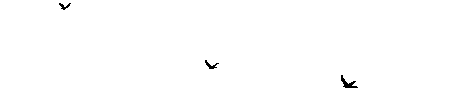
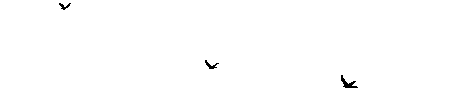
Cobby62 wrote:Okay, I feel so stupid now, cheers for that Maze >_<
Just one more question, where should I put songs once I download them, as I can find no specified song folder (or it's probably me just been an idiot again :p) .
there isnt a specified folder. go into the options and there is an option to change where it is in song list settings.
Life would be so much easier if we just had the damn source code.
Return to “FOF Mod Discussion and Support”
Who is online
Users browsing this forum: No registered users and 3 guests










