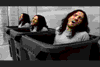How to run videos in the background - Piece of cake, really.
This topic is 16 years and 5 months old. Instead of replying, please begin a new topic, or search for another related topic that may be more suitable.
can you upload it on mediafire or fileupload? F*** of the slow speed just want the file 
Queen Fan
German Metal Band ThY WickeD
ThY WickeD Homepage
My Page
http://cid-f9c49fa8a31b2a2d.spaces.live.com/
German Metal Band ThY WickeD
ThY WickeD Homepage
My Page
http://cid-f9c49fa8a31b2a2d.spaces.live.com/
Free Happy!
- fofgh3
- Member
- Posts: 890
- Joined: February 18th, 2008
- Location: Saint Paul, Minnesota
- Reputation: 0
- Contact:
Moonflow43 wrote:sorry for the delay:
http://rapidshare.com/files/116844097/Video_4_-_Slash.part1.rar.html
http://rapidshare.com/files/116852826/Video_4_-_Slash.part2.rar.html
also, sorry if you don't have a rapidshare account or don't know how to get past the time restrictions :p
Does anyone know where to get HD editions of Preformance Mode GH3 videos>?
Awesome Drum Charter
- anthman852
- Member
- Posts: 2144
- Joined: February 24th, 2008
- Location: Ann Arbor, Michigan
- Reputation: 1
Moonflow43 wrote:sorry for the delay:
http://rapidshare.com/files/116844097/Video_4_-_Slash.part1.rar.html
http://rapidshare.com/files/116852826/Video_4_-_Slash.part2.rar.html
also, sorry if you don't have a rapidshare account or don't know how to get past the time restrictions :p
thanks...dling now!!
what program do you use to record your game? 
Queen Fan
German Metal Band ThY WickeD
ThY WickeD Homepage
My Page
http://cid-f9c49fa8a31b2a2d.spaces.live.com/
German Metal Band ThY WickeD
ThY WickeD Homepage
My Page
http://cid-f9c49fa8a31b2a2d.spaces.live.com/
- Moonflow43
- Member
- Posts: 941
- Joined: April 1st, 2007
- Reputation: 1
- Contact:
yeah, it works for me, but not in Alarian mod 
And it isn't needed to set video as wallpaper, you make screenshot on full screen video, save in paint as stage.png
Replace stage.png in FoF, turn on FoF, next press alt + tab to change to VLC video on full screen, again alt + tab to change to FoF, and you can play with video background ;]
remember that you must have the same resolution in FoF, like in stage.png
It doesn't necessary to have video wallpaper (which it yet more slows down your computer and game) and playing in removing icons on desktop ;]
And it isn't needed to set video as wallpaper, you make screenshot on full screen video, save in paint as stage.png
Replace stage.png in FoF, turn on FoF, next press alt + tab to change to VLC video on full screen, again alt + tab to change to FoF, and you can play with video background ;]
remember that you must have the same resolution in FoF, like in stage.png
It doesn't necessary to have video wallpaper (which it yet more slows down your computer and game) and playing in removing icons on desktop ;]
- blackfriday
- Member
- Posts: 2760
- Joined: February 22nd, 2008
- Reputation: 1
-
trinidude4
- Member
- Posts: 395
- Joined: March 22nd, 2008
- Reputation: 0
The Wiitard
- rednano12
- Member
- Posts: 1549
- Joined: December 22nd, 2007
- Location: http://www.youtube.com/watch?v=failedRickRoll
- Reputation: 0
- Contact:
-
jrdnxxhero
- Member
- Posts: 2135
- Joined: May 27th, 2008
- Reputation: 1
macj408 wrote:I got most of then steps right, but now I can't get the video to run in the FOF backround, i have VLC open with the video running, took a screenshot of my desktop and saved it as stage.png, and don't know what to do next...
Help!
you place the stage.png in your stages folder.
@Dan, you don't necessarily have to.
Last edited by jrdnxxhero on Thu Jul 10, 2008 2:01 am, edited 1 time in total.
Return to “FOF Mod Discussion and Support”
Who is online
Users browsing this forum: No registered users and 2 guests