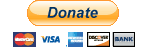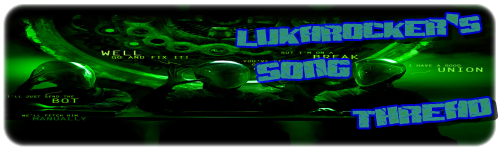I had a hard time with guitars. I did not like the included presets so I had to make my own. Had to put many hours on this task to get what I wanted but I finally came up with 3 custom basic guitars. Guitars are fine tuned according to the song I'm working on but I always start a new song with one of the basic three presets.
Well I know the basic guitars there s*ck!
PS: Back on topic, from what you saw in the video, would you say that Hallowed is "One Step Close to GH Quality"?
Well... do you mean literally!? Or the thing that has to do with this topic?! Anyhow, the answer is no. This is as good as it gets, when doing these things with FL. As all the notes are spot on!