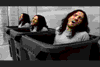Tutorial: How to use the Wii Guitar for FoF - Really works! Pics as well!
The Wiitard
- rednano12
- Member
- Posts: 1549
- Joined: December 22nd, 2007
- Location: http://www.youtube.com/watch?v=failedRickRoll
- Reputation: 0
- Contact:
A bit sleepy
- Kotti
- Member
- Posts: 2860
- Joined: March 23rd, 2007
- Location: Finland
- Reputation: 2
- Contact:
Thanks, I've been thinking of using my Wii guitar, but I've always been too lazy to read the guides.
Seems to be working, even though my PC started writing "qqqqqqq" after starting GlovePIE. I had to restart my computer, even removing Bluetooth-dongle and keyboard didn't help :p
Seems to be working, even though my PC started writing "qqqqqqq" after starting GlovePIE. I had to restart my computer, even removing Bluetooth-dongle and keyboard didn't help :p
Last edited by Kotti on Tue Jan 01, 2008 2:19 pm, edited 1 time in total.
The Wiitard
- rednano12
- Member
- Posts: 1549
- Joined: December 22nd, 2007
- Location: http://www.youtube.com/watch?v=failedRickRoll
- Reputation: 0
- Contact:
The Wiitard
- rednano12
- Member
- Posts: 1549
- Joined: December 22nd, 2007
- Location: http://www.youtube.com/watch?v=failedRickRoll
- Reputation: 0
- Contact:
Kotti wrote:Thanks, I've been thinking of using my Wii guitar, but I've always been too lazy to read the guides.
Seems to be working, even though my PC started writing "qqqqqqq" after starting GlovePIE. I had to restart my computer, even removing Bluetooth-dongle and keyboard didn't help :p
It started writing Q on what program? The debug menu?
Is your Dongle compatible? Can you describe in more detail?
- CosmoKramer
- Member
- Posts: 27
- Joined: November 11th, 2007
- Reputation: 0
Hi..Thanks for this..Much appreciated...I'm just having a little problem...I successfully connected my Wiimote to my computer with a Kensington Bluetooth dongle(which is in the compatibility list)...I downloaded GlovePie and input your script, and ran it...I mapped the buttons, as in the script..But when i test the keys, nothing happens...What can be wrong? Also, when connected to the pc, should the blue lights be constantly flashing? Please help..Thanks alot
The Wiitard
- rednano12
- Member
- Posts: 1549
- Joined: December 22nd, 2007
- Location: http://www.youtube.com/watch?v=failedRickRoll
- Reputation: 0
- Contact:
CosmoKramer wrote:Hi..Thanks for this..Much appreciated...I'm just having a little problem...I successfully connected my Wiimote to my computer with a Kensington Bluetooth dongle(which is in the compatibility list)...I downloaded GlovePie and input your script, and ran it...I mapped the buttons, as in the script..But when i test the keys, nothing happens...What can be wrong? Also, when connected to the pc, should the blue lights be constantly flashing? Please help..Thanks alot
The lights should stop after a little bit. When the script runs, it should stop the flashing and turn on the 1st LED. This same thing has happened to me a few times. Just restart
- CosmoKramer
- Member
- Posts: 27
- Joined: November 11th, 2007
- Reputation: 0
The Wiitard
- rednano12
- Member
- Posts: 1549
- Joined: December 22nd, 2007
- Location: http://www.youtube.com/watch?v=failedRickRoll
- Reputation: 0
- Contact:
- CosmoKramer
- Member
- Posts: 27
- Joined: November 11th, 2007
- Reputation: 0
Most of the problems I've had connecting the wiimote to the computer are due to bluetooth. Sometimes it will pair up just fine and then just cut out when the lights stop flashing. Other times it works great. /shrug. Have you noticed any difficulties keeping the initial connection? if I get it connected to where the first blue light stays on then it stays connected all night.
Guitar Hero downloads consolidated by Kolossos in torrent form
Okkusenman / Tears in Heaven / Tyranny of Souls
Firefox 2
 Firefox 3 beta
Firefox 3 beta
Okkusenman / Tears in Heaven / Tyranny of Souls
Firefox 2
The Wiitard
- rednano12
- Member
- Posts: 1549
- Joined: December 22nd, 2007
- Location: http://www.youtube.com/watch?v=failedRickRoll
- Reputation: 0
- Contact:
ghen wrote:Most of the problems I've had connecting the wiimote to the computer are due to bluetooth. Sometimes it will pair up just fine and then just cut out when the lights stop flashing. Other times it works great. /shrug. Have you noticed any difficulties keeping the initial connection? if I get it connected to where the first blue light stays on then it stays connected all night.
Same here. This whole process took me a week to figure out due to all of the bluetooth issues. Restart frequently. The Bluetooth seems to kind of fix itself once you restart.
A bit sleepy
- Kotti
- Member
- Posts: 2860
- Joined: March 23rd, 2007
- Location: Finland
- Reputation: 2
- Contact:
rednano12 wrote:It started writing Q on what program? The debug menu?
Is your Dongle compatible? Can you describe in more detail?
I think it was only that once, maybe I was holding Q when I connected Wiimote. It was quite funny actually. My friend asked something on Messenger and all I cuold answer was qqq.
The Wiitard
- rednano12
- Member
- Posts: 1549
- Joined: December 22nd, 2007
- Location: http://www.youtube.com/watch?v=failedRickRoll
- Reputation: 0
- Contact:
lol it presses q if you press - or shake the guitar. You must have 1 sensitive wiimote!
Last edited by rednano12 on Wed Jan 02, 2008 10:22 am, edited 1 time in total.
- iolaus2563
- Member
- Posts: 7
- Joined: January 3rd, 2008
- Location: Cardiff
- Reputation: 0
- Contact:
I just tried this last night (I happened to look up FoF again the other day after I hadn't kept up with the community for months, and found out there was some new RF-mod stuff that would get me interested again).
Anyways, worked very easily for me. I loaded up BlueSoleil for my Belkin Bluetooth dongle, and connected nearly immediately. Now, at first, my wiimote would just still sit flashing all LED's even though it seemed to be 'paired'. I walked out of the room for a couple minutes, came back and it was lit up as player 1 LED, which was what I wanted.
GlovePIE works nice, though I think I'm going to alter that script a bit. I'd like to use up/down as the strum bar and try and make the interface a bit more similar to GH. I'll post the changes I've made to the script when I'm done.
Anyways, worked very easily for me. I loaded up BlueSoleil for my Belkin Bluetooth dongle, and connected nearly immediately. Now, at first, my wiimote would just still sit flashing all LED's even though it seemed to be 'paired'. I walked out of the room for a couple minutes, came back and it was lit up as player 1 LED, which was what I wanted.
GlovePIE works nice, though I think I'm going to alter that script a bit. I'd like to use up/down as the strum bar and try and make the interface a bit more similar to GH. I'll post the changes I've made to the script when I'm done.
Return to “General FOF Discussion”
Who is online
Users browsing this forum: No registered users and 6 guests