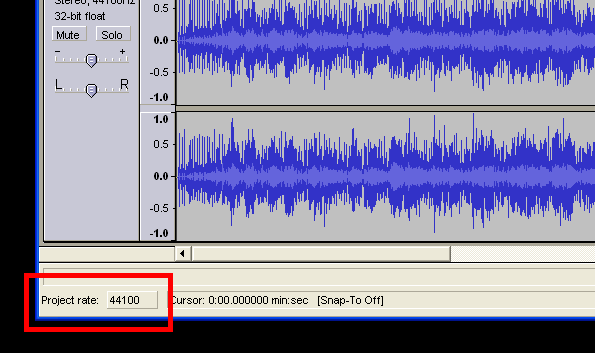Just a tip. Hope it gets added to the main tutorial.
Please do make a distinct guitar.ogg. Whenever guitar.ogg and song.ogg are similar the sound mutes on every mistake. This makes a horrible song release.
I know that none of us here are guitar geniuses (may be some are). And that's why we like this game.
Here is how you can make a distince guitar.ogg:
1. You can get the guitar part of a song on youtube. Just type in "[the song's name] + cover", of course without the quotes. There are many more search strings that will give you the guitar part of a song on youtube, e.g. "[the song's name] + guitar", "[the song's name] + instrumental" etc.
Here's one I found for Haunted by Evanescence:
http://www.youtube.com/watch?v=yLAIALLRbBs2. You can just grab the video (flv file) using this website:
http://javimoya.com/blog/youtube_en.php3. Use this software to seperate the audio (into mp3 format) from the flv:
http://www.aoamedia.com/audioextractor.htm4. Use
Audacity to convert the mp3 to ogg.
There you go. You got your distinct guitar.ogg.
Hopefully we won't see any more of those poorly made song releases that get muted every few moment.
PS: You might need to do some sound editing, but the pain is way better than playing the song on a guitar and recording it. And the result is a professional grade song release.