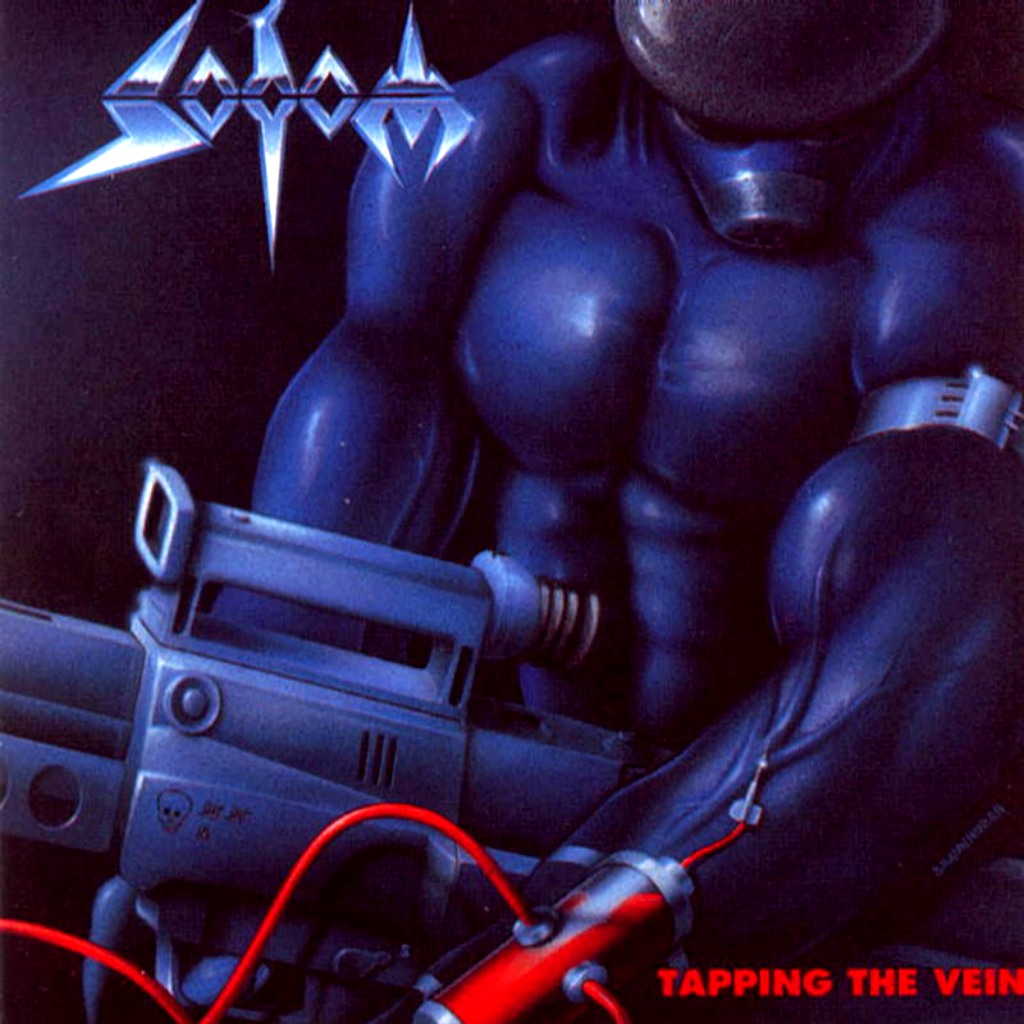slow motion
This topic is 16 years and 10 months old. Instead of replying, please begin a new topic, or search for another related topic that may be more suitable.
-
killerbyte
- Member
- Posts: 14
- Joined: June 12th, 2008
- Reputation: 0
is there any way to play a song in slow motion? not to get scores or anything because that would obviously be cheating, but an editor or something that allows you to see the song played in slow motion. this is because some of the notes in songs such as jordan are so close together in the solo and that, that i dont know which one to hit first and what kind of rhythm to play them in. they just blaze past and i cant make out what to hit and when. but if i were to view it played in slow motion then i could remember the sequence and probably be able to play it at normal speed properly after watching it a few times.
Disco Skulls FTW!
- Death Legion
- Member
- Posts: 934
- Joined: December 15th, 2007
- Location: Sci-Fi art collection: > 340 MB
- Reputation: 0
Slow motion mod doesn't exist, but you can speed up the board to see the notes (but they'll come faster). Just search in the option for Board Speed = 100% (max 150%, mini 50%).
But I strongly recommend you to only practice it, more and more... If you can't beat the song, then just play others like one week and come another time on this song... You'll find it easy
But I strongly recommend you to only practice it, more and more... If you can't beat the song, then just play others like one week and come another time on this song... You'll find it easy
Puppetz fan club member 



Ruler of Chatrooms
- nobby76
- Member
- Posts: 3982
- Joined: August 29th, 2006
- Location: Just off the coast of Saturn
- Reputation: 22
Actually i think this might be possible in Fruityloops. Load the audio in as an audio track, load the notes in as a midi track and adjust the tempo while playing the track back. It may not be pretty but it should work!

LONG LIVE THE NOOBS, THEY WILL OVER THROW US WITH THERE VASTLY SUPERIOR STUPIDITY.
Check out the Tutorial Making songs without having to fret a single note And come check out the IRC Chatroom
- NickGreen91
- Member
- Posts: 948
- Joined: June 11th, 2007
- Location: Orange, CA
- Reputation: 0
- Contact:
Here guys:
Heres how it may be able to work:
Since we know FoF is capable of warping the neck speed, then all we need to worry about is the Music OGG's themselves!
I thought of this:
Just run your OGG files through Audacity;
Get 1.3.5 BETA Here:
http://audacity.sourceforge.net/download/beta_windows
Hit
File>Import>Audio File
Hold CTRL and click on each ogg to import multiple.
Then you'll get all 3 on Audacity:

when you see the files, hit CTRL+A (Select All)
The tracks will turn dark gray.
Select
Effect>Change Tempo
Change the tempo from whatever speed to whatever speed,
I'd recommend you put in the values:
"From 100 to 50"

Give it a minute to perform the change,
Then all of your song will be half tempo!
Then select one track at a time, by highlighting,
and hit
File>Export Selection as Ogg Vorbis
The next issue would be the notes.MIDI files
You'd need some kind of MIDI program (I found FL studio's trial for ya... you only need the trial)
http://www.tucows.com/preview/209204
Import the MIDI file, and of course slow it down to half speed as well.
In FL studio,
hit
File>Import>MIDI file
Then on the window in the middle of FL studio,
it will ask which Channels to import, ect... do not mess with this, just press the Check Mark.
Then you should have something like this:

Double click then on the dark green bar with the squigglies (those are the notes)
Then a window should pop up:

Hit CTRL+A, then ALL THE NOTES WILL TURN PINK
Now you can change the overall tempo:

SET IT TO HALF, no matter what number is there,
whether it says 122, 2000, or 666... set it down to half of that... (122 to 61, 2000 to 1000, 666 to 333... Theres some 3rd grade math involved )
)
Hold down your left mouse button, and move down,
the numbers will quickly subtract,
set that to half.
AFTER YOU'VE DONE THAT
Hit
File>Export>MIDI file
save as notes.MIDI
Then you got Jordan... half as fast
Heres how it may be able to work:
Since we know FoF is capable of warping the neck speed, then all we need to worry about is the Music OGG's themselves!
I thought of this:
Just run your OGG files through Audacity;
Get 1.3.5 BETA Here:
http://audacity.sourceforge.net/download/beta_windows
Hit
File>Import>Audio File
Hold CTRL and click on each ogg to import multiple.
Then you'll get all 3 on Audacity:

when you see the files, hit CTRL+A (Select All)
The tracks will turn dark gray.
Select
Effect>Change Tempo
Change the tempo from whatever speed to whatever speed,
I'd recommend you put in the values:
"From 100 to 50"

Give it a minute to perform the change,
Then all of your song will be half tempo!
Then select one track at a time, by highlighting,
and hit
File>Export Selection as Ogg Vorbis
The next issue would be the notes.MIDI files
You'd need some kind of MIDI program (I found FL studio's trial for ya... you only need the trial)
http://www.tucows.com/preview/209204
Import the MIDI file, and of course slow it down to half speed as well.
In FL studio,
hit
File>Import>MIDI file
Then on the window in the middle of FL studio,
it will ask which Channels to import, ect... do not mess with this, just press the Check Mark.
Then you should have something like this:

Double click then on the dark green bar with the squigglies (those are the notes)
Then a window should pop up:

Hit CTRL+A, then ALL THE NOTES WILL TURN PINK
Now you can change the overall tempo:

SET IT TO HALF, no matter what number is there,
whether it says 122, 2000, or 666... set it down to half of that... (122 to 61, 2000 to 1000, 666 to 333... Theres some 3rd grade math involved
Hold down your left mouse button, and move down,
the numbers will quickly subtract,
set that to half.
AFTER YOU'VE DONE THAT
Hit
File>Export>MIDI file
save as notes.MIDI
Then you got Jordan... half as fast
Last edited by NickGreen91 on Thu Jun 26, 2008 1:21 pm, edited 1 time in total.
-
killerbyte
- Member
- Posts: 14
- Joined: June 12th, 2008
- Reputation: 0
- sherranjjj001
- Member
- Posts: 1589
- Joined: March 18th, 2008
- Reputation: 0
Edit(BlackFate): Don't quote large posts, Thanks.
Edit(SpenceRed): Chillax. Thanks.
Doesn't work.
The audio is slowed down but notes still run at the same speed and they start at the very beginning of the track instead of after a four count.
Edit(SpenceRed): Chillax. Thanks.
Doesn't work.
The audio is slowed down but notes still run at the same speed and they start at the very beginning of the track instead of after a four count.
Last edited by SpenceRed on Wed Jul 09, 2008 11:13 am, edited 1 time in total.
Return to “General FOF Discussion”
Who is online
Users browsing this forum: No registered users and 2 guests