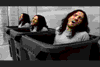People with Guitar Hero controllers.
I didn't read all 24 pages, so if it's been said, sorry.
Any Guitar Hero controller will work if you have the right adapter.
The XBox 360 WIRED controllers (the x-plorer in particular) work the best. In fact, these are the same guitars found in the PC version, exactly the same. (I know, I tried one in my friends 360) They require no extra adapters and work right away; However, these are the hardest to find and are sold out almost everywhere you look.
All PS2 controllers work with the right adapter and Joy2Key. The reason why you must use Joy2Key is that sometimes buttons don't work right, like the strum will not act like two buttons, but like a pwm_x_axis or pwm_y_axis (if you don't know what I am talking about, think algebra... there is an x-axis and y-axis. On a regular Joystick, the large moving part moves around in a virtual graph that rests at (0,0) and when it moves around, the computer tells the Kernel where it's at on the graph, which in turn runs the operation) These are the most common.
The WIRELESS 360 controllers are native RF controllers, which means that they cannot be plugged in to USB. Even the charge cables they sell for them do not communicate with the PC, they ONLY charge them. (I've know people to make that assumption) However, Microsoft sells a wireless adapter for the PC that converts the controllers Radio Frequency (RF) signals into the USB device. These will work with Frets on Fire without the need for additional hardware/ software minus the wireless USB bridge for RF. *These controllers have to be charged after 2 hours of use, I find them difficult to play with.
Wii controllers are awesome. and by far my favorite. They don't die every two hours, and they use bluetooth, so all you need is a computer that uses bluetooth and Joy2Key. (Search Google for directions) They get pretty decent range and the three that I have tested worked very well.
PS3 wireless controllers also work decently, but they don't install as quickly or easily. Some people have spent large volumes of time searching for drivers.
RECAP
If you already own the guitars, try getting it to work. All guitars for all systems WILL WORK with the right hardware and drivers.
If you do not own a system, the best method by far is the Guitar Hero 2 Wired X-Plorer for XBox 360.
If you don't mind the price, though... the Wii controllers are really my favorite, but cost the most if you don't have a Wii. This is why, you must buy the Wiimote (although, it can be used in any game with Joy2Key which is really fun in Counter-Strike:Source) and the Wiitar. Then you also have to have Bluetooth, which if you don't have on your computer, you can always get a transciever or dongle from Newegg.com for very little.
I have found that the cheapest method is the old PS2 controllers (Like the red SGs and the ugly controllers) because they are the easiest to find and the cheapest guitars made. And you can find the PS2 adapters pretty much anywhere such items would be sold.
ODD THINGS TO CONTROL FoF WITH
Doomsday Buttons
http://www.thinkgeek.com/computing/accessories/9116/Optimus Keyboards
http://www.artlebedev.com/everything/optimus-concept/Media Center Remote/ Apple Remote
Symbian Based Cell Phones
(Salling Clicker)
Cyber Snipa Game Pad V2/ Ideazon FANG Gamepad
BELKIN F8GFPC200 N52TE Tournament Edition
Response Box
http://www.response-box.com/k4227.shtmlAnd when all else fails, get creative and make your own damn controller. If you are a hardware engineer and a programmer, you can just make one from scratch or you can rip apart a cheep keyboard assembly and re solder everything inside a cardboard guitar.